A Detailed Comparison of 7 Best Antivirus for Server

You invest your money, time, resources, and sweat in optimizing and securing your server. It’s the backbone of your online presence, the protector of your data, and your partner on the path to success. But the digital world constantly upgrades itself with emerging threats ready to breach your defense. In today’s market, having antivirus software on your server is more crucial than ever. However, finding a suitable server antivirus is not a straightforward process. The market is filled with numerous options and choosing the perfect one for your server requirements is tricky.
To simplify your task, we have gone through various antivirus software for servers and listed down some of the best in this article. Read the detailed comparison of server antivirus software and find the best for your needs.
Which is the Best Antivirus for Your Server?
- Kaspersky: With over 25 years of cybersecurity experience, Kaspersky offers industry-leading protection. It’s lightweight and efficient with real-time malware detection and online payment protection. Pricing starts at $38.49/year for up to 3 devices.
- Bitdefender: Founded in 2001, Bitdefender is a fast and lightweight option with strong malware detection. It offers complete protection, a premium VPN, and adaptability to server specs. Prices start at $42.09/year for up to 5 devices.
- ESET: ESET has over 1 billion users globally, providing comprehensive security. Frequent updates and anti-theft tools are strengths but it’s relatively expensive. Pricing starts from $49.99/year for 1 device.
- AVG File Server Business Edition: AVG offers cost-effective server protection but is more suitable for Windows Server. Prices start at $7.03/year for 1 device. It’s effective but may not suit slower machines.
- Norton: Norton is feature-rich with quick threat detection, but it can be resource-intensive. Prices start at $19.99/year for 1 device.
- Avast: Known for its free antivirus, Avast is feature-rich and compatible with multiple OS. Prices vary, starting at $31.37/year for 1 device.
- Comodo Server Antivirus: Comodo is ideal for Windows Server 2012, offering 360° protection. Prices start at $29.99/year for 1 device. Users appreciate its power but find some features technical and the interface outdated.
Things to Keep in Mind While Choosing a Server Antivirus:
While choosing an antivirus for your server, you need to make sure that it provides robust security and is perfectly suitable for your server requirements. Many antivirus software provide you with a free trial where you can test their service and make a decision to go for the paid version or not. Here are some other things that you need to keep in mind:
- The antivirus should provide you with quick malware and virus detection.
- It should quickly take preventive actions against threats like trojan horses, worms, and viruses.
- The antivirus should provide you with a sandboxing feature to authenticate all the server processes and prevent malware from harming your system and server.
- It should monitor all the activities running on the applications and software to identify and stop any malicious activity that could damage your data or files.
- The antivirus software should run properly without reducing the speed of your server.
- It should be compatible with your server’s operating system.
- The antivirus should provide all the necessary features that are essential for your server requirements.
- It should come with a simple and easy-to-use interface.
- You must be able to turn automatic updates on and off.
- Last but not the least… the price should be affordable.
Detailed Comparison of The Best Antivirus for Servers:
Let’s dive deeper and take a closer look at each of these software. The comparison contains an overview of each antivirus with its features, pros, cons, and pricing to help you choose the best.
1. Kaspersky
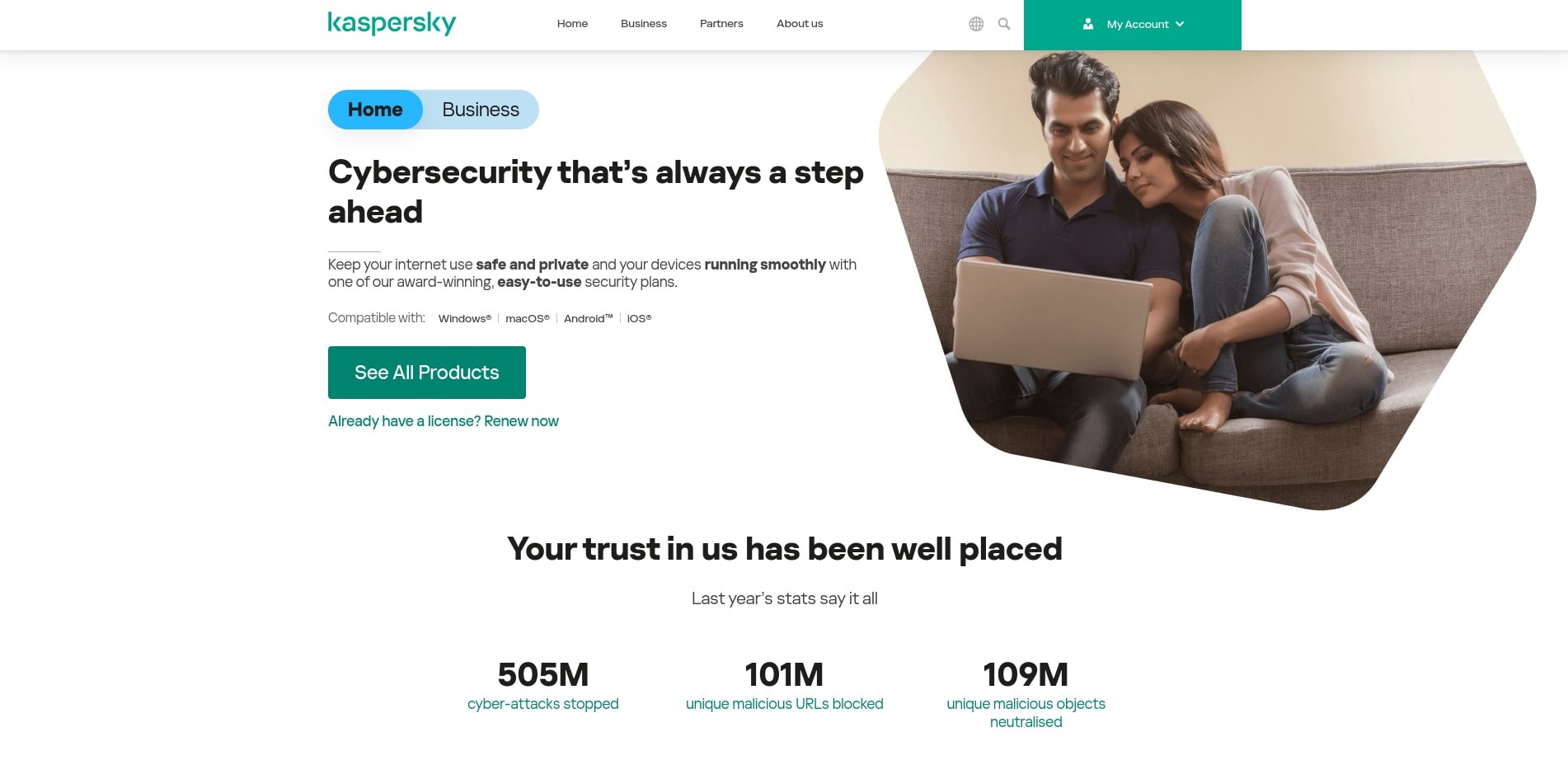
With over 25 years of experience in the cyber security industry and over 400 million worldwide customers, Kaspersky tops our list. This software safeguards your business with industry-leading protection against new and evolving cyber threats. Moreover, being lightweight, it doesn’t consume a lot of resources and runs smoothly on your server.
Features:
- Online payment protection.
- Performance optimization.
- Unlimited Superfast VPN.
- Data leak checker.
- Expert virus check and removal.
- Prevents remote access to your system.
- Scanner with real-time malware and ransomware detection.
- Provides identity protection, keeping your documents and data safe.
Pros:
- Comes with a Firewall and powerful application control.
- Compatible with Windows, MacOS, Android, and iOS.
- Quick and easy deployment.
- Lightweight
- Real-time virus and malware detection.
- Great for data privacy and online payment.
Cons:
- Many plans do not support Linux OS.
- Some features might not work properly with MacOS.
Pricing:
Kaspersky Standard Plan Starts From $38.49 /year and supports up to 3 devices.
2. Bitdefender

Founded in 2001, this cybersecurity company provides one of the best malware scanners in the industry. A fast and lightweight service that ensures server security without slowing down your device.
Features:
- Complete protection through Total Security
- Unlimited Premium VPN
- Network threat prevention
- Multi-Layer Ransomware Protection
- Vulnerability Assessment
- Web Attack Prevention
- Password Manager
- Identity Theft Protection
Pros:
- Quick and effective malware detection.
- Doesn’t slow down your device.
- Adapts well with your server specifications.
- Reports are easy to use and analyze.
- Easy to install and set up.
- Compatible with Windows, MacOS, Android, and iOS.
Cons:
- VPN has some limited capabilities
- Some users report that web prevention doesn’t always work.
Pricing:
Bitdefender Premium Security Plan Starts From $42.09 /year and supports up to 5 devices.
3. ESET
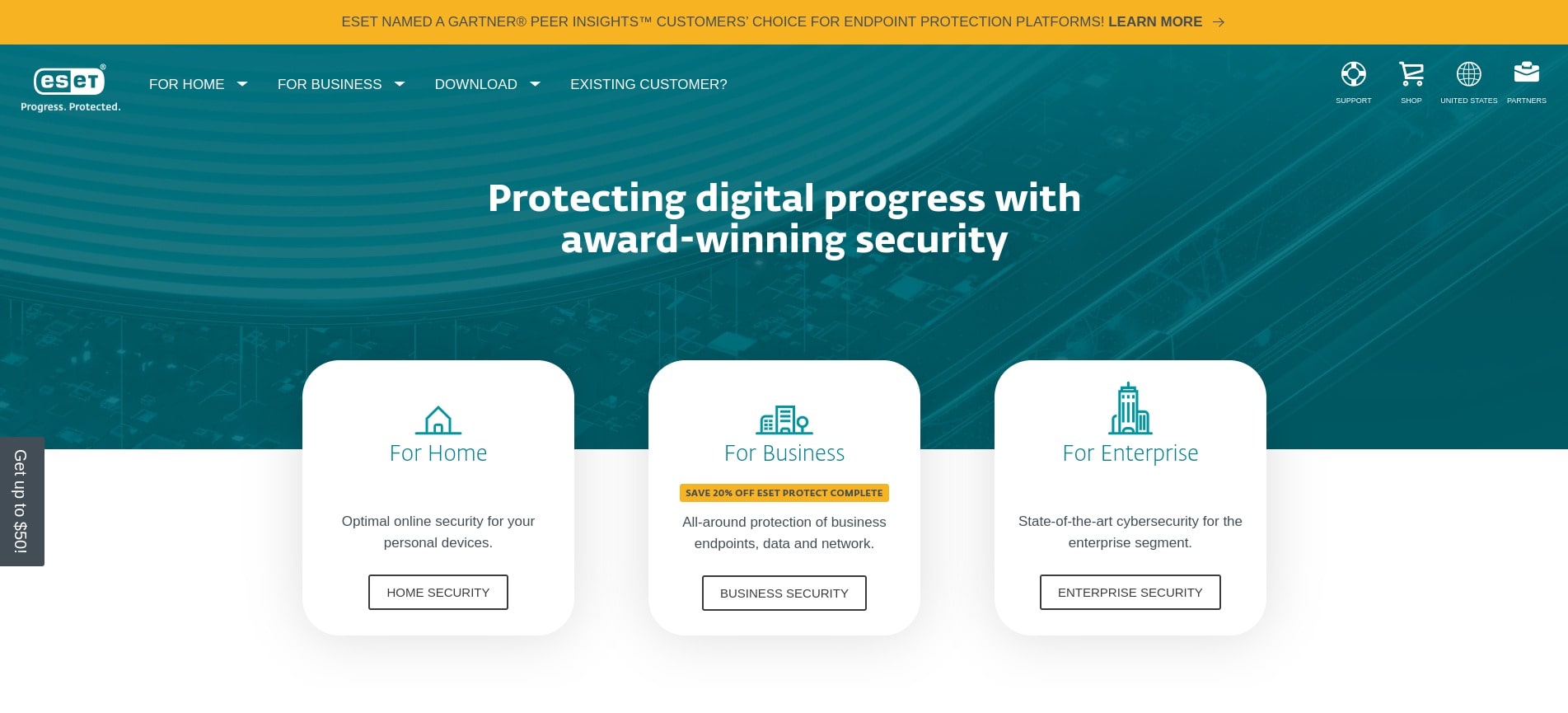
With over 1 billion protected users in more than 195 countries and territories, this Slovakian software company ranks third on our list. ESET provides you with complete online security including shopping, banking, work, and data protection.
Features:
- Parental control
- Personal firewall
- Network connections
- Anti-phishing
- Removable media control
- Password Manager with premium plans.
Pros:
- Frequent software updates.
- Premium level protection.
- Anti-theft tools for stolen devices.
- Easy to set up and deploy on any environment.
- Easy to use interface.
- Compatible with Windows, Mac, and Android.
- Multiple options to choose from for your specific requirements.
Cons:
- Plans are comparatively expensive.
- Not very compatible with iPhone.
- Some users report problems with updates.
Pricing:
ESET PROTECT Complete Business Plan Starts From $270.80 /year and supports up to 5 devices.
ESET ADVANCED SECURITY Home Plan Starts From $49.99 /year and supports 1 device.
4. AVG File Server Business Edition

The next name in our list is AVG File Server Business Edition. This antivirus software will help you secure your business data from malware, ransomware, new emerging viruses, phishing, and other latest threats. It provides a cost-effective and value-for-money solution.
Features:
- Safe surfing and malware protection
- Effective security for your server files
- Smart malware scanner to detect threats
- Anti-spyware to keep your identity safe
- Low-priority mode to reduce resource usage.
- Auto-fix to detect and provide alerts in a single click.
Pros:
- Effectively removes threats and protects the server.
- Reasonable pricing
- Easy to set up and use.
- Remote Management
- Free phone support
- Compatible with Windows Server (64-bit) 2022, 2019, 2016, 2012, SBS 2011, 2008 R2
Cons:
- Is not compatible with any other operating system than Windows.
- Can face performance issues with slower machines.
- Consumes comparatively more resources.
Pricing:
AVG File Server Business Edition Pricing Starts From $7.03 /year for 1 device.
5. Norton
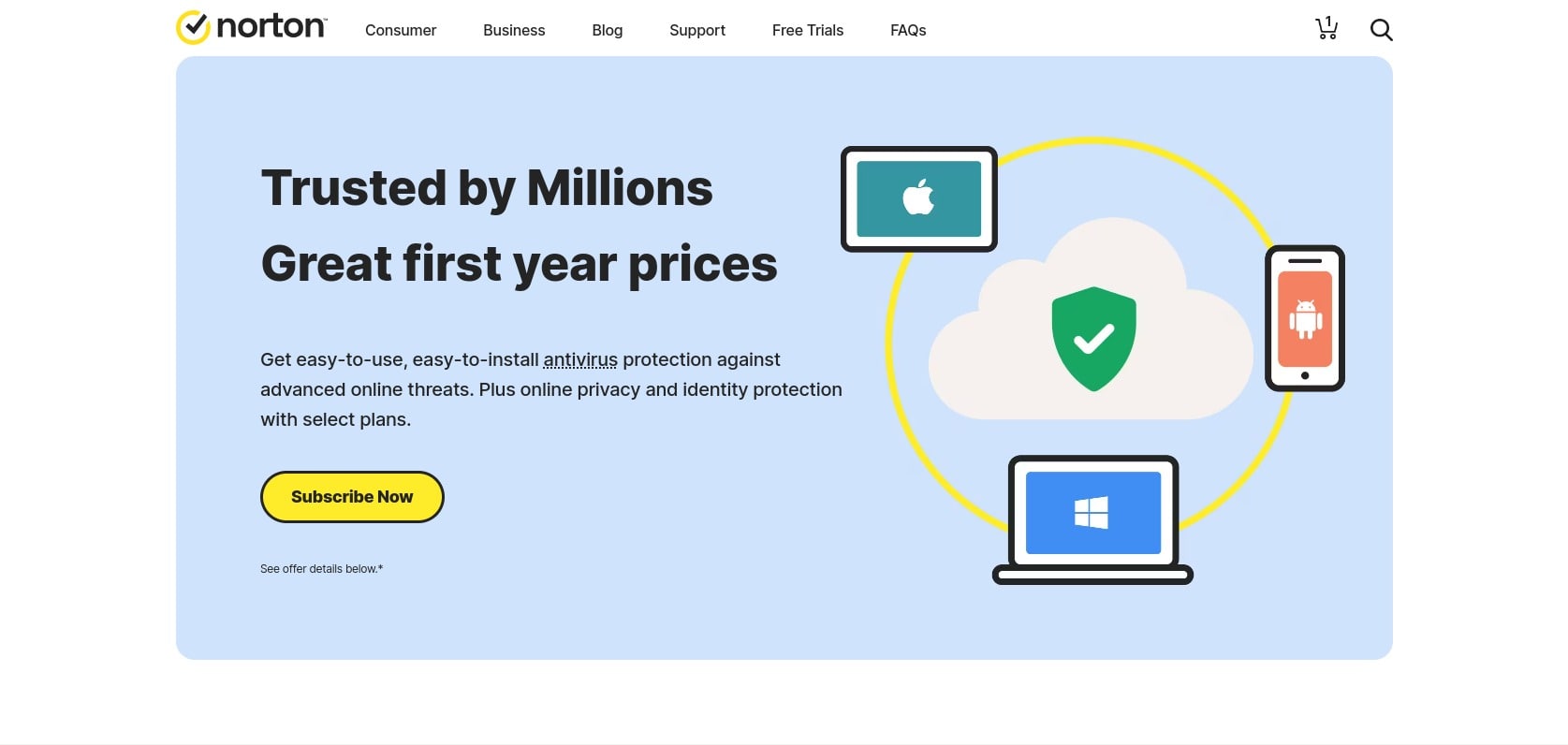
Being one of the most feature-rich antivirus software, Norton can be considered one of the best antivirus software for your servers. It provides identity theft protection, privacy monitoring, excellent malware protection, and more.
Features:
- Anti-phishing protection
- Firewall and Web Protection
- Virtual Private Network
- Minimum 2 GB Cloud backup
- Web Cam Protection
- Wifi Protection
- Password Manager
- Real-time Protection
- Antivirus, malware, ransomware, and hacking protection
Pros:
- Quick and efficient enough in detecting threats
- The interface is easy to use and beginner-friendly
- Excellent protection against malware
- Parental control features
- Gives warning before opening harmful websites
- Compatible with Windows, Android, Mac, iOS
- 60 days money back guarantee
Cons:
- Comparatively expensive
- Consumes heavy resources while running full scans
- Confusing to find some features to use outside the app
- Bit complex for beginners
Pricing:
Norton AntiVirus Plus Pricing Starts From $19.99 /year for 1 device.
6. Avast
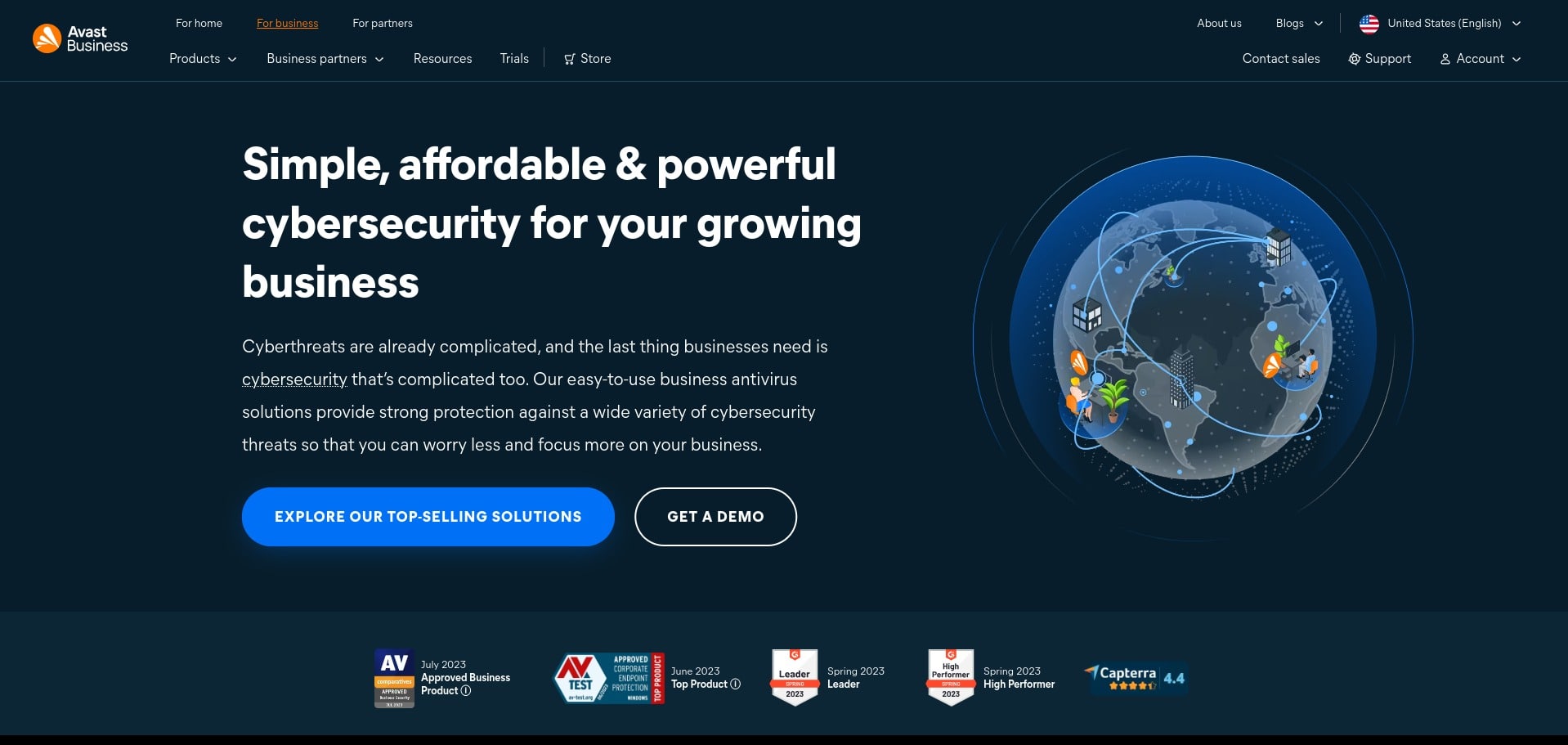
Avast is widely known for its Free antivirus software. Plus, they provide a wide range of solutions to fit businesses of all sizes. It provides strong protection against a variety of threats to help you focus on your business.
Features:
- Detects viruses, malware, spyware, and ransomware
- Effectively protects against phishing
- Software updater
- Ransomware Shield and Firewall
- Remote access shield, Sensitive data shield, and WebCam shield
- Data shredder, Sandbox, and more.
Pros:
- Provides a free version
- A feature-rich antivirus solution
- Easy to set up and navigate
- It also performs larger scans quickly
- One of the most popular solutions
- Compatible with Windows, Android, Mac, and iOS devices
Cons:
- Some extra features require additional payments
- Larger plans are quite expensive
- Might not be suitable for people concerned about data privacy
Pricing:
Avast Essential Business Security Plan Starts From $31.37 /year for 1 device.
7. Comodo Server Antivirus
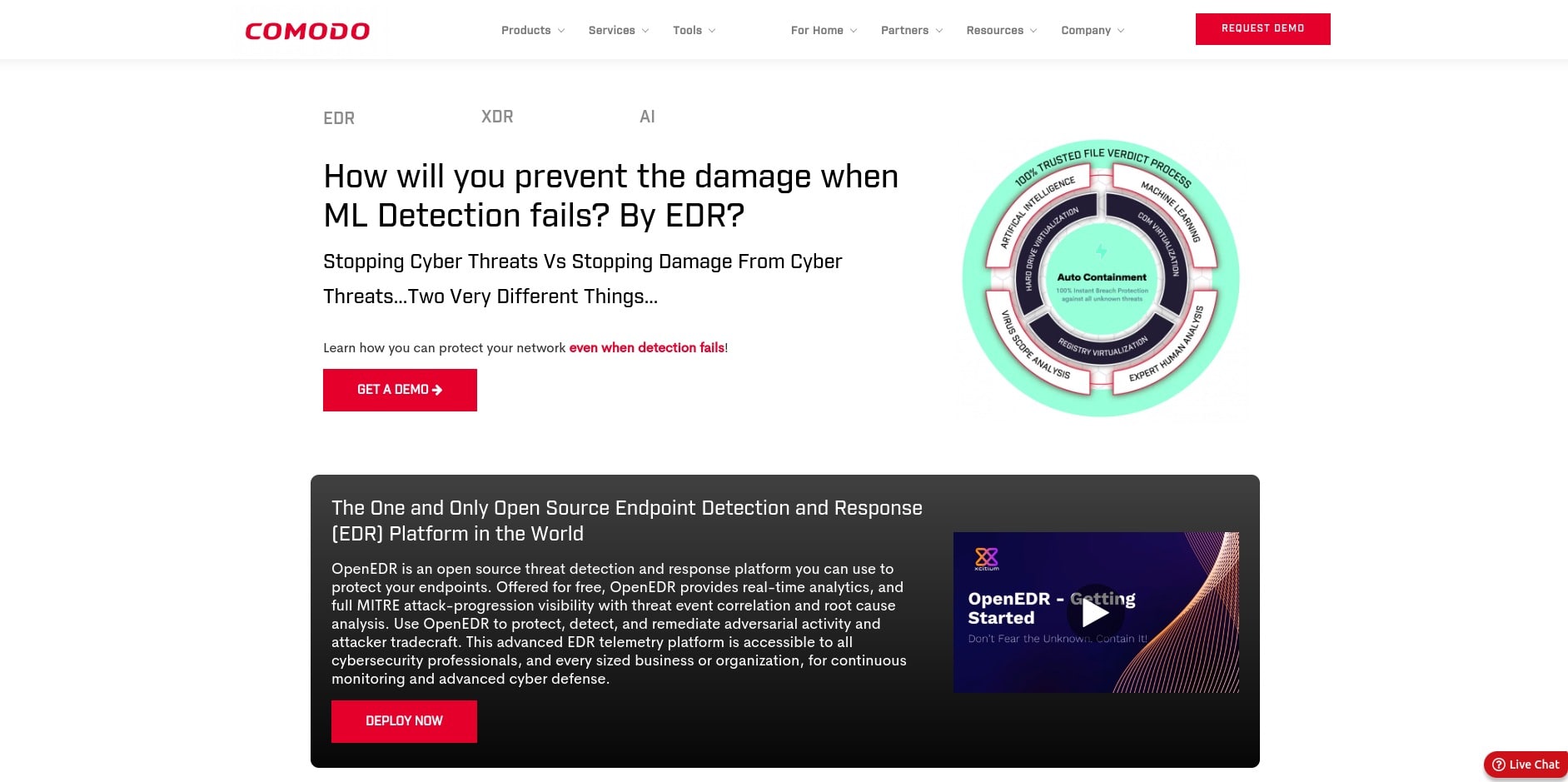
Comodo is one of the most suitable antivirus solutions for Windows Server 2012. It provides 360° protection against internal and external threats with the help of powerful antivirus and “Defense+”, which is an advanced host intrusion prevention system.
Features:
- Protection against root-kits, inter-process memory injections, key-loggers
- Cloud-based antivirus scanning
- Detects and eliminates viruses from servers.
- Suspicious file isolation to prevent infection.
- Scheduler to run scans at specific times.
- Powerful Firewall
Pros:
- Instant file identification and analysis with the cloud-based platform Valkyrie.
- Compatible with Windows OS 2003 to 2012
- Identification and prevention of malicious files using HIPS.
- Allows you to connect and protect mobile devices wirelessly with OTA enrollment.
- Feature-packed free version.
- Easy to set up and use.
Cons:
- Advanced features are too technical
- Some users report performance issues with features
- Interface seems outdated
- Takes time to load and perform
Pricing:
Comodo Complete Antivirus Pricing Starts From $29.99 /year for 1 device.
Comodo Complete Antivirus Pricing Starts From $39.99 /year for 3 devices.
Conclusion:
Choosing the best antivirus software for your server is essential to stay protected in the current digital environment where new threats are constantly evolving. The above comparison provides a detailed overview of all the software, including their features, pros, cons, and pricing. All of them have their own advantages and disadvantages, so we will leave the selection to you. Find a solution that is best per your unique server requirements, and let us know if you also have any suggestions for us, we will consider them!
An antivirus can perform at its best when you have a strong and robust server. KemuHost provides a wide range of Secure Linux and Windows Dedicated Servers and Virtual Private Servers to help you grow your business with ultimate protection and efficiency.
Frequently Asked Questions:
Which antivirus is best for my Server?
Kaspersky can be considered one of the best antivirus for servers. However, choosing the best depends on your specific requirements and budget. Our comparison provides a detailed analysis to help you choose the best.
Can a virus affect a server?
Yes, servers are vulnerable to viruses and other types of malware, the same as computers. In reality, it can be an attractive target for cyber attackers because of being a central system that hosts critical data and services.
How do I remove a virus from my server?
To remove a virus from your server, you need to follow these steps. First, disconnect the server from the network to prevent it from spreading. Then use an antivirus scan and identify the virus, ensure having a backup of critical data before making the changes, isolate or delete the malicious file, and remove it manually if required. Later, ensure the OS and software are running smoothly, change all the passwords related to the server, and reconnect with the network. Educate your team and users regarding security practices, regularly monitor the server, and update security measures accordingly.
Do I need antivirus on servers?
Yes, having antivirus software installed on your server is crucial to maintain security and integrity. Servers are vulnerable to various security threats and having an antivirus protects you from malware, and safeguards your data, email, network, and online presence. Regularly updating and maintaining the antivirus is similarly important.
Is antivirus 100% safe?
No antivirus can claim 100% security or protect against all types of threats. This solution is designed to reduce the risk and improve the security of the server, but they are not foolproof.
Is free antivirus good?
Free antivirus can offer basic protection against common and known threats. A free antivirus can be suitable for users with minimal security needs; however, it might come with some limitations like limited features, ads, popups, limited or no support, substandard performance, and collecting user data.
How antivirus works?
Antivirus software works to detect, prevent, and remove malicious software from servers and computer systems. It uses techniques like signature-based detection, scanning files and programs, behavioral analysis, sandboxing, etc.
What is Antivirus real-time protection?
Antivirus real-time protection is a feature that actively monitors a server, network, or computer for potential threats. It also takes immediate actions to prevent, detect, and eliminate malicious activities in real time. This mechanism continuously operates in the background and provides a constant shield against various malware forms like viruses, ransomware, spyware, and other malicious software.



This article is an invaluable resource for anyone looking to improve the security of their server. Your analysis and insights make it easier for server owners to safeguard their data and online presence. It’s clear that a lot of effort and expertise went into creating this comprehensive guide. Well done!