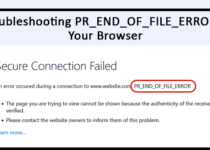Error 505 – HTTP Version Not Supported: What it is and How to Fix it?
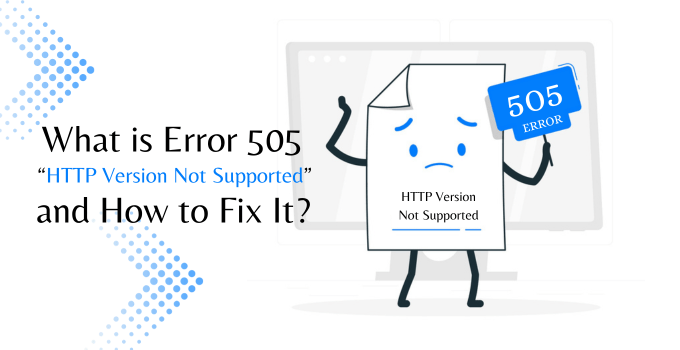
The Internet has become a part of our daily lives, connecting us with information, websites, servers, etc., with a single click. However, experienced web users and developers are well aware of the fact that occasional errors are part of the Internet. One of the confusing and mysterious errors you may find is Error 505 – HTTP Version Not Supported.
In this article, we will understand what this error means, what can be the causes of this error, and what actions you can take to fix it, no matter whether you are a website owner or a visitor.
What are HTTP Status Codes?
Before we get into the 505 Error, let’s brush up on the basics of HTTP status codes. These status codes are an integral part of the Internet, providing information about the outcome of the client’s request to the server. These status codes are divided into five categories, each indicating a different response:
- 1xx (Informational): It indicates that the server has received the request and is continuing to process it.
- 2xx (Successful): Informs that the request is OK (received, understood, and accepted.)
- 3xx (Redirection): Indicates a redirection on the client’s requested page/address.
- 4xx (Client-Side Error): This error explains that there is a client-side error, such as a request for a page that doesn’t exist or access is unauthorized or forbidden.
- 5xx (Server-Side Error): Indicates that the server failed to fulfill an apparently valid request because of an issue on the server’s end.
505 Error Code Meaning
Now let’s explore Error 505, which falls under the fifth category, “5xx: server-side error.”
The HTTP protocol is responsible for data communication between a client (usually a web browser) and a server. It comes in versions like HTTP/1.0, HTTP/1.1, HTTP/2, and HTTP/3. This means when you get a 505 Server error, it indicates that the server encounters a request with an HTTP version that it doesn’t support.
In most cases, the reason behind the error can be that the server is using an old HTTP version. When any web servers like Apache and Nginx are not updated for a long time, there is a possibility of an older HTTP version.
What are the Common Causes of 505 Server Error?
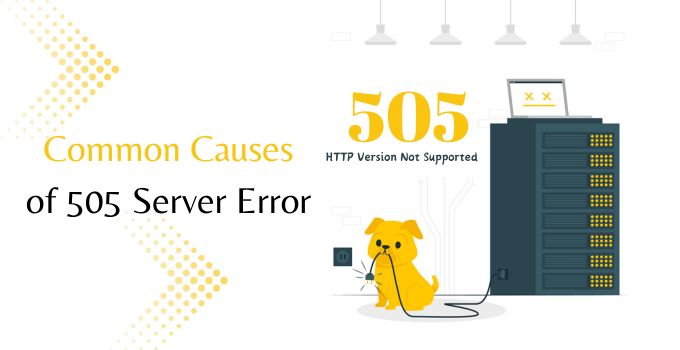
The first step toward solving an error is to identify and understand the root causes of it. Here are some of the common causes of 505 server errors:
1. Incompatible HTTP Versions
The primary cause of error 505 is the mismatched HTTP versions between the client and the server. For instance, if a client sends an HTTP/3 request to a server that only supports HTTP/1.0, it will respond with a 505 error.
2. Issues with Server Configuration
If there is a misconfiguration on the server’s end, such as improper handling of the HTTP versions or disabled protocols can trigger the error.
3. Browser or Client Side Fault
While the 505 error typically represents a server-side error, there can be a slight possibility of a fault from the client’s side. Sometimes, using a different browser, clearing the cache, or updating the browser can solve the problem.
How to Fix 505 Error?
Here comes the part we were all waiting for… how to solve the 505 server error. Well, the solution depends on whether you are a website owner or a visitor.
Solve 505 Server Error: Client-Side Solutions
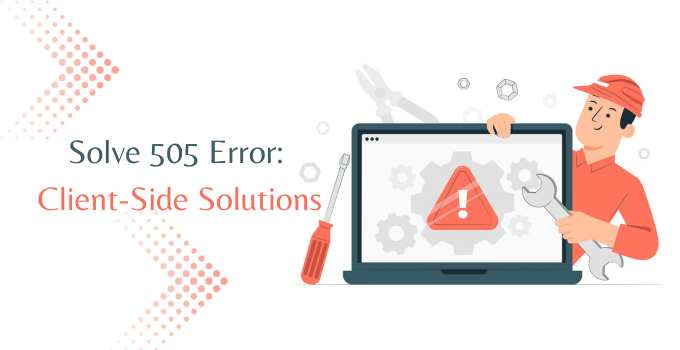
If you experience the 505 server error in your browser, there are some quick ways to solve it.
Update Your Browser
Check if you are using a very old browser version. Suppose you have not updated your Google Chrome or Internet Explorer for a long time and are using an outdated version. In that case, you may encounter this error because you are using an older HTTP version and trying to visit a server that uses a modern one.
Use A Different Browser
If your browser is up-to-date and uses a recent version still, you are getting the error; there can be an issue related to your browser. Try switching to a different browser to see if the problem persists.
Clear Browser Cache
Another quick way to fix the 505 error is to clear your browser cache. To clear the browser cache, you can follow these steps. Click F12 on your keyboard, then right-click on the “Refresh” button on the browser window, and select “Empty Cache and Hard Reload.”
Solve 505 Server Error: Server-Side Solutions
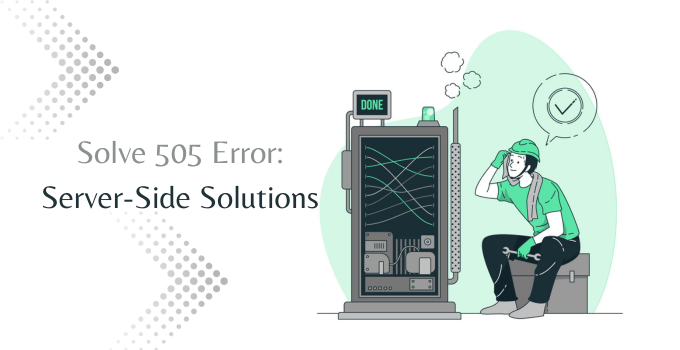
If you are a website owner and getting error 505 on your website, you can try the following solutions.
Check the HTTP Version of Your Server
Check your server’s HTTP version to find out if you are not using a really old version. One of the simple ways to check your HTTP version is using Linux Terminal. Type the following command in your Linux Terminal:
curl -I https://www.example.site/
If you are using HTTP/1.1 or older versions, there are chances that modern web browsers might encounter error 505.
Update the HTTP Version
If you are using a VPS or Dedicated server, you can simply use cPanel or Plesk control panel to update the HTTP version. On the other hand, if you have hosted your site on a shared hosting, you will have to contact your hosting provider.
Verify Your Server Configuration
Another thing you need to check is to verify if your server is configured correctly to support the required HTTP version or not.
Update Your Software and Modules
Make sure that your software and modules on the server are up to date and support the latest HTTP version of your server.
Use A Proxy Server
If you are not able to update your server or use the latest protocols, you can utilize a proxy server that supports the required protocols. This proxy server will handle the requests on behalf of your main server and forward the response to clients.
Contact The Hosting Provider or Server Administrator
If you have tried all the above suggestions and are still unable to find the solution, the best way is to contact your hosting provider or server administrator. Share the issues you are experiencing; they will be able to investigate the case properly and make the required fixes from their end.
Additional Tips to Prevent 505 Server Error
Some additional tips to prevent 505 server errors are keeping your software and web browsers updated to support the latest HTTP version, using Content Delivery Networks to mitigate any possible compatibilities, and periodically testing your website compatibility using different web browsers.
The Most Simple Solution
You can prevent any of these HTTP errors by simply migrating your website to our SSD NVMe Hosting solutions. With all our servers, we use the latest HTTP version. Moreover, you will get 20x faster loading time, fully managed hosting solutions, 24*7 quick expert support, free migration assistance, a money-back guarantee, and many more advantages.