How to Optimize the Performance of Your Dedicated Server

The excellent customization and flexibility are a few primary reasons why techies choose Dedicated Server Hosting over other options. However, on the off chance that you are not optimizing a dedicated server to meet your specific requirements, you may not be capitalizing on your hosting plan.
Dedicated Server is the most impressive web hosting platform available today. With a Dedicated Server Hosting service, all the server resources are dedicated to running your single website/application, i.e., you will not share the server resources with any other.
Because of the exclusivity of server resources, websites that run on Dedicated Server can handle sudden traffic spikes easily, which is why they’re used to power most of the busiest websites around the globe.
That being said, there are numerous ways of making the dedicated Server even faster. All it takes is some basic optimization, and you can see a significant speed improvement. Not sure where to begin when it comes to optimizing a dedicated server? We have got some golden tips worth following.
What is a Dedicated Server?
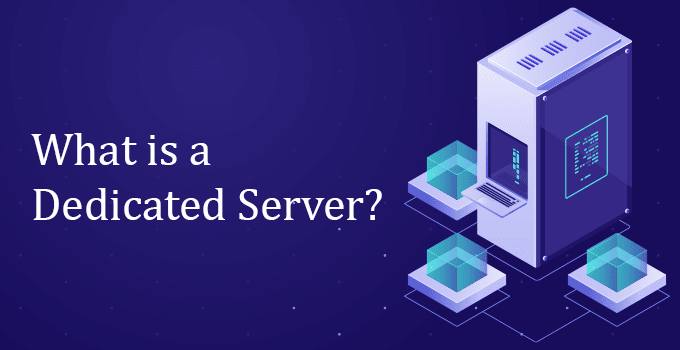
A Dedicated Server is a physical server that resides at the data center. You will be able to access it using the remote desktop connection.
A Dedicated Server generally has a higher amount of resources; RAM, CPU with high clock speed, disk space, bandwidth, and much more. When you rent a Dedicated Server, you will have all these dedicated resources available to you only. You will not have to share any resource with anyone else. You can utilize all these resources for your website or application.
With its full root remote access, you can manage it the way you want. It allows you installing any application on the server. You can also host any number of websites on your Dedicated server. You are free to use virtualization technology and host your VPS on the Dedicated Server.
A dedicated Server enhances the performance of your website/application and provides a higher level of enhanced security.
What is Server Optimization?
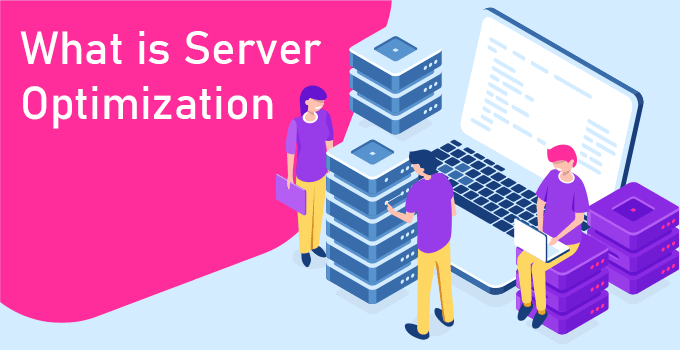
Optimizing a Dedicated Server is a technical process used to enhance the overall functionality and speed of the server. In addition, a bunch of IT techniques further improve things like application configuration, the efficiency of data processing, the consolidation of resources, and many more.
The best server optimizing practices involve stabilizing physical hardware inside a data center.
A server can likewise be enhanced through virtualization. Server virtualization makes a layer inside a server and permits it to work as numerous servers. Like that, a single server can uphold more applications and operating systems and handle an enormous number of users.
Why Should You Optimize a Server?
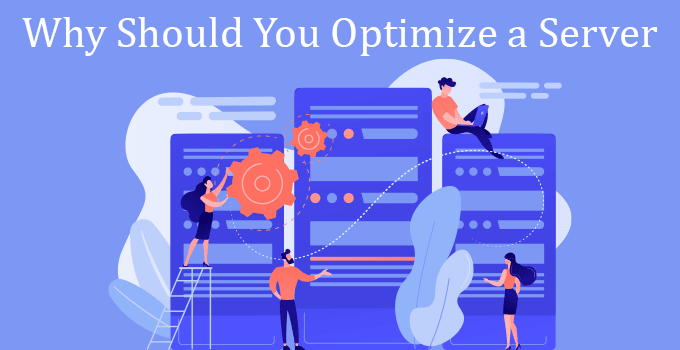
Many companies or organizations depend on their server’s availability and performance for everyday business processes. Moreover, they need to optimize their servers as their business grows.
If you do not optimize the server or database, keep using the same old technologies, etc., you will not get the proper performance even if you have invested a few thousand dollars in a Dedicated Server.
To get the ultimate performance for the website/application hosted on the dedicated server, you will need to optimize it regularly.
10 Tips to Optimize Server Performance
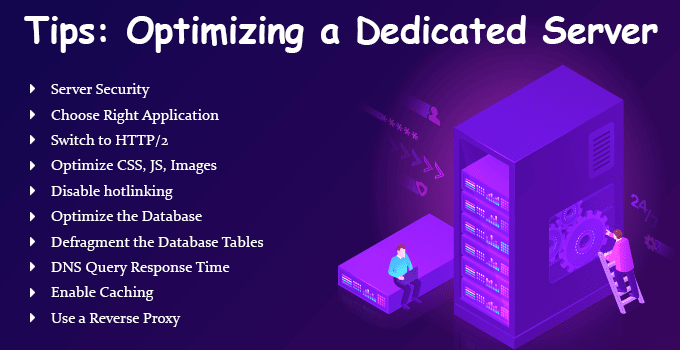
Now, you know what server optimization is and why you should do it. There are a lot of things you can do to optimize a dedicated server. Also, some tips might not be helpful for some users, or they might have done it already. We will explain the top and must-do tricks to help you optimizing a dedicated server. Let’s get started.
1) Server Security

Security can significantly impact the speed and performance of your server; on the off chance that you neglect it, it’s only a matter of time before your site is compromised by a data breach or other web attacks. These occurrences, such as DDoS attacks, can not only slow down your page-loading times but could even bring your entire server down.
Focusing on security can lower the risk of downtime, slow speeds, and other issues that can otherwise plague unprotected servers. If your dedicated server host offers DDoS protection, you should also take advantage of this offering.
2) Choose The Right Application
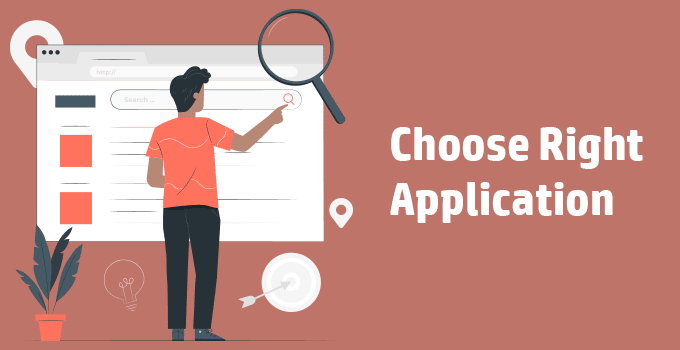
Most of the dedicated servers and VPS come with some pre-installed applications. And most of the users work with the apps that have already been installed on the server. But that’s not always the best option. Instead, you should find an application that can boost the performance of your server.
Many VPS, cloud server, and dedicated server owners are unaware of what makes the default apps different from others. If you optimize the site code without considering other server or application optimization, that could potentially harm the overall performance of your website/application.
You should consider optimizing and upgrading the applications you want to use for your site/application. And enable cache to get the optimal performance.
3) Switch to HTTP/2
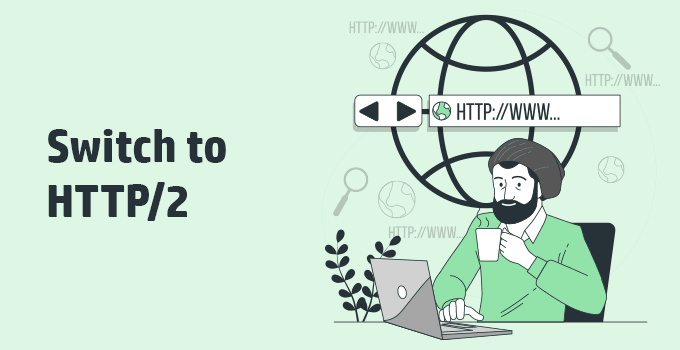
Google initially evolved HTTP/2 with the sole aim of decreasing website latency. Lower latencies imply that websites load faster. This was achieved by storing crucial data in binary form rather than converting them to files.
The default web server installed on a Dedicated server/VPS supports a less efficient HTTP/1.1 protocol to transfer data. You should change it to HTTP/2 to improve the website’s performance.
Also, you can not use HTTP/2 without an SSL certificate. This is because HTTP/2 works only with HTTPS. That’s why it is more popularly known as HTTPS/2 protocol. The SSL certificates are not too expensive (Free SSLs are also available with limited features/security encryption) and directly impact your website security and SEO.
4) Optimize CSS, JS, Images
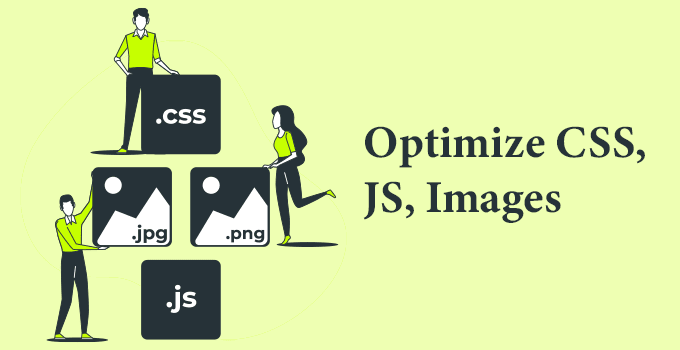
If you have a lot of JavaScript and CSS files, it can lead to a large number of HTTP requests when visitors access your website. Such a large number of HTTP requests are harmful to visitors’ browsers and website speed.
You should consider reducing the number of JavaScript and CSS files to improve the website’s speed and performance. For example, you can group all JavaScript files into a single one and all CSS files into a single one to improve the website’s overall performance. You can even use an online tool to remove unused CSS and unused JavaScript code.
High-resolution images increase the size of the pages, causing them to slow down. Images are essential to all pages, visualizing data and illustrating concepts. You should optimize images before uploading them to the server.
5) Disable Hotlinking
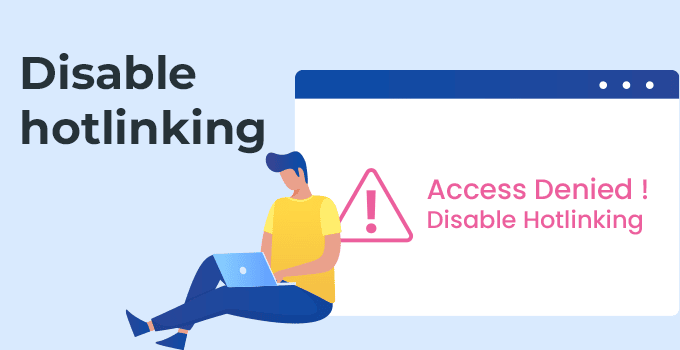
When people directly copy the link of some images from others’ sites to their site, it is called hotlinking.
Ideally, when someone likes your image, they should take your consent, download the image, upload it on their server, and then use it on the website. But, some people directly copy the link of some images from your site and use it. As a result, the image will load from your server whenever their website is visited, eating up your bandwidth and server resources for processing.
Such hotlink requests will eat up your bandwidth and server resources. In addition, when there is a high amount of requests, your server will end up processing more and more images, leaving little room to serve requests for your website.
Most control panels give an option to disable hotlink. If you do not find the option, you can contact your server provider to do it for you.
6) Optimize the Database
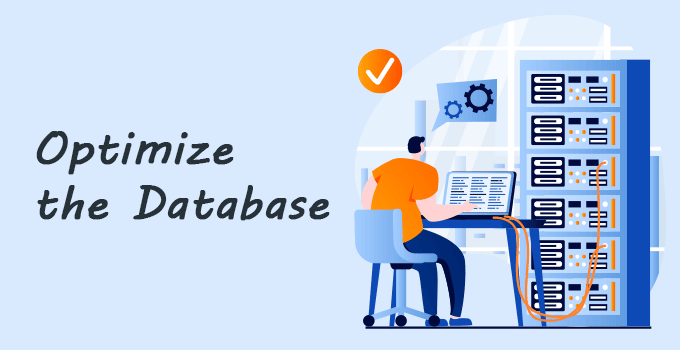
The database will eventually grow when you have more visitors and signups for your website.
It is necessary to optimize the database regularly to keep the website’s performance smooth. If extensive data in the database is never optimized, the system will take time to process and affect the website’s performance.
You might also need to make changes in the structure of the database, queries you are executing on the data, etc. Again, it will help you keep the database optimal.
7) Defragment the Database Tables
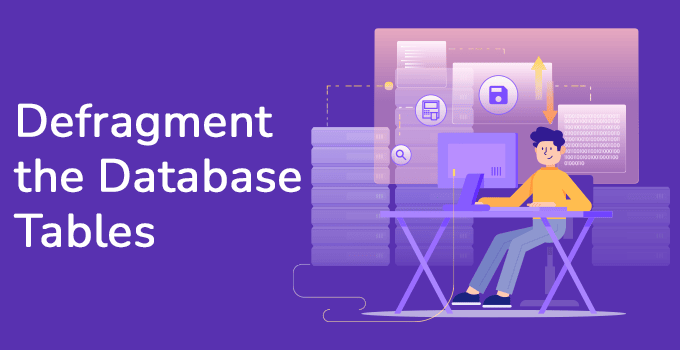
The websites store content, images, product data, billing information, and so much more using databases. The end users register, post new comments, modify the data, and the webmasters add, edit, and delete the products. All such activities happen daily and create holes in the database tables.
In other words, there are small gaps where the data was removed and was not filled back in. This is what we call fragmentation. You should fix any database table with over 5% of its size as holes, so do not forget to check this part at least once a month.
8) DNS Query Response Time
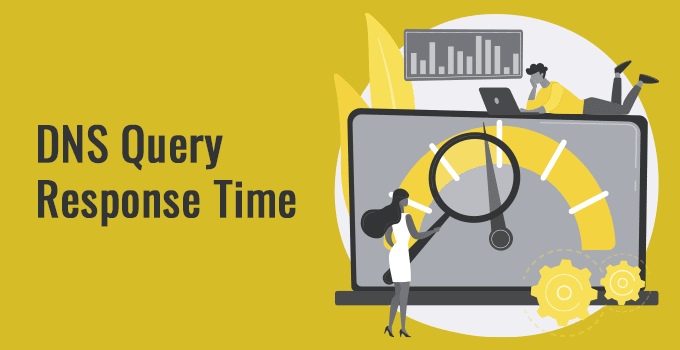
The DNS query response time is a crucial factor in website loading speed.
The optimal number for a website’s DNS response is 30-50 ms or less. Yet, most websites deal with traffic from outside the host country, which is why they go beyond 300 ms, 400 ms, or sometimes in minutes.
The root cause of the issue is distance. The distance between a browser and DNS server increases, the more time it will take to execute. However, one can use a distributed DNS cluster to overcome this issue.
You can obtain multiple VPS servers from different regions and configure primary and secondary DNS servers for each. If the budget is a concern, you can use a free DNS service like CloudFlare to eliminate the issue.
9) Enable Caching
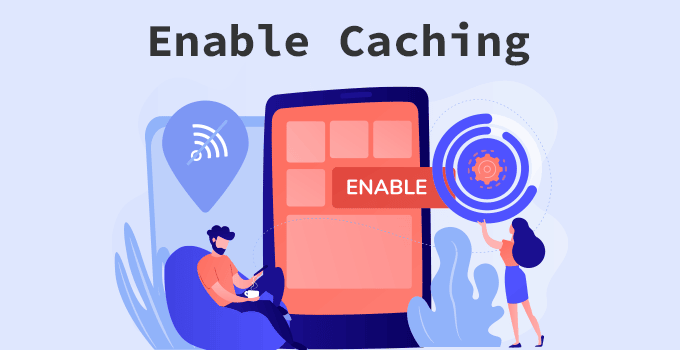
You can enhance the website’s performance by over 50% by using a caching mechanism.
Caching stores the current versions of a website on the hosting server and presents these versions until the website is updated. Because they’re cached, web pages don’t need to send database requests each time.
Here are a few caching techniques you can use:
OpCode Cache: When using OpCode Cache, it collects results of earlier page requests, making it an excellent solution for complex apps such as Drupal or Magento.
Memory Cache: Memory cache stores the part of data created by applications in the system memory. The server can provide the data without processing when visitors request those parts. For load-balanced websites, memory caching is an ideal solution.
HTTP Cache: The system caches the entire HTML page using this technique. When a user requests the same page again, it becomes easy and faster to serve. HTTP Cache is the ideal technique for websites with high traffic.
Application Cache: Some applications like Drupal or Magento store processed template files as pages for improved performance. You can use the application cache mechanism in combination with any of the previously mentioned caches.
10) Use a Reverse Proxy
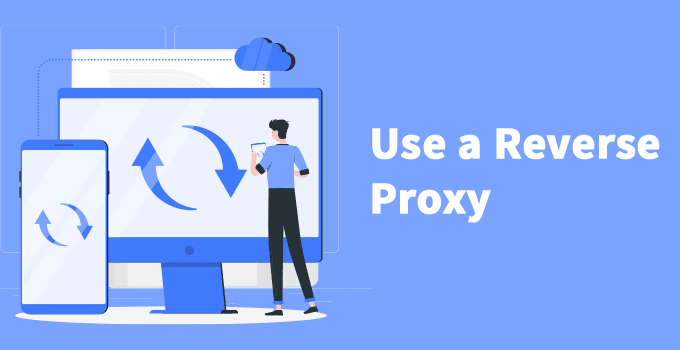
Let’s say a user requests a file from your server. Your server will fetch all relevant scripts on your disk to send that file. Once the scripts have been fetched, they are executed, data is filled, and the server assembles the main HTML file.
The server must go through this complete process for each file requested. So, what happens if multiple people request the same file quickly? The server does all these tasks multiple times.
The entire process is time-consuming, inefficient, and leads to slower performance. This is where the HTTP reverse proxy comes into the picture. A reverse proxy sits between the users and your server. Whenever the same file is requested within a short time, it serves these files right from memory rather than asking the server to perform these tasks repeatedly. As a result, using a reverse proxy can improve performance and speed significantly.
Optimize Server Performance – The Conclusion
Dedicated Server is the ultimate solution if you want a high-performance solution to a computing task. But, Optimizing a Dedicated Server is crucial to getting a better result on what you are investing.
KemuHost offers a high-performance Dedicated Server with full root access and SSD NVMe drives. Get your server today. Our team of experts can also help you in optimizing it in a better way.


