Step-by-Step Guide: Troubleshooting PR_END_OF_FILE_ERROR in Your Browser
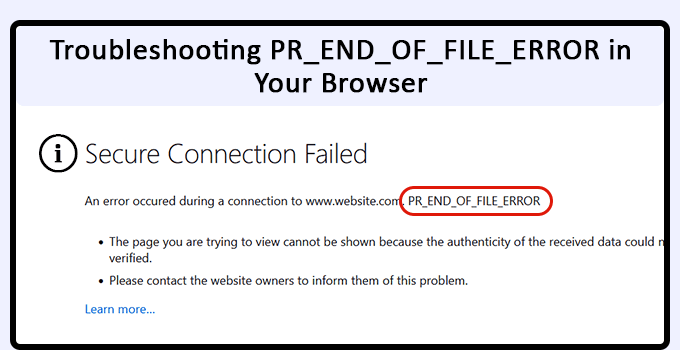
Imagine you’re hard at work online. Suddenly, you see a security warning and the scary-looking message “PR_END_OF_FILE_ERROR.” This is alarming to most users.
PR_END_OF_FILE_ERROR is most commonly found in the Firefox web browser. It usually needs to be warning you about an actual security threat. Instead, it tends to be caused by issues with the browser itself. In this blog post, we will walk you through what the error means, the possible causes of it, and how you can fix it quickly.
So, are you ready to begin? Let’s explore.
What is PR_END_OF_FILE_ERROR?
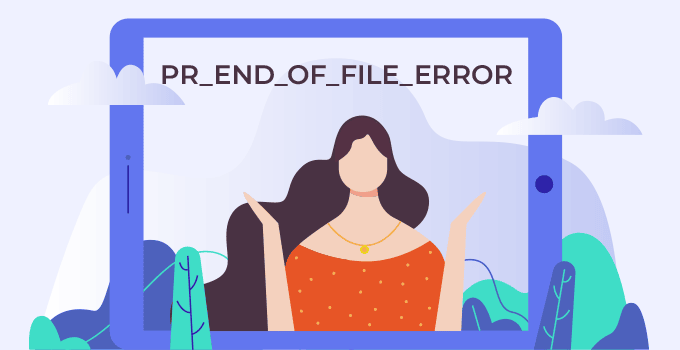
PR_END_OF_FILE_ERROR is a specific error code you might encounter when accessing a website using a web browser. It is typically seen in Mozilla Firefox but can also occur in other browsers like Google Chrome. The error indicates that the browser cannot establish a secure connection with the website, and it often prevents you from loading the web page.
To understand why PR_END_OF_FILE_ERROR occurs, we must understand the process of establishing a secure connection between a browser and a website.
A cipher suite is an algorithm or set of instructions used to secure a network connection over the Secure Sockets Layer (SSL) or Transport Layer Security (TLS) protocol. Your browser has a list of cipher suites it can use to try to connect to a website secured with SSL or TLS. It will run down this list and try each cipher until it is able to connect. If it can’t, you get a secure connection error.
Generally, a secure connection error would be a cause for concern. Still, in the case of the PR_END_OF_FILE_ERROR, the problem lies with the configuration of either the browser or some third-party service that is coming in between the browser and the site rather than a genuine security issue.
Causes of PR_END_OF_FILE_ERROR
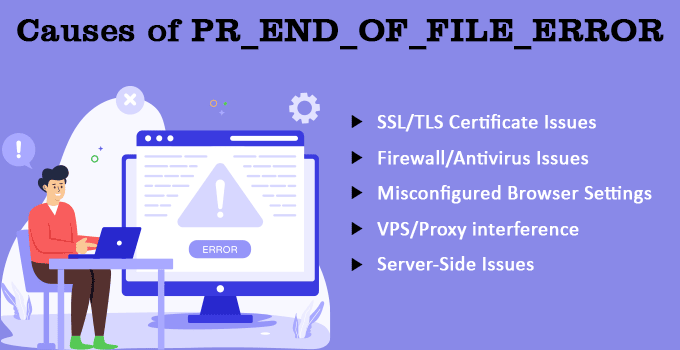
There are a few common causes of PR_END_OF_FILE_ERROR. Understanding the potential causes is crucial for effectively resolving the issue. Let’s check them out.
1) SSL/TLS Certificate Issues
The most common cause of PR_END_OF_FILE_ERROR is SSL/TLS certificate problems. This error occurs when the browser detects an issue with the website’s certificate. This could be due to an expired, invalid, or self-signed certificate.
Also, it may happen when you have modified SSL settings on your computer or browser. In this case, the browser enforces a cipher version not supported by Firefox or the website.
2) Firewall/Antivirus Issues
Sometimes, server firewalls or antivirus applications may interfere with the SSL handshake process, resulting in a PR_END_OF_FILE_ERROR error. If you have any of them installed on your system, it might cause an error.
3) Misconfigured Browser Settings
It might be possible that you have changed the SSL/TLS settings in your browser, and it is preventing you from accessing the website. Even if you have made incorrect changes in the browser’s proxy settings, network configurations, or extensions, it can cause an issue.
Also, the synchronization issues between desktop and mobile browsers can corrupt a Firefox profile, triggering the Firefox secure connection failed error.
4) VPS/Proxy interference
If you are using a VPN or Proxy to browse the websites anonymously, it could be the cause of the error. Such services intercept your connection and function as a middleman between your browser and the website you are visiting. But they only sometimes work perfectly.
5) Server-Side Issues
It is not true that the issue is always with your local system, browser, or any other software/proxy, etc. If you can access other websites with SSL properly, and any particular website is not working, the issue might be at the server end where that website is hosted. It may have an SSL certificate or server configuration issue. In such a case, you need to contact the website owner, or if you own the website, you can contact your hosting provider to look into the issue.
How to Fix PR_END_OF_FILE_ERROR?
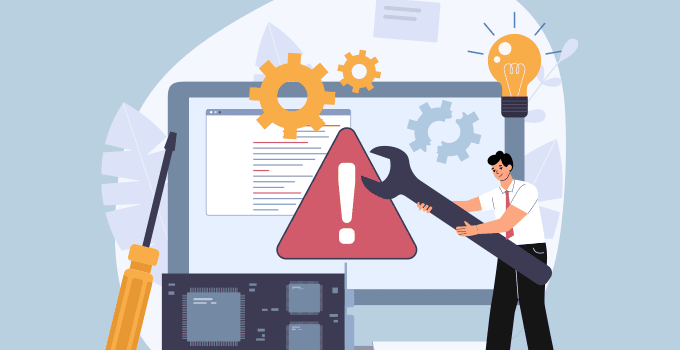
Now, we know what PR_END_OF_FILE_ERROR is and the common causes of the error. Are you ready to check out the common fixes to the issue? Let’s explore.
1) Check the Website URL
You may be trying to browse a website that doesn’t exist. There might be a typo in the web URL. As a result, you will never be able to browse it. Make sure that you have entered the correct website address. Typos in the URL can sometimes lead to a connection error.
2) Hard Reload the Page
Sometimes, the error may be temporary or a result of a network glitch. Try refreshing the page first and see if the error persists.
You can also try hard reloading the page. Press CTRL + F5 OR CTRL + SHIFT + R to hard reload the page. If it was a temporary issue, you will be able to browse the website after a hard reload.
3) Clear Browser Cache
The browser cache is more often the cause of many errors. If an outdated cache is stored in the browser, you may come across PR_END_OF_FILE_ERROR while browsing the website. You should clear the browser cache and try accessing the website again.
In most browsers, you can press CTRL + SHIFT + DELETE buttons to open Cache and Cookie settings. Select “Everything” in the Time Range and select Cache. Ensure you do not remove other important data while clearing the cache.
4) Disable Browser Extension
Some browser extensions may interfere with SSL connection. You can temporarily turn off the extensions and see if the error disappears.
Then, try to find out which exact plugin is causing the issue. Once you have found it, check if there is any bug fix or update available. If you need help, you will have to contact the owner of that plugin or try an alternative one.
5) Check for Browser Updates
It is always recommended to keep your browser updated. Outdated browsers are very dangerous when browsing the internet. It is unsafe to transfer personal or bank details with outdated browsers.
Outdated browsers can also cause various SSL-related errors, including PR_END_OF_FILE_ERROR. Please update your browser to the latest available version, restart it, and try to access the website again.
6) Reinstall the Browser
If your browser profile is corrupted and you cannot create a new one, you can reinstall the browser. Export Bookmarks, saved account details, etc, before reinstalling the browser.
Once you have secured the backup, uninstall the browser and install a fresh copy. This should reset all browser settings and extensions to default. Import your important data. Now, try to access the website and see if it works.
7) Try Different Browser
If all else fails and the issue still persists, you can check the website in another browser.
The website may be causing any issues with the browser, and even after reinstalling, it is not working. If the website works in another browser, you can confirm that the issue is only with the specific browser. And if the issue still persists with another browser, you can try the next steps.
8) Check Date/Time Settings
The SSL certificates are time-sensitive. SSL certificates are issued for websites for a specific duration only. An incorrect system time or date can cause issues with certificate authentication.
Make sure that your system’s date and time are correct. If not, first correct them and then try to access the website.
9) Disable Firewall/Antivirus Software
Firewalls and Antivirus tools are crucial to safeguard your system against various issues, including malware. But, if you are still facing the PR_END_OF_FILE_ERROR error after performing the above fixes, try disabling them temporarily.
If you can browse the website after turning off the firewall/antivirus, you can be sure they are the culprit.
Once you have found the root cause, you need to find which exact rule in the firewall/antivirus is blocking your access to the website and fix it.
10) Disable VPN OR Proxy
If you are browsing the internet using a proxy or VPS server, it can also trigger the PR_END_OF_FILE_ERROR. Such services interfere with the connection by acting like a middleman, which sometimes makes the connection protocol unable to find the correct cipher suites. Disabling the VPN or proxy will fix the error if that is the case.
In the case of a custom VPN or proxy, you can generally disable it from its interface. Simply turn it off and try to access the website.
If you are using Windows’s default proxy settings, go to Windows Settings ⇒ Network & Internet ⇒ Proxy. Turn off the proxy server.
You should also ensure you haven’t enabled a proxy from Mozilla Firefox. In Firefox, go to Settings ⇒ General ⇒ Network Settings. Here, make sure to select No Proxy and click on OK.
Now, try to browse the website and see if the website is working fine.
11) Verify the SSL Certificate
If you are the website owner or have the necessary access, check the SSL certificate’s validity. Ensure that it’s not expired or misconfigured.
You can verify it from any online tool. Browse SSLShopper, enter your domain name, and click on Check SSL. It will give you the details of the SSL certificate installed for your domain. If you see that the SSL has expired, you must renew it. Or, if you see any other issue with an SSL certificate, you may contact your hosting provider to look into it.
12) Contact Website Owner
If you are just an end-user and not an owner of the website, you can reach out to the website administrator to report the issue. They might be able to resolve the issue if it is related to the server.
Conclusion
PR_END_OF_FILE_ERROR is a very rare yet easy-to-solve issue. But, sometimes, it can become a real pain. However, now you have a complete idea of the error, its possible root causes, and how to resolve it.
If you still face any issues, you can always contact our 24*7 technical team.


