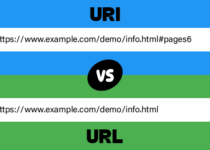Troubleshooting the 550 Permanent Failure for One or More Recipients
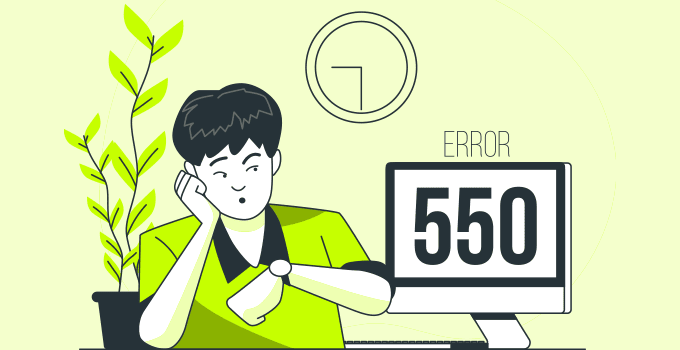
If you are a regular email sender, you may have seen the bounce back email saying: 550 permanent failure.
In the current digital world, an uninterrupted flow of communication is crucial for organizations as well as individuals. But, like any technology, email communication systems can also encounter issues that disrupt the seamless exchange. One such issue is the “550 Permanent Failure for One or More Recipients” error. The error message indicates that the email message could not be delivered successfully. In this guide, we will dive into the details of this error, the potential causes, and the steps to troubleshoot it.
Understanding 550 Permanent Failure Error
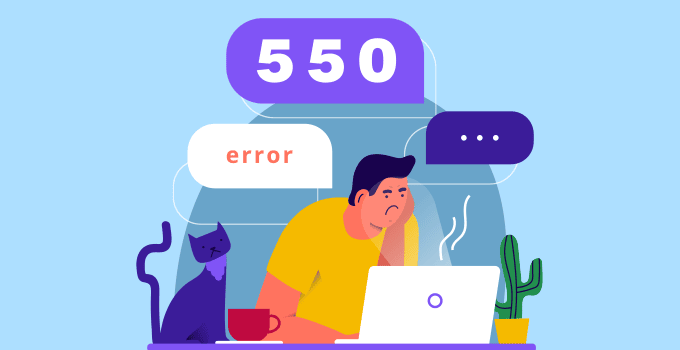
The bounce-back email saying “550 Permanent Failure for One or More Recipients” is just a Simple Mail Transfer Protocol – SMTP error code. When the recipient email server encounters a problem with the email you are attempting to send, it returns this error to you. The 550 code is a general error, and the permanent failure indicates the server could not deliver your message and will not make any further attempts.
The 550 Permanent Failure Error is among the most common errors email users may encounter. There might be various reasons to encounter this error. Some of them are:
1) The recipient’s inbox is full, and can not receive any new emails.
2) The recipient’s email address is not found or does not exist.
3) Your mail server’s IP address is blocked by the recipient’s mail server or by any well-known RBLs.
4) The recipient’s inbox is disabled temporarily.
5) The recipient’s mail server’s filter marks your email as spam.
In most cases, the reason for the error 550 Permanent Failure lies at the recipient’s end. But, in certain situations, the reason can also be on the sender’s end. We will see the causes of this error in detail.
Potential Causes of 550 Permanent Failure Error
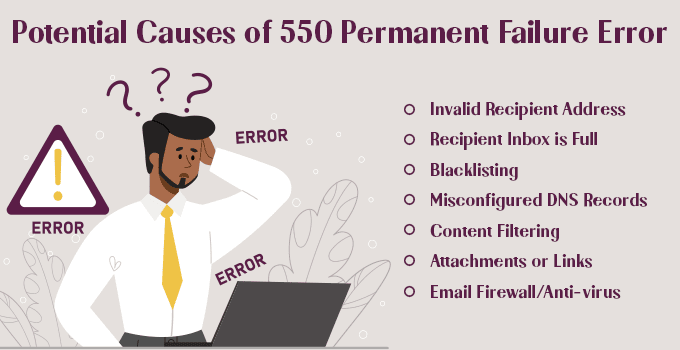
Now, let’s take a look at the possible causes of the 550 Permanent Failure Error.
1) Invalid Recipient Address
The most common reason for the error is an invalid or misspelled recipient email address. If you have entered an incorrect email address or if there is any typo in the email address, you may encounter the error. So, double-check that you have entered the recipient email address correctly and then try to send your email.
2) The Recipient Inbox is Full
Most of the hosting providers offer limited mail storage with their hosting packages. If the inboxes have a small amount of storage, they may get full after receiving a certain number of emails. When you try to email such inboxes that are full or their allocated space is reached, you may get a bounce back email stating: 550 Permanent Failure. In such cases, the recipient needs to remove unwanted emails, or they can increase the storage capacity of their inbox.
3) Blacklisting
If your email server is compromised in any way and used to relay spam emails, your mail server IP address will get blacklisted in various RBLs. The reputation of your mail server IP address will be listed as poor by various RBLs. You should correct the server settings and make sure that your server is not an open relay. In such a case, the recipient mail server may reject your incoming emails. To configure your mail server correctly, you can contact ServerSupportExperts.
4) Misconfigured DNS Records
You may face email delivery issues if your mail server has incorrect DNS settings. You should ensure that your DNS records (MX, SPF, DKIM, DMARC, and rDNS) are correct. The IP address from which your emails are relaying should have a proper reverse DNS record. Your SMTP server should have a proper welcome – HELO message.
5) Content Filtering
If the recipient mail server has an aggressive content filtering mechanism, it can mark your email as spam. As a result, you may get a bounce back with 550 Permanent Failure error messages. One can set content filtering at both the mail server and user end for their particular mailboxes.
6) Attachments or Links
Some email servers have stringent security measures. If your email has attachments or links to third-party websites, they may trigger the alerts for the recipient mail server. Hence, the recipient mail server can block your incoming email server.
7) Email Firewall/Anti-virus
The recipient email server may have a firewall/anti-virus tool configured to scan all incoming emails. It may get rejected if your email falls under any rules set in their firewall/scanner.
How to Fix 550 Permanent Failure Error
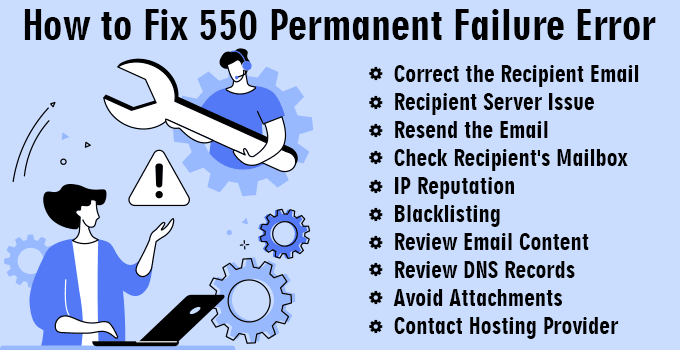
Based on the possible causes of the error, you may already know how to resolve 550 Permanent Failure errors. Let’s take a look at the possible solutions to fix the error.
1) Correct the Recipient Email
First of all, ensure that the recipient’s email address is correct. If you need more clarification about it, contact the recipient by other means of communication and confirm the correctness of the email address. Even a small typo in the recipient’s email address can lead to delivery failure. Once you have the correct email address, try resending it and see if the mail delivery is successful.
2) Recipient Server Issue
The recipient may be facing any issue at their mail server, or any maintenance is ongoing. Contact the recipient by other means of communication and confirm if they face any issues at their mail server end. If this is the case, you must wait until their mail server is up again and resend your email.
3) Resend the Email
We can not neglect the possibility of temporary error. There may be a temporary issue in your (Sender) mail server or the recipient’s mail server that has blocked your email. Wait for some time, and then try to resend your email. But, if it is failing repeatedly, you should not try to make more attempts to send the email. Try other solutions listed in this guide.
4) Check Recipient’s Mailbox
It is possible that the recipient has set up limited space for their inbox while creating the email account. Or their service provider may have bound the limited space. When their inbox space is fully occupied, you may get the error while emailing them. Now, if you have a relationship with the recipient, you can inquire if their mailbox is full. If so, they will need to clear some space or increase the storage capacity (If supported by the provider) before you can successfully send your email.
5) IP Reputation
You must know your mail server IP address if you are a tech guy. Any online tool can analyze the mail server’s IP reputation. If it is poor, you can get the details of it and work on improving it. You should contact your email service provider if you are a non-tech guy.
6) Blacklisting
You can use any online tool like; MxToolbox, and see if your IP address or domain is blacklisted in any RBLs. The tool will also tell the reasons and process to remove it from the blacklist. All you need to do is: follow the instructions to get your IP address back to normal. Once your IP address is out from the blacklist, try sending the email again.
7) Review Email Content
You should ensure that your email content is not triggering the spam filters. You should avoid using excessive links, attachments, or specific keywords that might raise red flags for the recipient server.
8) Review DNS Records
You should ensure that you have configured your email server correctly to deliver your emails. Also, ensure that you have correct MX, SPF, DKIM, and DMARC records for your mail domain. A single error in setting up the server or DNS records can lead to email delivery failures.
9) Avoid Attachments
Some email servers do not like attachments with strange extensions and larger sizes. If you need to send the attachments anyhow, you can use alternative solutions for the same. Consider using Google Drive, file sharing through third-party cloud storage, etc. and mention their access details in your email.
10) Contact Hosting Provider
If you are frequently facing such issues or using a shared hosting service, you should contact your hosting provider. They might help you resolve the issue with your email delivery.
If you have a VPS or Dedicated Server and are not getting the solution for your email delivery, you can always contact ServerSupportExperts. You will get a quick and cost-effective solution for any technical issue, including server management, setup, installation, email server troubleshooting, and more.
Conclusion
While encountering the error “550 permanent failure” can be frustrating, it is essential to remember that email systems are complex and multifaceted. Once you follow the solutions explained in this guide, you will be better equipped to diagnose and address the issue.
If you still face any issues, you can contact our expert team to resolve your email delivery issue.