Understanding the 304 Status Code: What It Is and How to Implement It
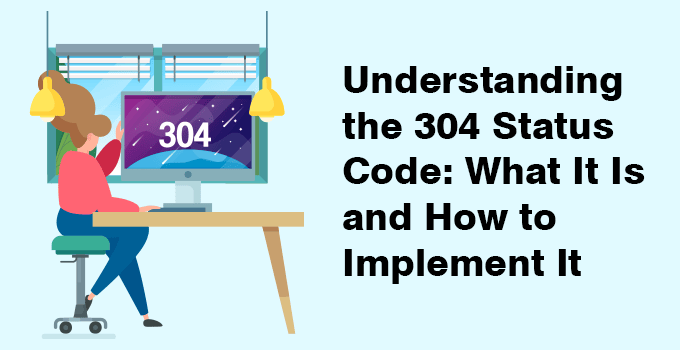
Before understanding the 304 Status Code, let’s look at the HTTP status code.
HTTP status codes are three-digit numbers that let you know if your request was successful or if there was an error. They are part of HTTP requests used to communicate between servers and client browsers. There are mainly five categories of HTTP status codes, each having a specific meaning:
1xx Status Code: Informational – It means the server has received the request, and the client should continue with the request
2xx Status Code: Success – It means the request is OK.
3xx Status Code: Redirection – It means there is a redirection of the page/resource.
4xx Status Code: Client Error – It means the request contains incorrect syntax or the server can not fulfill it.
5xx Status Code: Server Error – It means the server failed to fulfill an apparently valid request.
HTTP 304 Status Code, also known as “304 Not Modified”, is a code that communicates to your browser that “The resource you have requested has not been modified since the last time you accessed it.” The 304 Status Code is very useful for optimizing web performance and reducing unwanted data transfers between servers and clients.
Understanding the 304 Status Code for web developers, server administrators, and anyone involved in website optimization is very important. If you utilize it properly, you can significantly improve the website’s performance and enhance user experience.
What is a 304 Status Code?
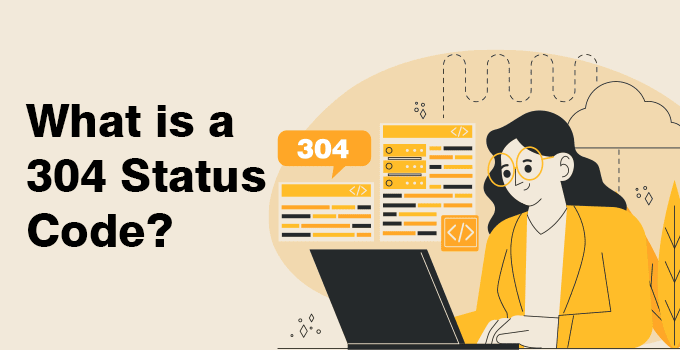
The server returns the 304 Status Code to inform the client that the resource it has requested is not modified since the last time it was accessed or cached. This code is useful for caching purposes. It tells the client that the response is still valid. So, the client can continue to use the same cached version of the response. When a client requests any web resource with the “If-Modified-Since” OR “If-None-Match” header, the server compares the timestamp or entity tag with the resource’s current state.
Now, if the resource is still valid, the server returns 304 Status Code to indicate the client to use a local copy. As a result, the client does not need to download the resource again and can view the cache copy of the resource. It will make the browsing experience faster and will reduce bandwidth usage.
Example: When you visit a web page: https://www.kemuhost.com/web-hosting for the first time, the server will return 200 (OK) status with the page’s content. Your browser will cache this response, including a timestamp or entity tag.
Now, when you revisit the page, the browser will send a conditional request to the server with the timestamp or entity tag it had stored while making the first request. If there is no change in the web page, the server will return 304 Status Code indicating that the browser’s cached copy is still intact and there is no need to transfer the entire page again.
3xx status codes generally fall into the redirection category. 301 and 302 status code means the web page has a redirection. They instruct the client’s browser to navigate to a different URL. However, 304 Status Code does not point to a new location, but instead, it provides an optimization mechanism.
Causes of 304 Status Code
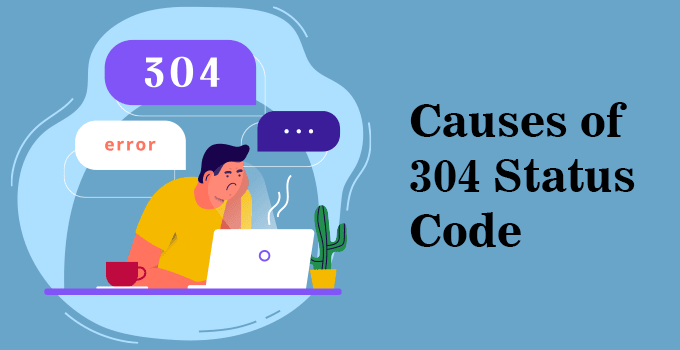
Before understanding the causes of 304 Status Code, let’s understand what caching is. And how does it work?
What is Caching?
Caching is a mechanism of storing data in a cache, which is a temporary storage area that facilitates faster access to data with the goal of improving application and website performance. Its main purpose is to improve performance and reduce the server load. When a client requests a resource, instead of fetching it from the server every time, the client system checks if a cached copy of the resource exists.
If the cached copy of the resource is still valid (not expired or modified), the client can use it directly, eliminating the need to make a full request to the server. The entire process significantly reduces the response time and network overhead, leading to faster page loads and better user experiences.
How Does Caching Work?
When you (the client) make a first request to any resource (Web-page, Image, Stylesheet), the server includes specific caching directives in the response headers. The directives instruct the client on handling the resource in a subsequent request. There are two common caching headers:
(A) Cache-Control: It defines different caching directives; max-age, no-cache, private, and public, among others. The max-age directive sets the time in seconds for the resource to remain valid in the cache before it must be revalidated with the server.
(B) ETag: The server assigns a unique identifier to a specific resource version called ETag. It helps the client determine if the resource has been modified since the last request.
Causes of 304 Status Code due to Caching
When you (the client) make a second request for a previously accessed or cached resource, it includes a relevant caching header in the request; If-Modified-Since or If-None-Match header.
If-Modified-Since Header: It includes the timestamp of the cached version of the resource. The server then compares the timestamp with the last modification timestamp of the resource on the server. If the resource is not modified, the server responds with a 304 Status Code, indicating that the client’s cached copy is still valid. The client can use the local cached version without transferring the entire resource again.
If-None-Match Header: It includes the ETag of the cached version of the resource. The server compares the ETag with the current ETag of the resource. If the ETag matches, the resource has no new updates. The server returns the 304 Status Code and updates the client to use the same locally cached copy.
With any of these headers, 304 Status Code allows the client to avoid unwanted data transfer and improves the web experience. This technique is useful in scenarios where the resources do not change frequently, such as static images, stylesheets, and javascript files on the websites. Implementing this properly will greatly contribute to faster page loads, reduced server load, and improved web performance.
Benefits of the 304 Status Code
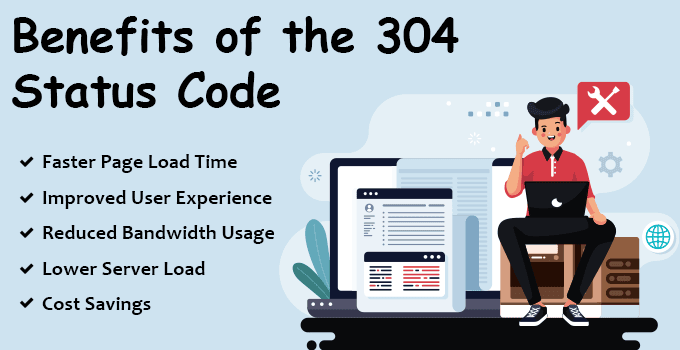
If you implement the 304 Status Code correctly, there are certain benefits. Let’s check them out:
1) Faster Page Load Time
When your webpage request receives 304, it will not go to download the webpage/resource again from the server. Instead, it will load a copy from the locally cached version. As a result, your page will load faster.
2) Improved User Experience
As you will have faster page loading, it will enhance your user experience. You will not need to wait for the page to load for a longer time. Such positive experiences can increase user retention, higher conversion rates and improved brand perception.
3) Reduced Bandwidth Usage
Since the client will not require to download the web resources again and again from the server, it will reduce the amount of data transfer between the client and the server. As a result, you can save the bandwidth significantly. It is very useful for large files like images, videos, and other downloadable content.
4) Lower Server Load
By implementing a proper 304 caching mechanism, you can improve the load on your web server and utilize the resources. The server does not need to generate the same response again and over. Freeing up server resources to handle other requests potentially increases the server’s overall capacity to handle more clients.
5) Cost Savings
Reduced bandwidth usage and server load can lead to cost savings for website owners. Especially for those hosting large amounts of data or experiencing heavy traffic. The minimized data transfer can also lower hosting and content delivery costs for websites with a global audience.
SEO Benefits of the 304 Status Code
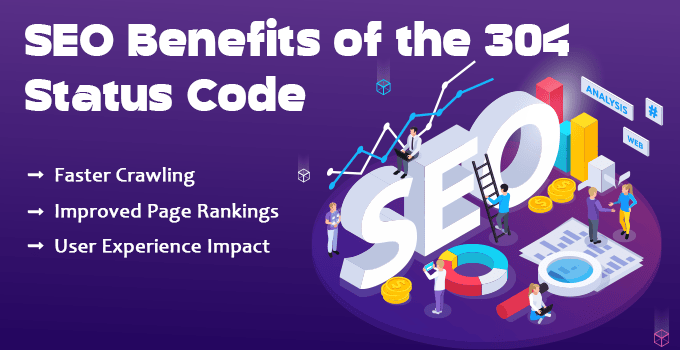
Correctly implemented 304 Status Code also has certain benefits when it comes to SEO.
1) Faster Crawling
Search engine bots frequently crawl websites to index their content. If you implement 304 effectively, the webmasters can signal to search engines that certain resources remain unchanged, reducing the need for re-crawling. This enabled search engines to focus their resources on indexing new or updated content, leading to more comprehensive and up-to-date search results.
2) Improved Page Rankings
Website speed is a very important factor in search engine algorithms. If your website utilizes 304 Status Code to optimize caching and reduce page load times, it can tend to rank higher in search engine results. And Of-course, improved rankings can lead to increased organic traffic and search engine visibility.
3) User Experience Impact
It is very important to note that search engines also consider user experience metrics in rankings. If you have better bounce rates and user engagement (Time Spent), your website will have better SEO results. By delivering faster-loading pages through the effective use of 304 Status Code, websites can provide a better user experience, potentially leading to higher engagement and improved SEO performance.
How to Implement the 304 Status Code
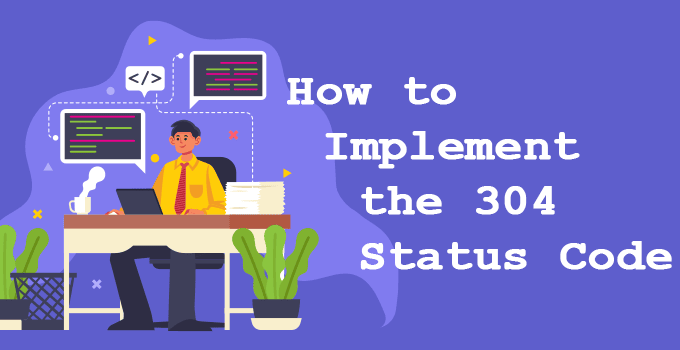
If you are a web developer looking to implement 304 Status code for your web page, here are the easy steps to do the same:
1) Set the Last-Modified header on your resource: You should set the Last-Modified header to the date and time the resource was last modified. You can do this by using the lastmod element in the <head> of your HTML pages or by setting the Last-Modified header in your server-side code.
2) Check the If-Modified-Since header in client requests: When a client requests a web page, check the If-Modified-Since header to see if it has been modified since the last time it was requested. If it has not been modified, send a “304 Not Modified” response and the Last-Modified header.
3) Set the Cache-Control header: You should set the Cache-Control header to specify how long the client should cache the resources. For example, you can use the max-age directive to specify the maximum age of the resources, after which the client must request a new version of the resource. It will help ensure that clients use your resources’ most up-to-date version.
4) Use server-side caching: You can also use server-side caching to store frequently requested resources in memory. It will reduce the need to retrieve resources from slower storage systems such as disks. It will also help improve your website’s performance and reduce the server load.
When Not to Use 304 Status Code
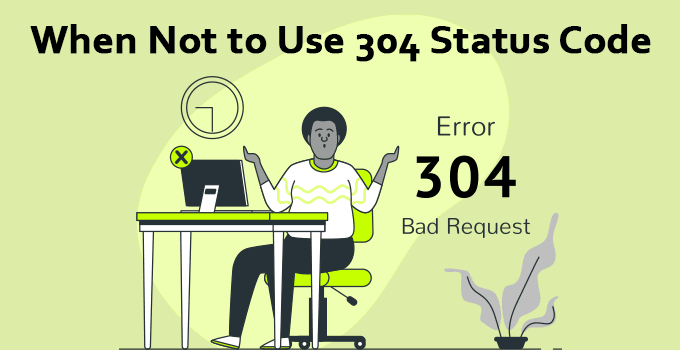
There are certain situations where you should not use the 304 Status Code. Some of the examples are below:
1) Resources That Are Not Cacheable: You should never implement 304 Not Modified status codes for dynamic pages or pages with user-specific pages. In such a case, it is more appropriate to simply send the full resource in the response.
2) Resources That Change Frequently: You should not implement 304 Status Code for the resources that change frequently. Because, the clients will need to request a new version of the resources regularly.
3) Resources That Require Authentication: If web pages or applications require authentication, you should not use 304 Not Modified status code. If you do so, the clients might not have the necessary credentials to access the cached version of the resource.
Conclusion
Understanding and implementing the 304 Status Code is a fundamental step toward optimizing web performance and improving user experience. Implementing the 304 Not Modified status code can reduce the server load, lower bandwidth usage, and boost the website’s overall performance.
If you have any feedback or experience, we would love to read them in the comment box below.


