How to change the PHP Timezone of your website?
cPanel allows you to change the timezone from PHP for your website with a few easy steps.
The below steps will guide you to change the timezone using PHP in cPanel.
*Note: Changing the PHP timezone will affect all the domains and subdomains using that PHP version.
- Log in to your cPanel account.
- Scroll down to the Software section and click Select PHP Version.
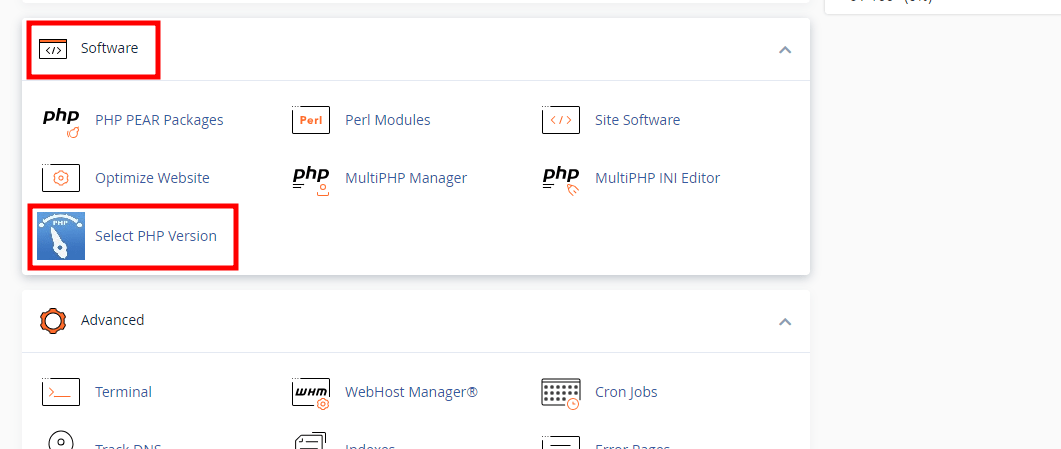
- Click the Options tab.
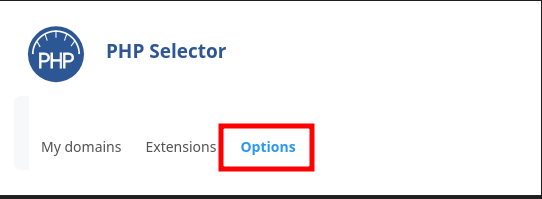
- Click the value next to “date.timezone” to edit the timezone setting.
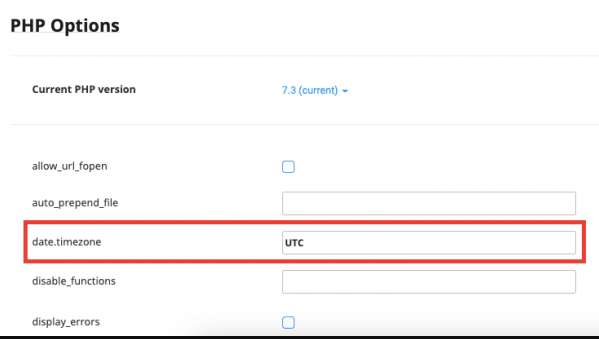
- Once you select the timezone, click outside the box on the same page and your changes will be saved automatically.
Thats It! You have change the timezone from PHP Selector for your website in cPanel.



