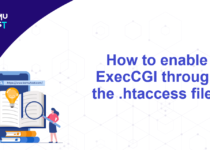How To Create A Catch-All Email Address In cPanel?
What is a catch-all email address?
A catch-all email address is an email account created to receive all emails sent to an incorrect address of the domain name. We will also discuss as how to create a catch-all email address in cPanel.
Example: When someone sends an email to [email protected], and if the email account is not created for the domain, the email will bounce back to the sender with no user error. If you set up a catch-all email account, you will receive this kind of email in your catch-all email account Inbox.
Refer to the below steps to set up a catch-all email address in cPanel.
- Login to your cPanel account.
- Under the Email section, Click on the Default Address.
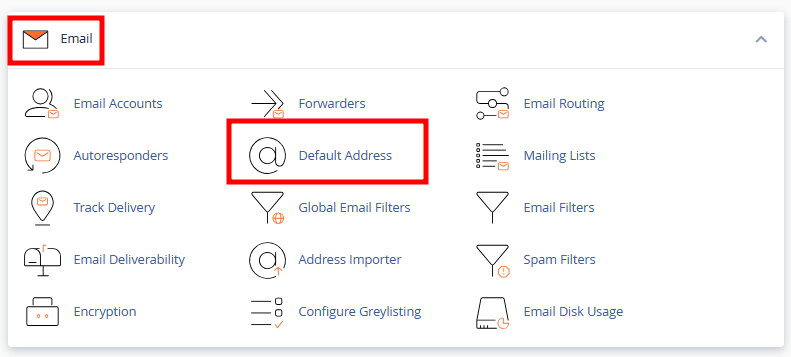
- On the new page, select the domain name from the drop-down for which you need to set the catch-all email.
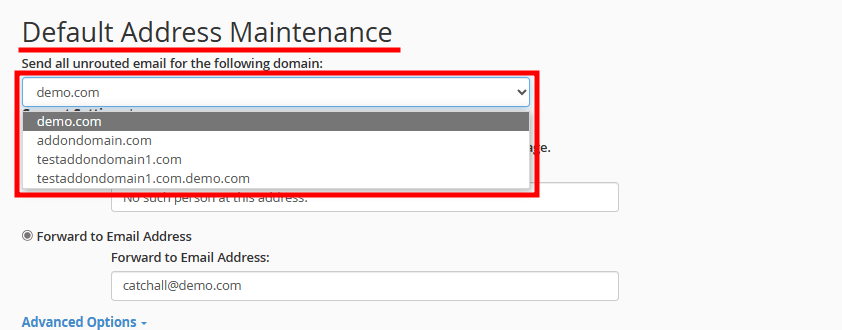
- In the Forward to Email Address field, add the email account to which you want to receive all the emails.
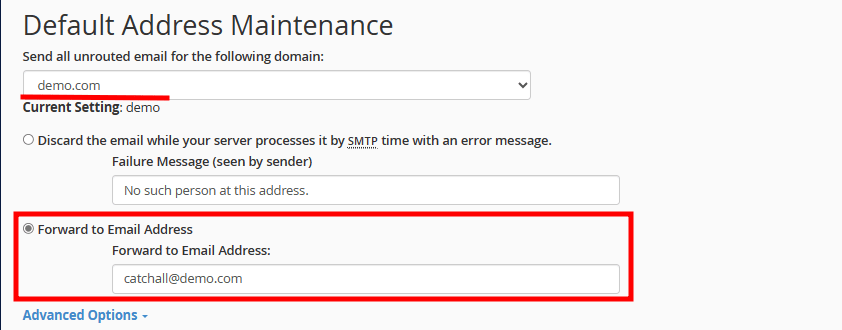
- Click the Change button at the end of the page.
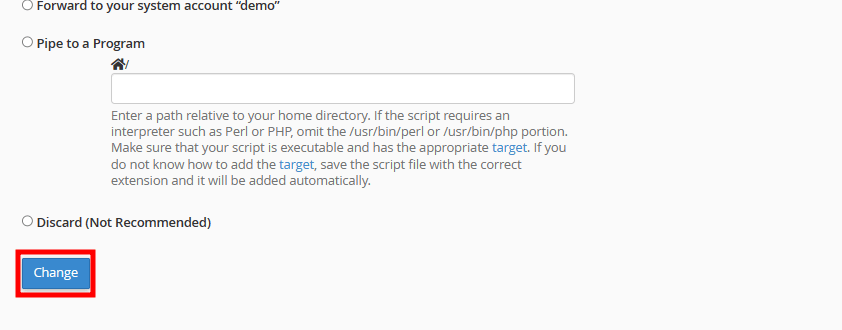
That’s It! Catch-All Email Address In cPanel created.
If you enjoyed this tutorial, then you would love our support! All Kemuhost hosting plans include 24/7 support from our amazing support team. Check out our web hosting plans and have your website migrated for free today!