How To Enable SSH For cPanel Account?
What is SSH?
SSH stands for Secure Shell and it is a network protocol used to log into the system via a secure channel. With the help of SSH, you can safely exchange data between two devices. We can even enable SSH for cPanel accounts.
Enable SSH access allows for:
- Remote hosting control
- The ability to add, remove, edit, backup, and restore hosting files and directories
- The easy import and export of your database
- An established connection between 2 different servers
However, there are some downsides to enabling SSH:
- More difficult to use than a web interface
- Increased security risks
Note: You should never grant complete shell access to users, as there are many security risks concerned with it. We recommend that you only provide jailed shell (sometimes seen as jailshell) access to users, which prevents the execution of certain harmful commands.
Steps to enable SSH for cPanel accounts
- Login to WHM Panel as root user.
- Click on List Accounts under Account Information and it will display the below page which contains the number of accounts that you have created in the WHM server.
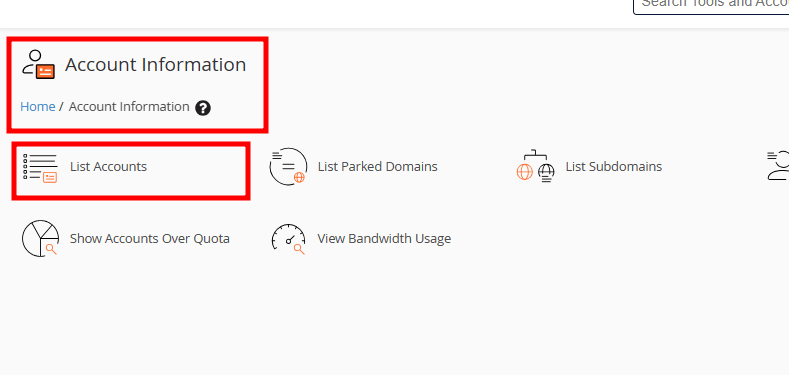
- Click the + button on the left side of the user name, which will display additional settings of the user.
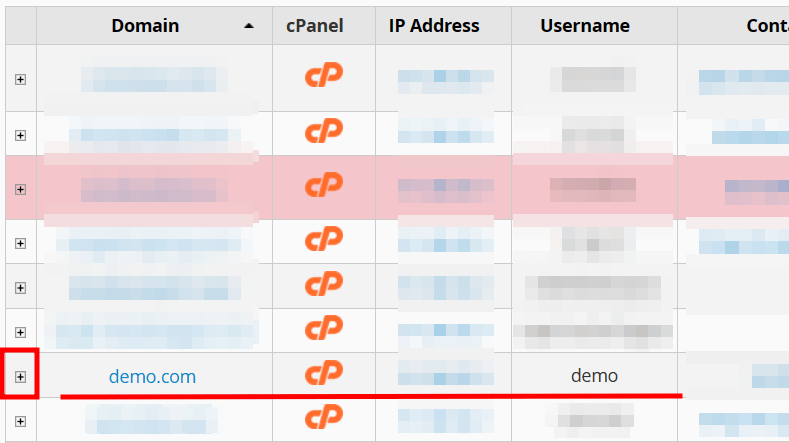
- In the expanded section, click on the Modify Account button.
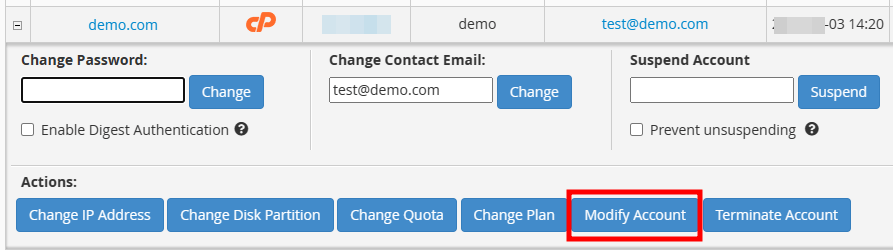
- Scroll down the page, you’ll see the privileges section. There is an option for Shell Access. Simply click on the checkbox to enable it.
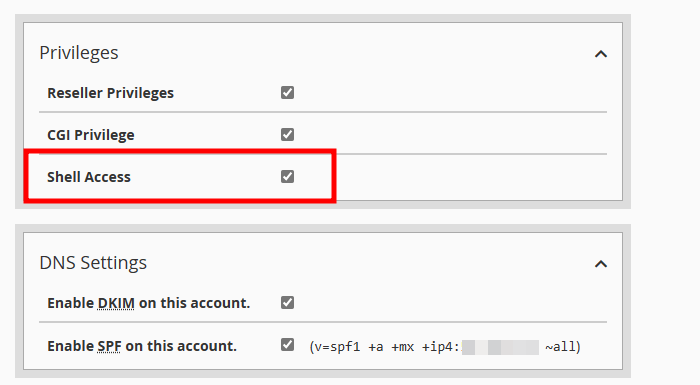
- Click on the Save button at the bottom of the page to save your settings.
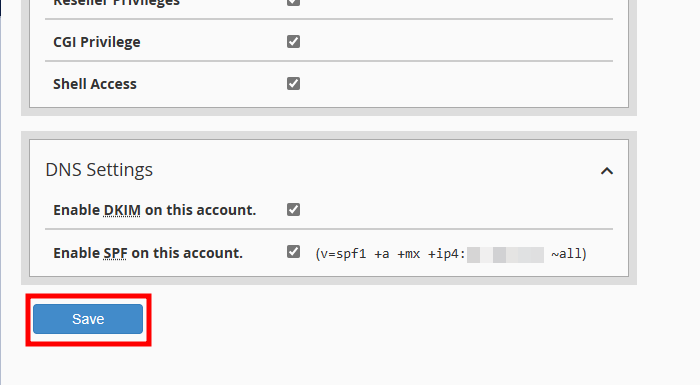
Thats It! Shell access is enabled for the cPanel account.
If you enjoyed this tutorial, then you would love our support! All Kemuhost hosting plans include 24/7 support from our amazing support team. Check out our web hosting plans and have your website migrated for free today!



