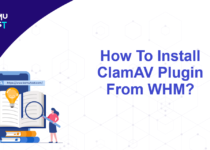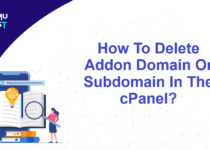How To Access WHM Panel Without Root Password?
WHM is the most common and easy-to-use control panel installed on Linux Server. Web Host Manager (WHM) is a powerful server manager that makes server management easy. cPanel is the site management panel where each account can be managed by its owner. In this article, we will discuss to access WHM panel without root password.
The WHM server portal can be accessed using either http://IP-address:2086 or https://IP-address:2087 with “root” as the username and your server’s root password. cPanel likewise can be found at http://IP-address:2082 or https://IP-address:2083, along with the related account username and password.
If you possess shell access to the server, there is no need to know the actual password of the WHM panel, as you can use the “whmapi1” command via a Linux shell terminal to gain access.
By using WHM API 1, you can manage cPanel & WHM reseller accounts, perform server administration tasks, and manage cPanel & WHM services.
Important Note:
- In cPanel & WHM version 76, they introduced server profiles and roles. If you enable a non-Standard Node profile, the system will disable API calls associated with that profile.
- You can use the app list command to display an alphabetical list of WHM API 1 functions.
- You can’t call this API’s functions via another API’s call methods.
Create A WHM Panel Root Session By Using The Whmapi1 Command:
- Log in to the WHM server using as a root user.
- Under Server Configuration, click the Terminal option.
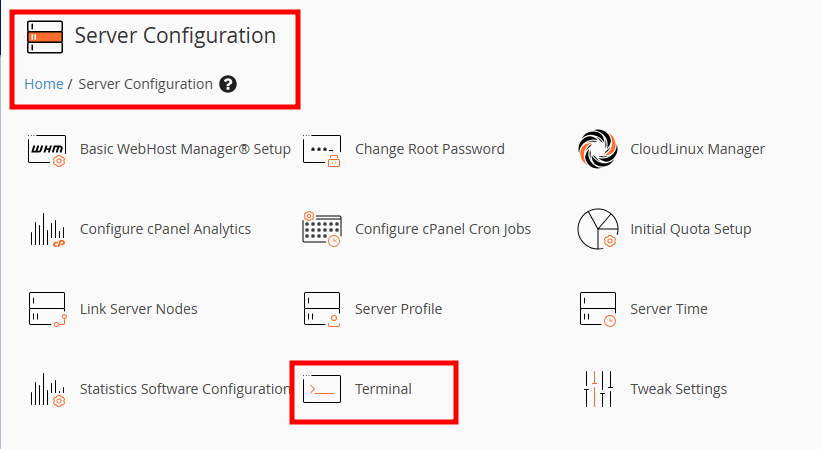
- In the Terminal window, enter the following command to create a temporary root WHM session.
# whmapi1 create_user_session user=root service=whostmgrd locale=en
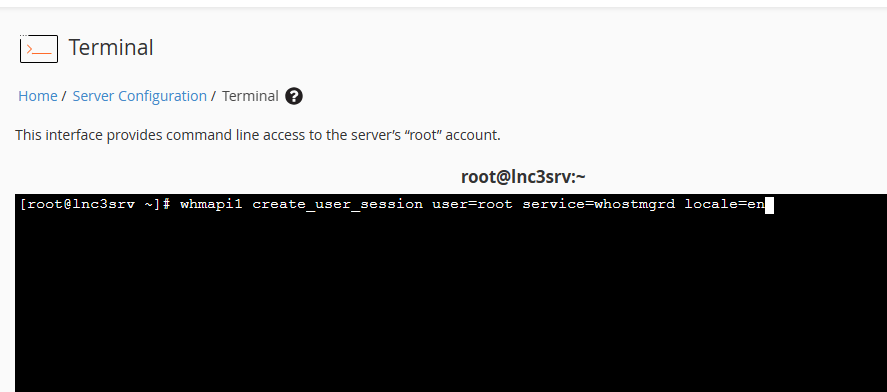
- The result will be as the following:

- You need to copy the WHM URL and paste it into the browser. Here, we have pasted the URL in the Firefox browser.
You can see that we are able to access the WHM panel without entering the password. Here, you can see that we have accessed the WHM panel without entering the password.
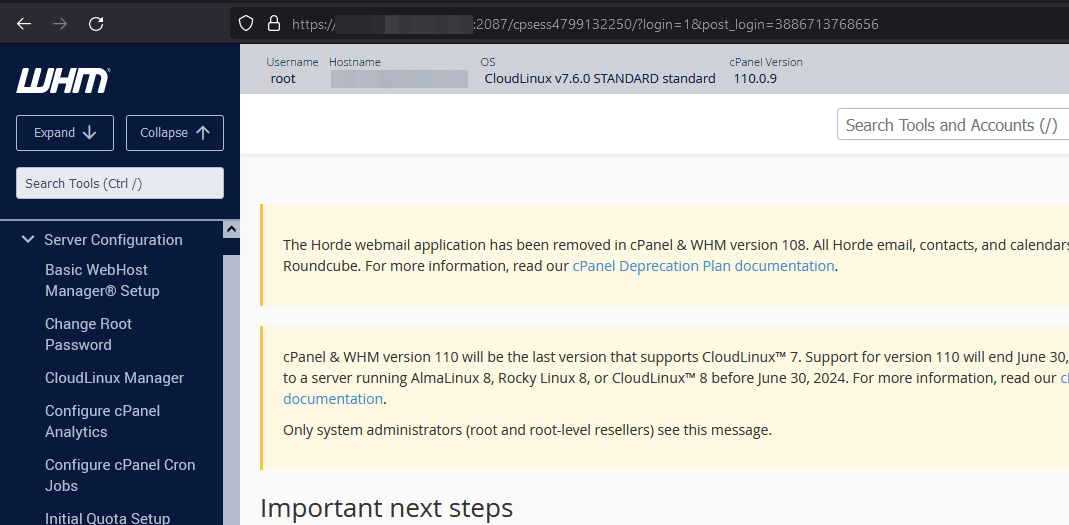
# ssh root@serverIP
Note: Please note that this will be a one-time user session to access WHM panel without root password.
If you want to access the reseller WHM account, change the user name to the reseller account username from the root.
# whmapi1 create_user_session user=reseller service=whostmgrd locale=en
Conclusion:
You can bypass the requirement to know your root password by using whmapi1 with Linux Shell. It will allow you to create a one-off WHM session as a URL that you can paste into your browser or share the URL. Once the session is complete, the system automatically deletes it.
If you enjoyed this tutorial, then you would love our support! All Kemuhost hosting plans include 24/7 support from our amazing support team. Check out our web hosting plans and have your website migrated for free today!