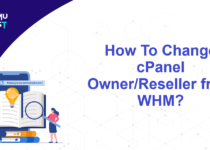How To Change Bandwidth Limit Of cPanel Account From WHM Server?
What is Bandwidth?
Bandwidth is the amount of data that can be transferred within a specific time frame. If the monthly quota of your cPanel account is exhausted and over-usage is disabled, then your website might stop working. You should always set bandwidth limits as per your website visitors.
Please refer to the following steps to change bandwidth limit of cPanel account from WHM Server.
- Login to WHM Panel as the root user.
- Navigate to the Account Function and click on the Limit Bandwidth Usage.
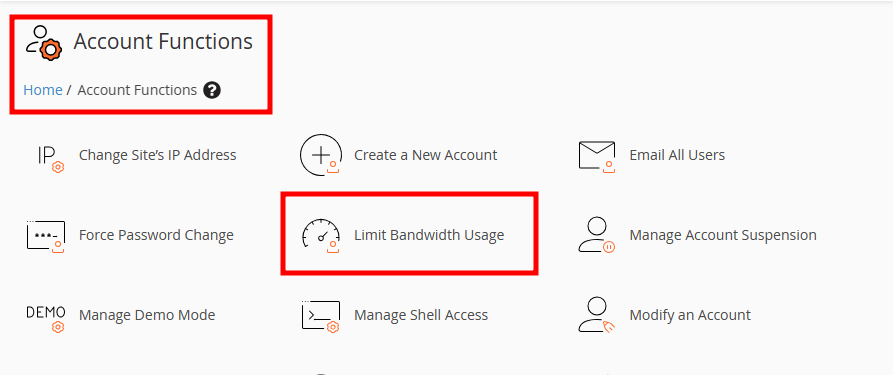
- Search the account for which you want to change the bandwidth and click on the radio button to select it.
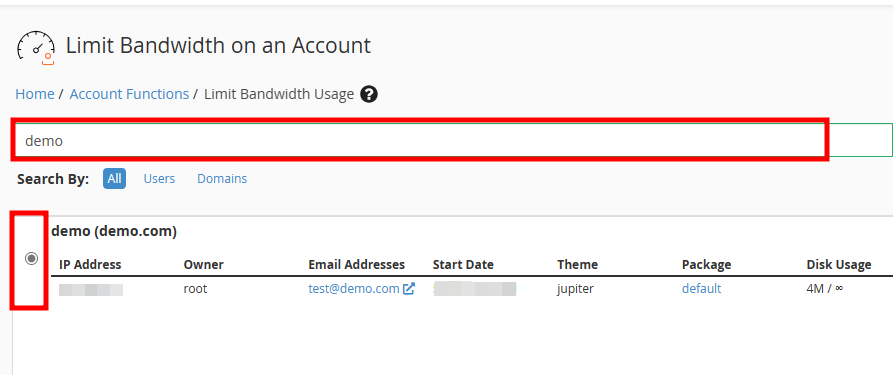
- Once the account is selected, click Limit at the bottom of the page.
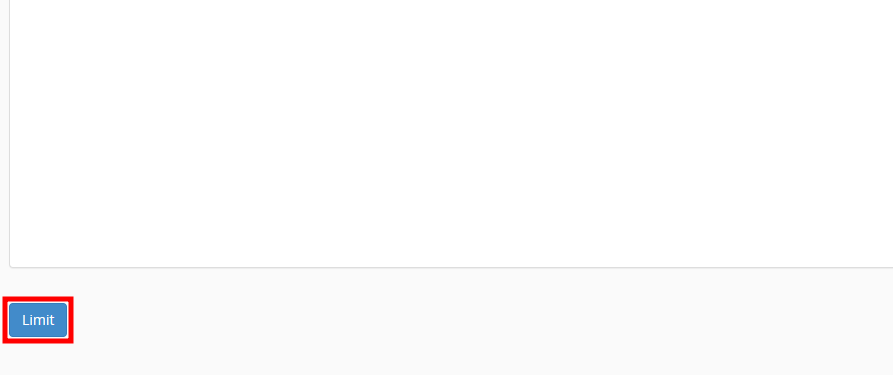
- On the new page, under the Bandwidth Limit box, enter the bandwidth limit you want to set and click the Change button. Please note that the number you enter is in MB.
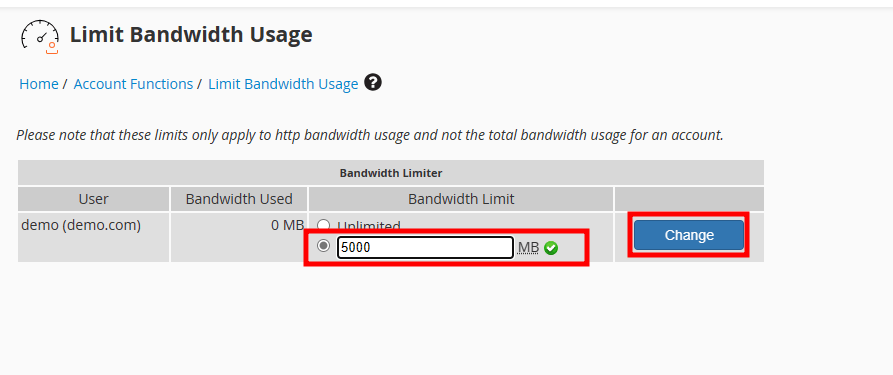
- Once you click the Change button, you will get to the below screen and it shows the new bandwidth limit and website status.
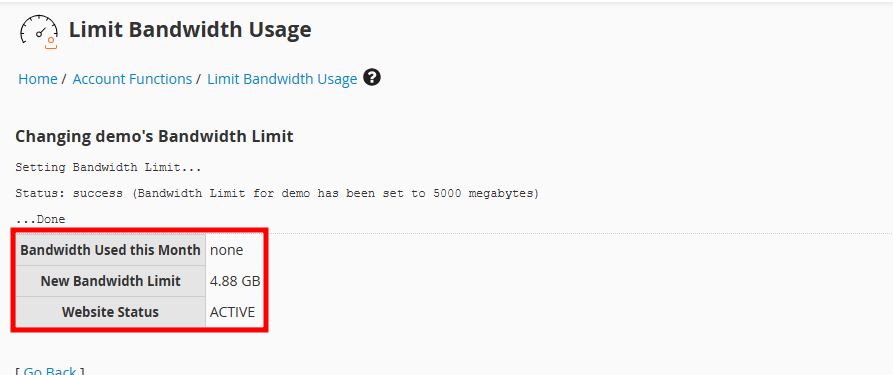
Thats It! Change bandwidth limit of cPanel account is done.
If you enjoyed this tutorial, then you would love our support! All Kemuhost hosting plans include 24/7 support from our amazing support team. Check out our web hosting plans and have your website migrated for free today!