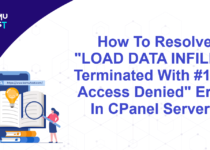How To Change cPanel Username In WHM Server?
We do not allow to change cPanel username in WHM server for Shared Hosting accounts. VPS Hosting or Dedicated server customers can change the cPanel username as they require from the WHM panel with root login.
Important points to keep in mind before the cPanel username change
- Changing the cPanel user name may stop functioning your active websites if depending configuration files/code are not updated appropriately.
- It’s recommended to take a complete backup of the cPanel account before you change the cPanel username.
- Once the cPanel username is changed, please update the website files, MySQL database, or database username with the new user name.
Steps to change cPanel Username in WHM Server.
- Login to WHM Panel as the root user.
- Navigate to the List Accounts option under the Account Information section. You can also find the List Account option from the left-hand search bar.
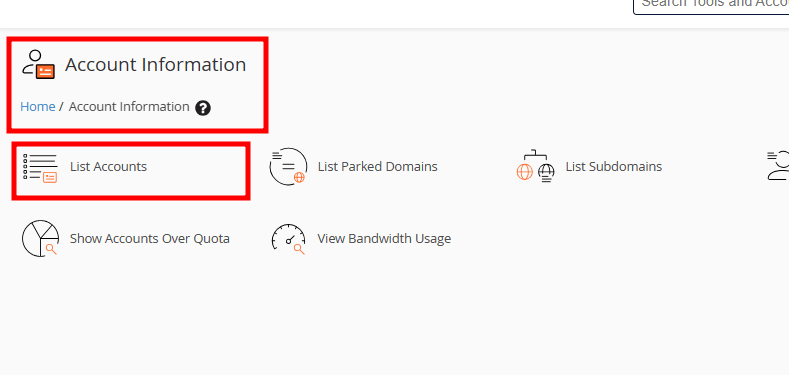
- Click on the + icon of the user to whom you want to change the primary domain.
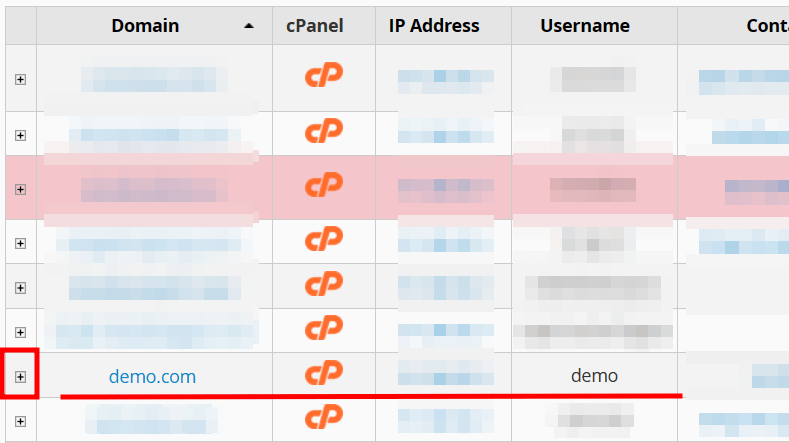
- Click on the Modify Account button.
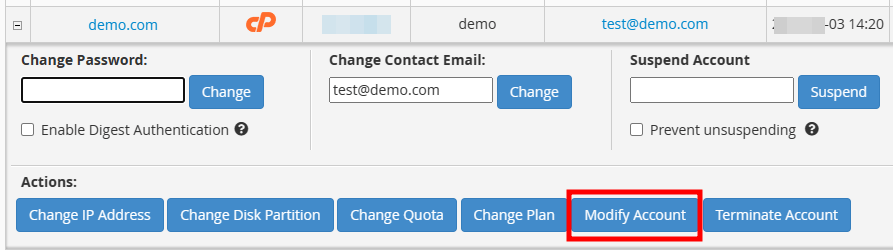
- It will redirect you to a new page where you can modify the account details of that particular user. Under the Basic Information field, there is a field called Username. You can change the user name here.
Note: If the checkbox is selected, it will also rename your database and database username prefix with the new user name.
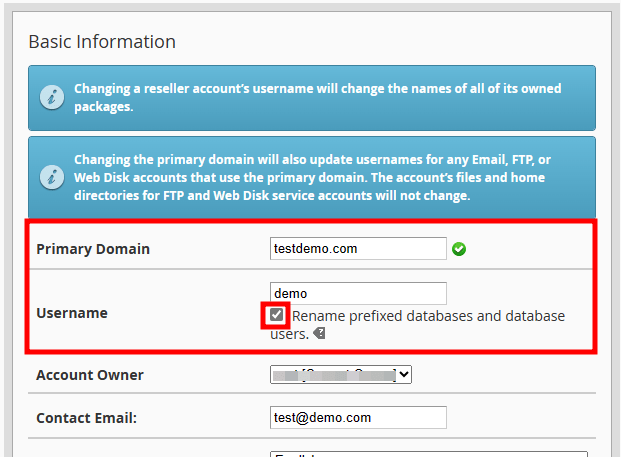
- Once you have changed the Username, scroll down the page and click the Save button.
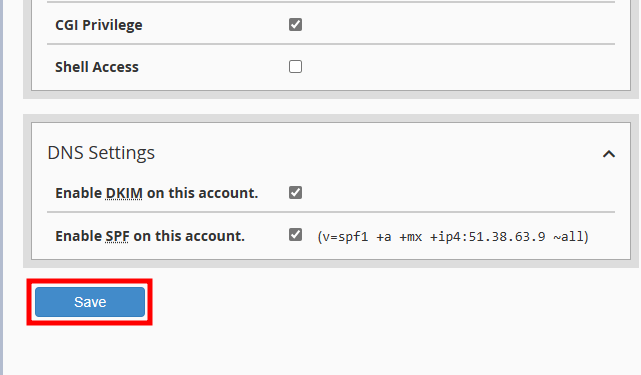
Thats It! Change cPanel username in WHM is done.
If you enjoyed this tutorial, then you would love our support! All Kemuhost hosting plans include 24/7 support from our amazing support team. Check out our web hosting plans and have your website migrated for free today!