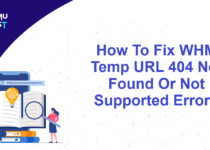How To Change Webmail Timezone In cPanel?
What is Roundcube Webmail?
Roundcube is an open-source, free, web-based IMAP email client with a desktop-like user interface running on a standard LAMPP server. Roundcube Webmail is released under the GNU (General Public License) version 3 or any later version with the exceptions of skins and plugins. Roundcube includes other sophisticated open-source libraries such as PEAR, an IMAP library derived from IlohaMail, the TinyMCE rich text editor, the Googiespell library for spell checking, and the HTML5-PHP sanitizer by Masterminds. It is easy to install/configure. In this article, we will discuss to change webmail timezone in cPanel.
Steps to change webmail timezone in cPanel for RoundCube
- Login to your email account using the RoundCube interface from your cPanel.
- On the left side, click on the gear icon.
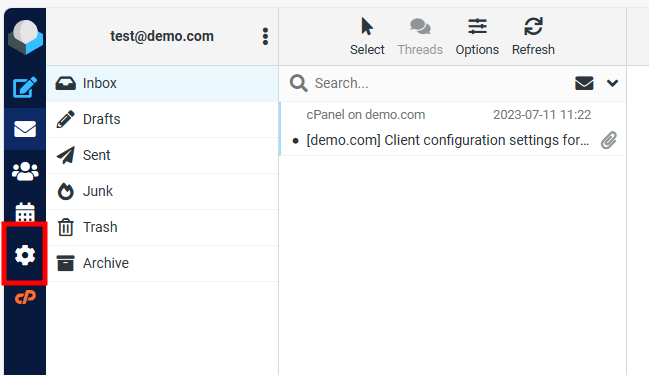
- On the new page, click on the User Interface.
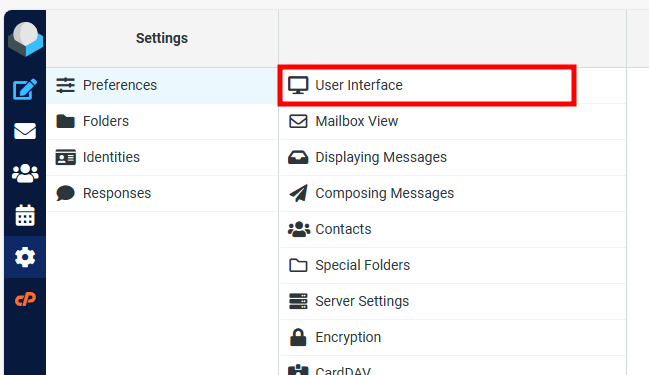
- Select your preferred time zone from the drop-down in the Time Zone field.
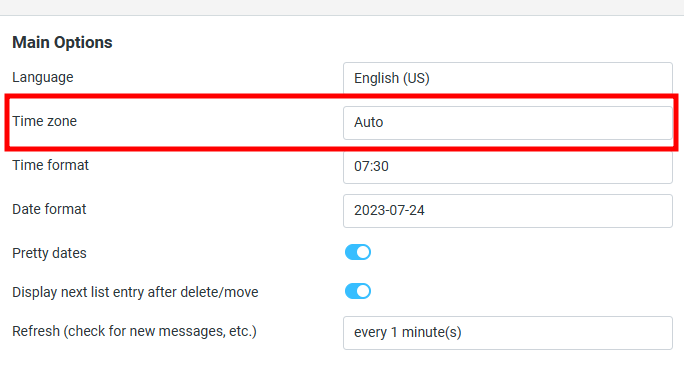
- Click on the Save button to save the settings.
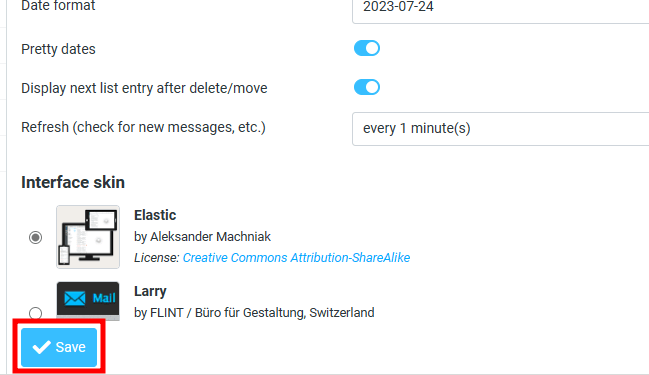
Note: Horde webmail support is removed from the cPanel & WHM from Version 108 as Horde does not support PHP 8.x, and PHP 7.4 reaches End of Life in November 2022.
If you enjoyed this tutorial, then you would love our support! All Kemuhost hosting plans include 24/7 support from our amazing support team. Check out our web hosting plans and have your website migrated for free today!