How to Check Disk Space Usage of cPanel Accounts?
The following article will guide you to check the disk space usage of cPanel accounts.
To check allotted disk space and current disk space usage for all accounts, follow the below steps.
- Log into WHM with your reseller account.
- Locate the Account Information section and select List Accounts.
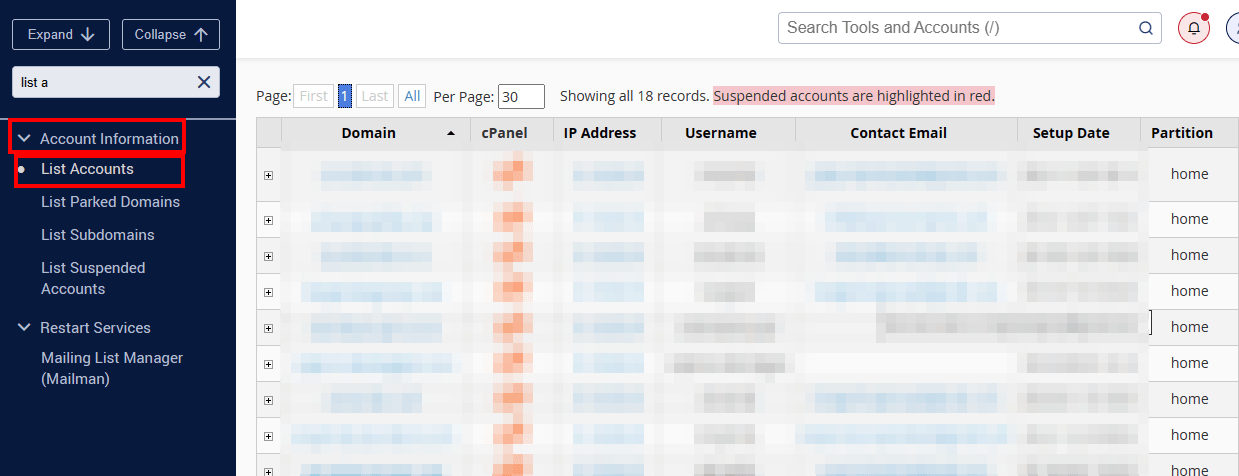
- Scroll to the right side, and you will see a list of cPanel accounts with the allotted disk space quota and actual disk space usage columns.
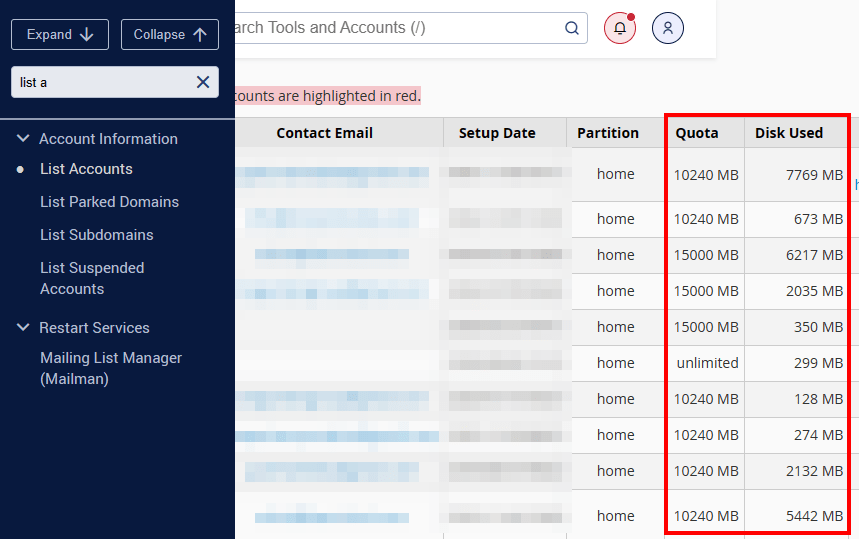
To check if cpanel users are over quota for disk space usage.
- Log into WHM with your reseller account.
- Locate the Account Information section and select Show Accounts Over Quota.
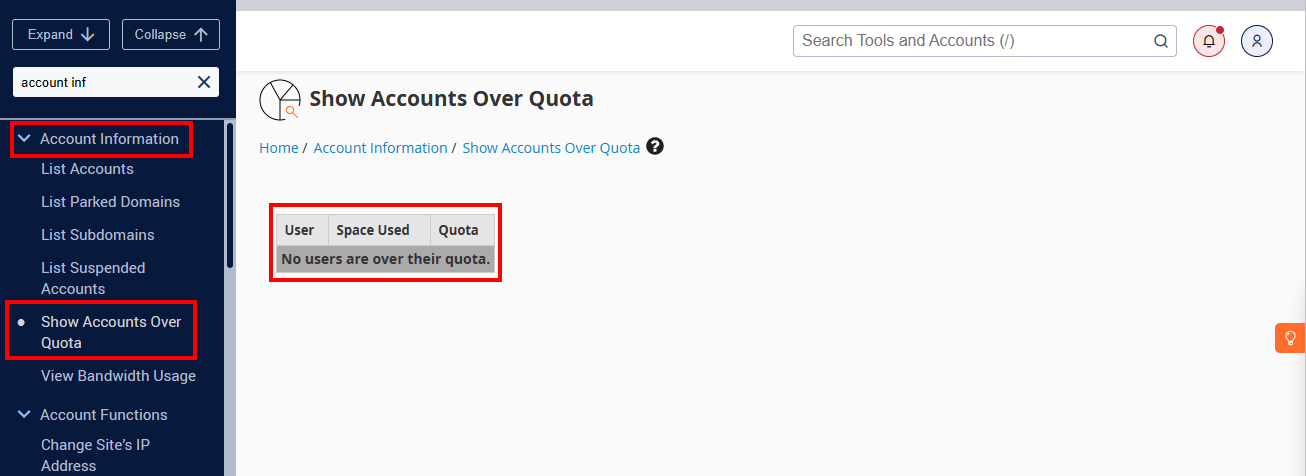
You will see a list of cpanel users who are using more disk space than their allotted quota.



