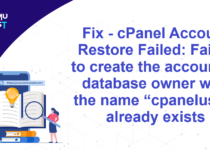How To Convert Addon Domains To Separate cPanel Account?
You may have multiple addon Domains hosted in a single cPanel account. This article will help you to convert addon domains to separate cPanel account. You require the WHM root access to achieve it. WHM Reseller account requires permission from Rearrange Accounts to perform this successfully.
Steps to Convert Addon Domains To Separate cPanel Account
- Login to the WHM panelas the root user.
- Under the Transfers section, select the Convert Addon Domain to Account. It will list all the addon domains with their usernames.
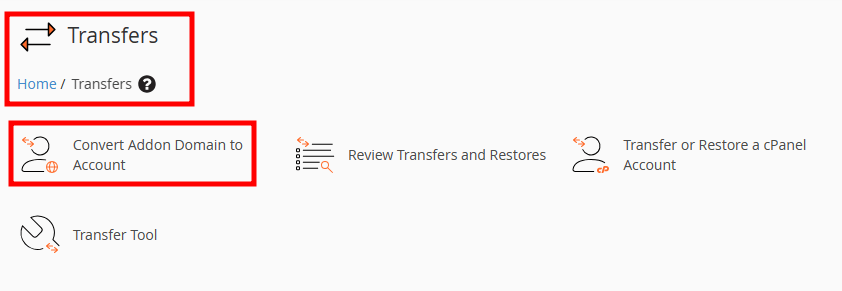
- Search the Domain you want to convert to a new account and click the Convert button.
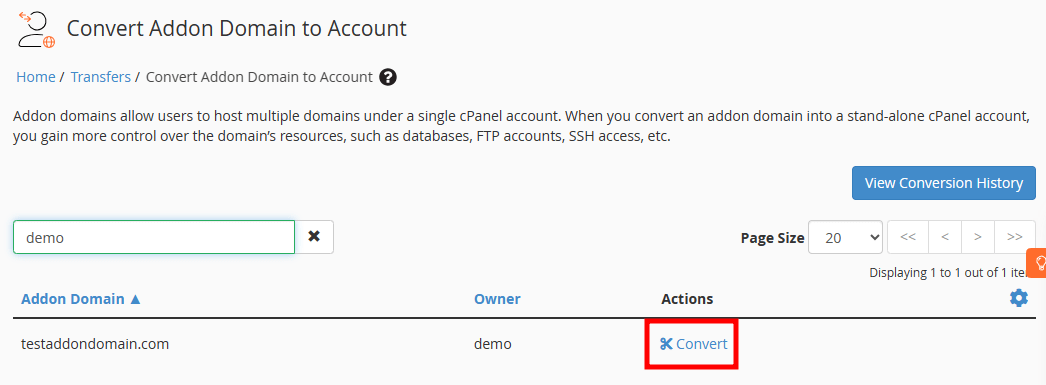
- On the new page, under the Account Settings section, select the appropriate username and package for the domain.
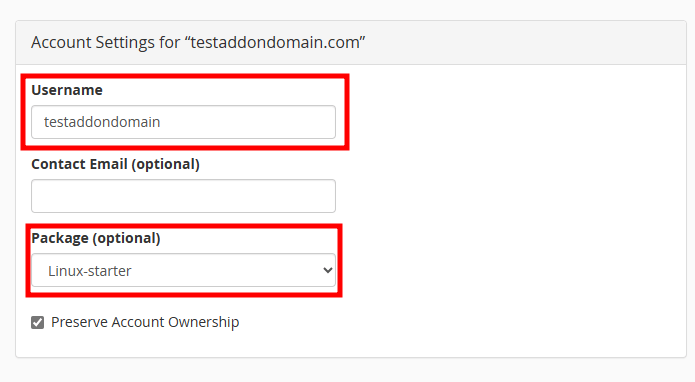
- Click on Configure in the MySQL Databases section to select your addon domain database.
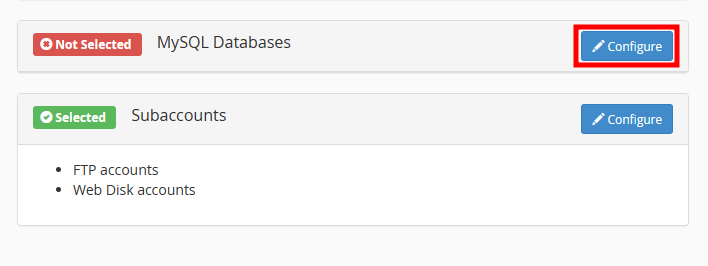
- On the new page, select MySQL Databases and Database Users, which are associated with the addon domain, and click Save Selection.
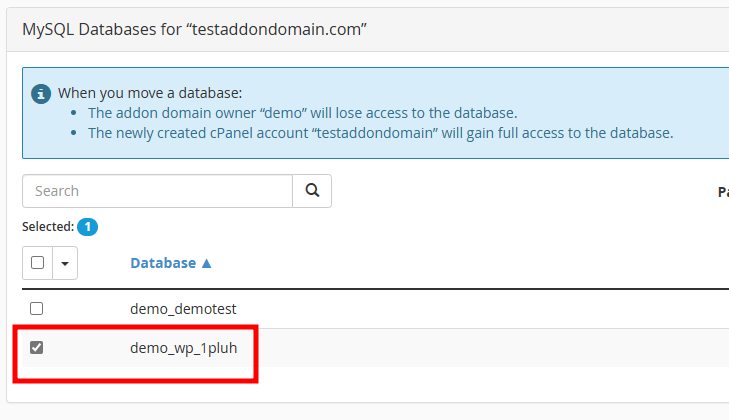
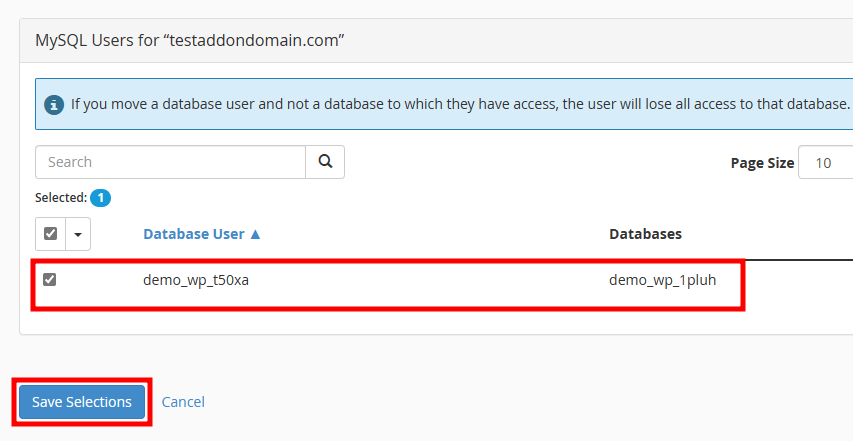
- Check all the selections and click on Start Conversion at the bottom of the page. It will also move the email account associated with your addon domain. (This is a very critical step. Please make sure you are selecting the exact MySQL Database and Username). Click on the Start Conversion button. It will take some time (depending on the data size of the addon domain).
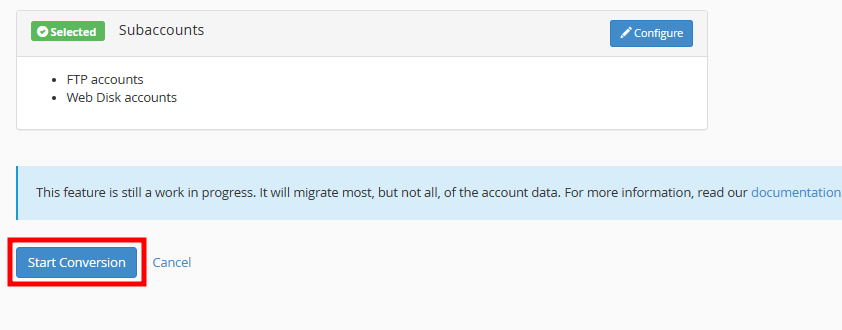
- After conversion, you can click on the Details button to check the logs of the account conversion.
Now, the addon domain account is separated into a new cPanel account.
If you enjoyed this tutorial, then you would love our support! All Kemuhost hosting plans include 24/7 support from our amazing support team. Check out our web hosting plans and have your website migrated for free today!