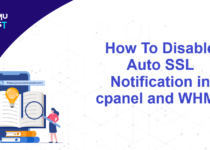How to create an addon domain in cpanel?
Addon domains allow you to control multiple domains from a single account. An addon domain links a new domain name to a directory in your account, and then stores its files in that directory. In this article we will learn to create an addon domain in cpanel.
Create an addon domain in cPanel
- Login into your cPanel account.
- Under Domains section, click on Domains.
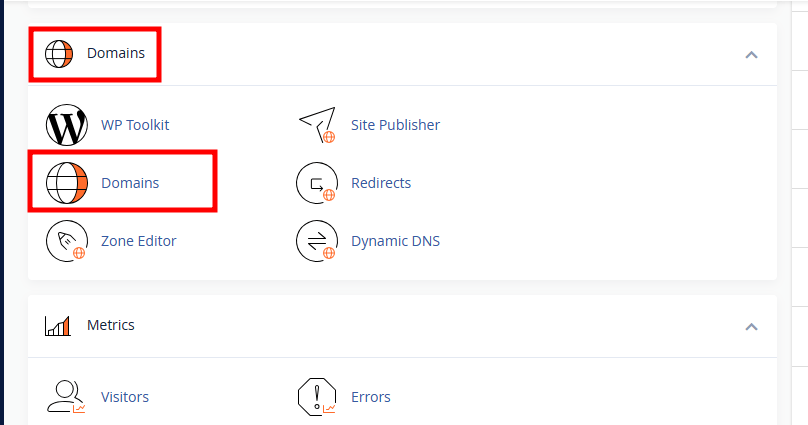
- Click on Create A New Domain.
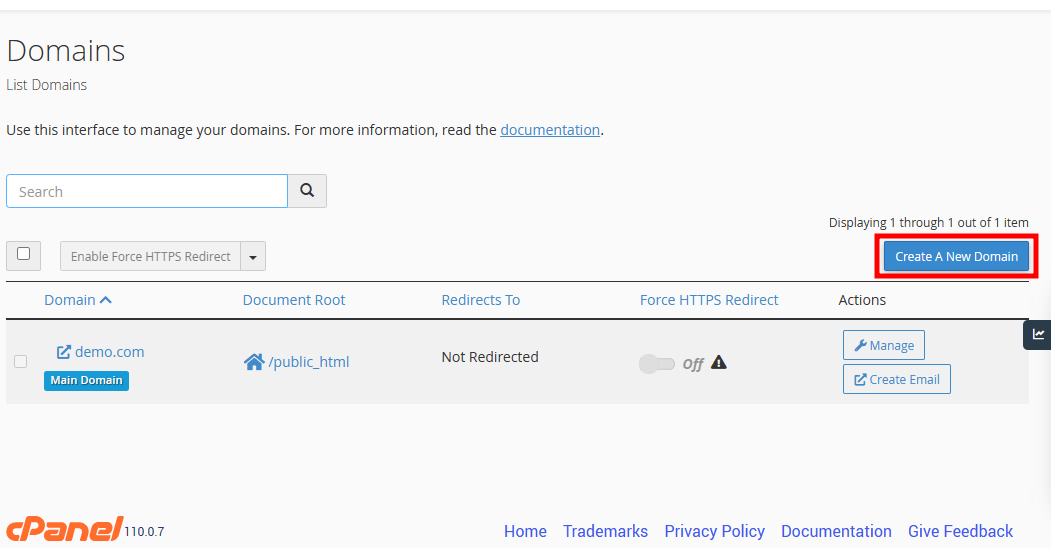
- Enter the domain name you would like to add. There is no need to enter www before the domain name.
- Deselect the “Share document root (/home/username/public_html) with “domain.tld”.” option.
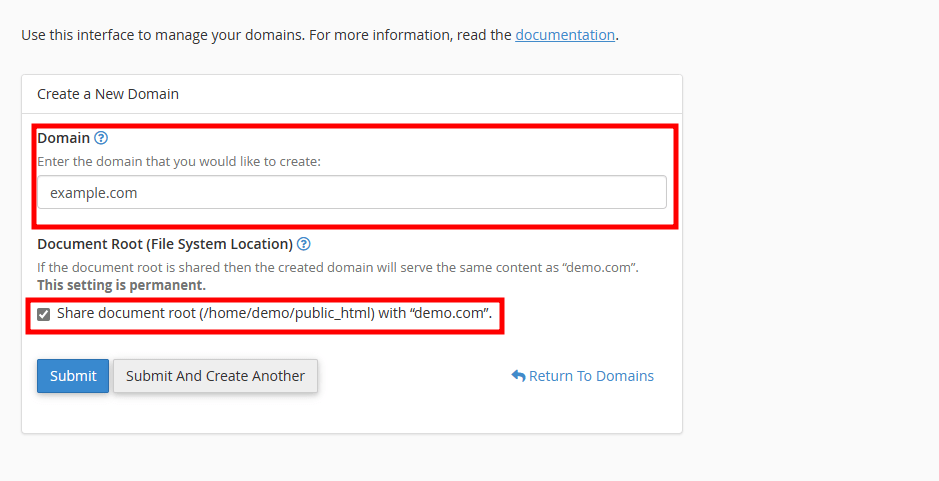
- The Subdomain and Document Root fields will be auto-generated and recommended. There is no need to make any changes.
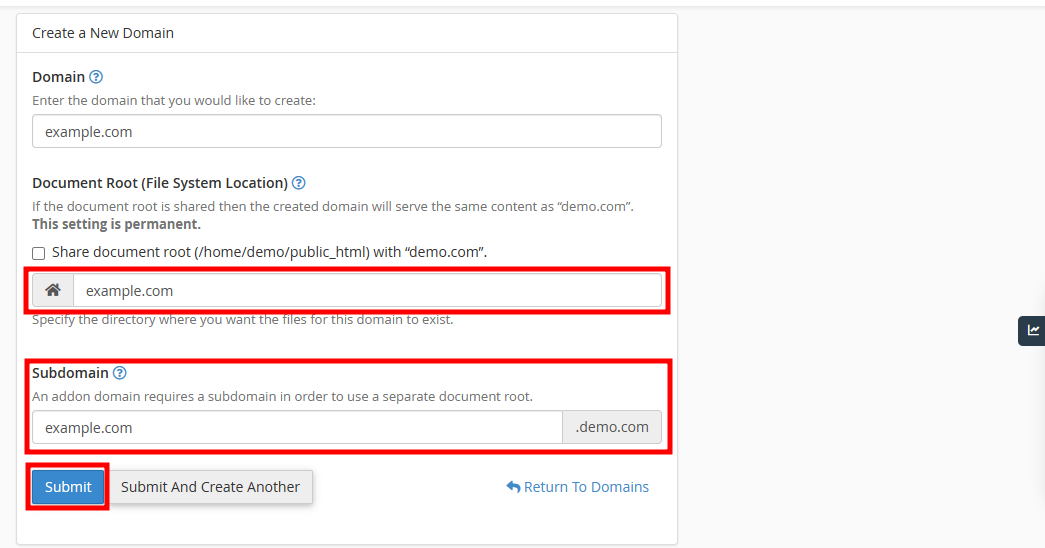
- Click Submit.
Thats it! Addon domain is created.
You can also manage other features like email accounts, site publishing, DNS, and redirects in the Domains section of cPanel.