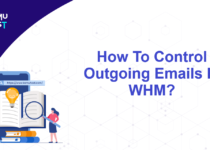How To Customize The PHP Directives From cPanel?
This article will assist you to customize the PHP directives from the cPanel. The PHP directives are also know as PHP basic settings. If your system requires extra PHP configuration, you may wish to create custom PHP directives according to your website requirement or the default configuration should work just fine.
- Login to your cPanel account.
- Under the Softwares section, select MultiPHP INI Editor.
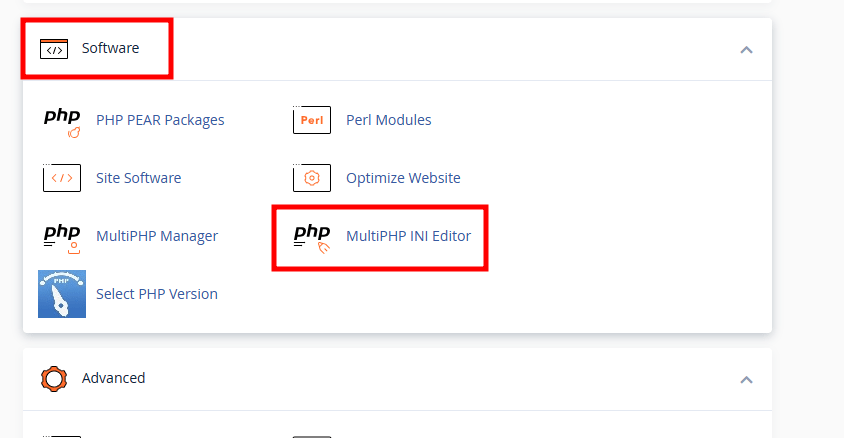
- In the new page, select domain from the drop-down for which you want to edit PHP directives.
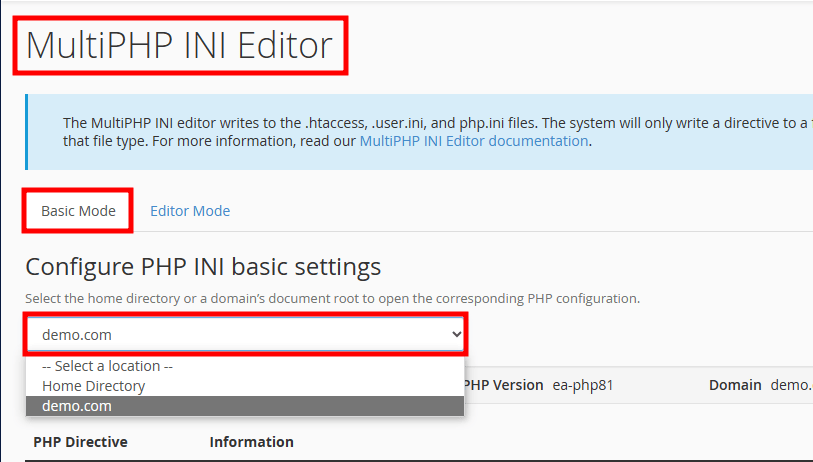
- Click on the extension you wish to change or enter the value as per your requirement in the directives.
- Click on Apply to save your settings.
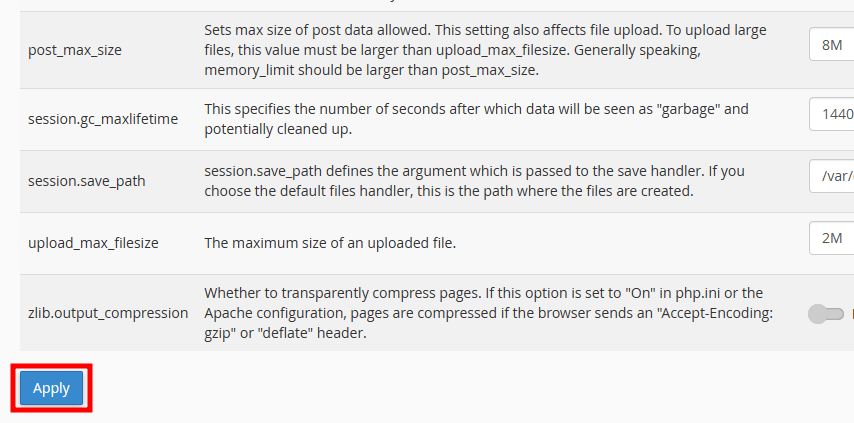
The most common changes done in the PHP directives are upload_max_filesize, post_max_size and memory_limit.
Once you customize the PHP directives from the cPanel, the changes are written in your PHP.INI file and will come into effect.