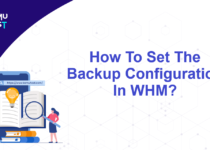How To Delete An Email Account From CPanel?
This article will discuss how to delete an email account from cPanel. Before deleting any email account, you should make sure to generate a backup using the email client of your choice. There are a few options available in cPanel, like Roundcube or Horde.
How To Delete An Email Account From CPanel?
- Login to your cPanel account.
- In the Email section and click on the Email Accounts option.
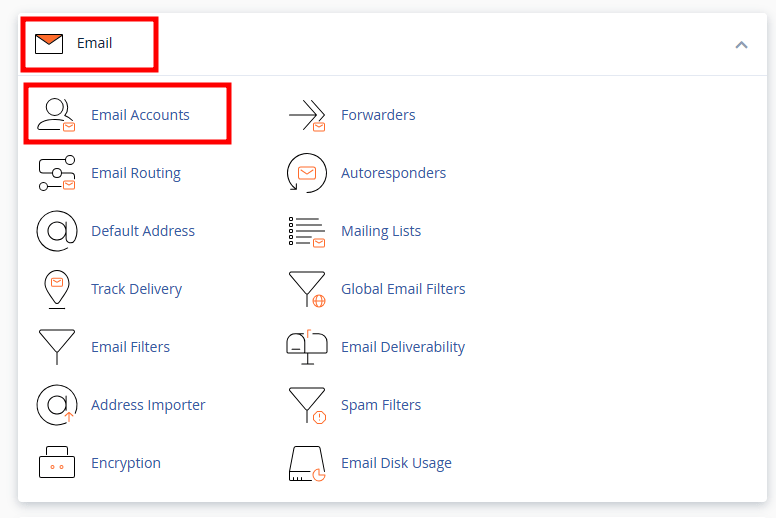
- Check the email address which you want to delete it. As an example, we have selected the email account [email protected].
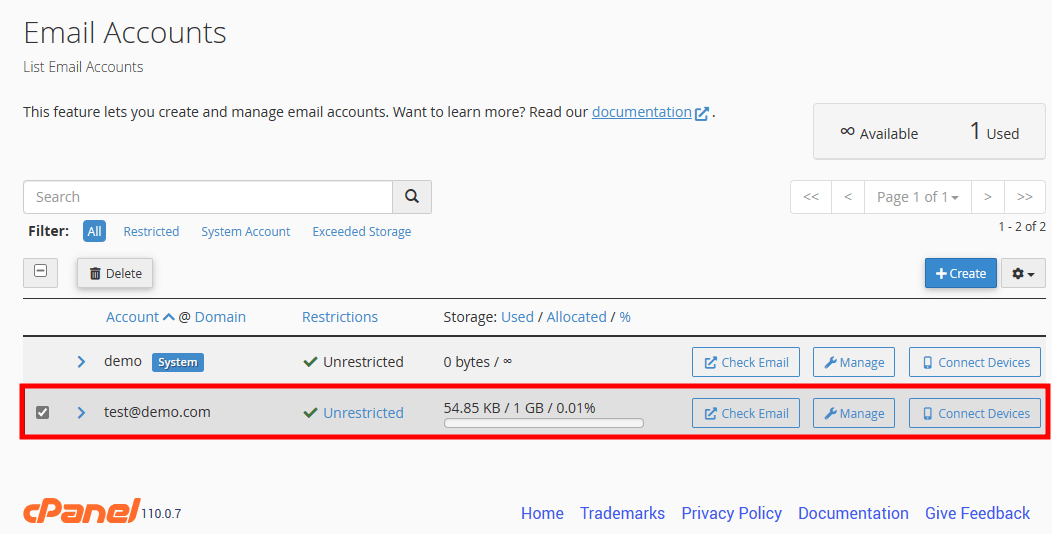
- Click the Delete button to remove the email account.
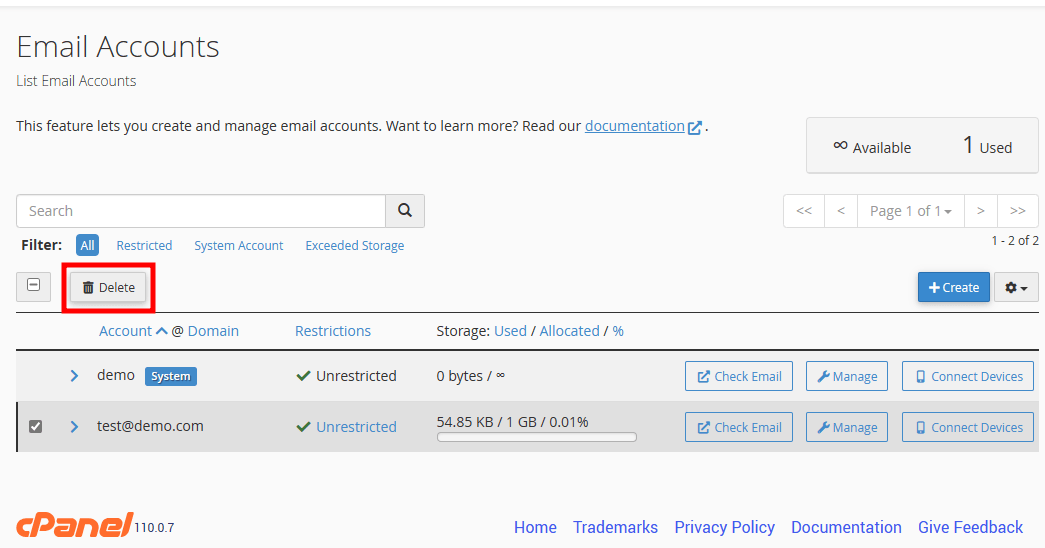
- In the Warnining section, click the Delete button to delete the email account.
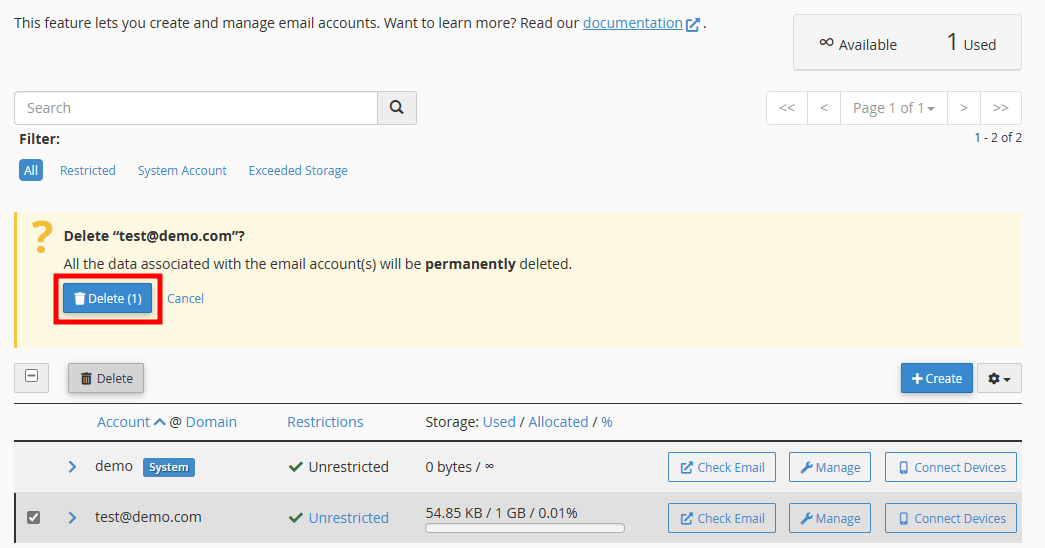
Once confirmed, it will permanently delete all the emails of that particular email account.
Note: Please download all the emails in your local system before deleting the email account using any email client.