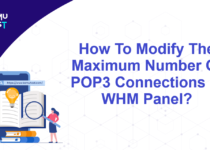How To Enable cPanel Password Reset In WHM?
The WHM panel allows individual cPanel users to reset their password without logging into their cPanel. This option is more useful if your customers (cPanel account user) forgets the cPanel password, and you do not want them to contact you for a password reset. To do this, you have to enable the cPanel password reset from the WHM panel.
By default, these settings are already On in the WHM server and some hosting providers turn it Off. If you want to facilitate your cPanel users with a cPanel password reset link, you can enable an option called Reset Password For cPanel Accounts from WHM.
Steps to enable cPanel password reset
- Login to WHM Panel as root user.
- Under the Server Configuration menu, click on Tweak Settings.
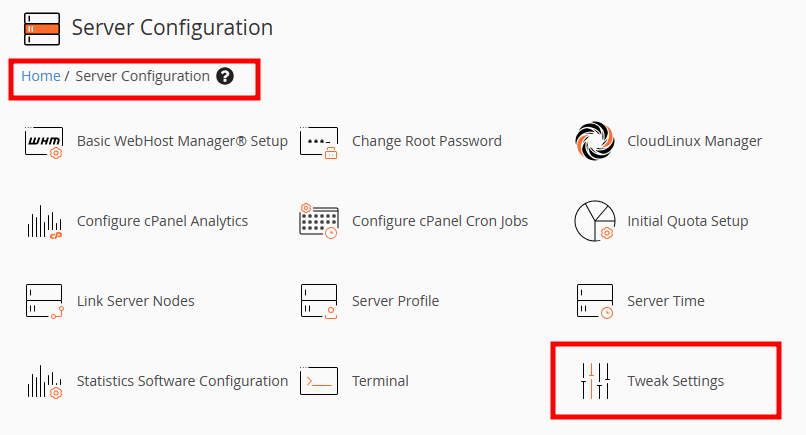
- On the new page, type Reset Password for cPanel accounts in the Find box.
- Select On from the radio button.
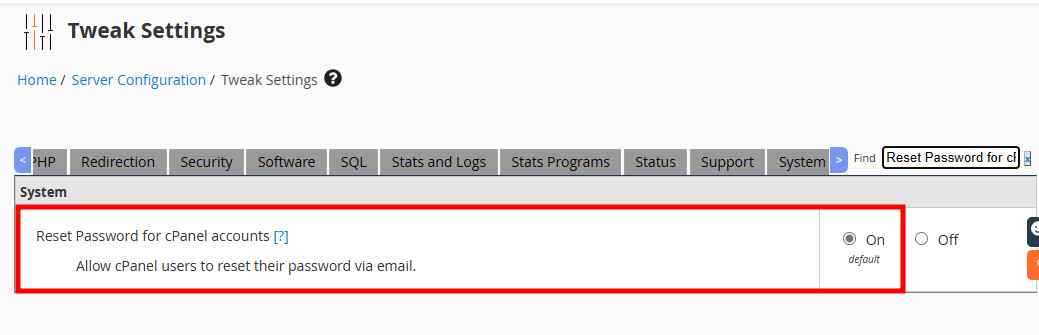
- Scroll to the end of the page and click on the Save button to save the settings.
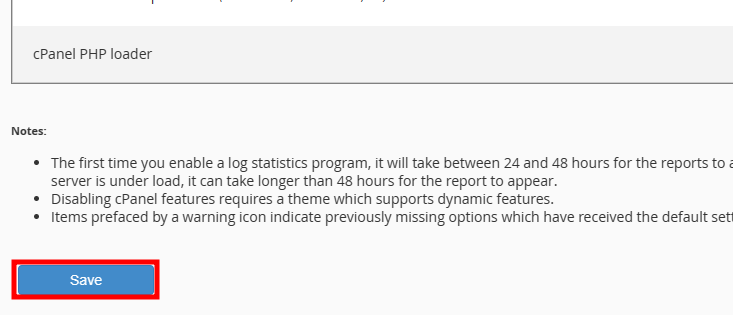
- Now browse the cPanel URL https://Server-IP-Address:2083, you will see the Reset Password option appearing at the bottom of the login button.
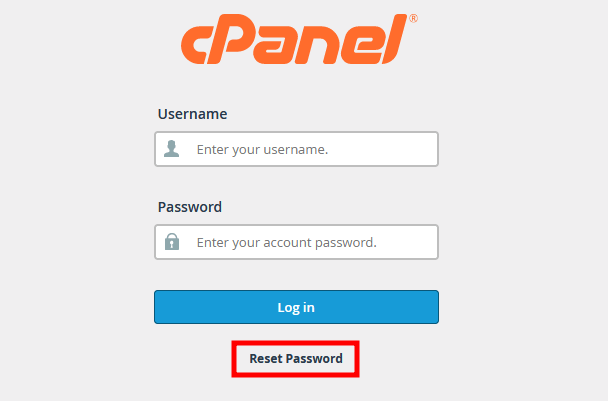
To reset the cPanel password, you just have to specify the cPanel username and click on the Reset Password button, and WHM will send the new password to the contact email address of that cPanel account.
If you enjoyed this tutorial, then you would love our support! All Kemuhost hosting plans include 24/7 support from our amazing support team. Check out our web hosting plans and have your website migrated for free today!