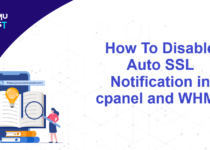How To Increase MySQL Database Upload Limit In PhpMyAdmin From WHM?
To increase MySQL database upload limit in phpMyAdmin, you need to increase the cPanel PHP max upload size and cPanel PHP max POST size values.
Note: The “upload_max_filesize” and “post_max_size” maximum limit, which can be set is 2047MB. If you need to import a file larger than 2047M, you need to use the command line to import the database.
Steps to increase MySQL database upload limit in phpMyAdmin
- Log in to the WHM as root user.
- Under Server Configuration, select Tweak Settings.
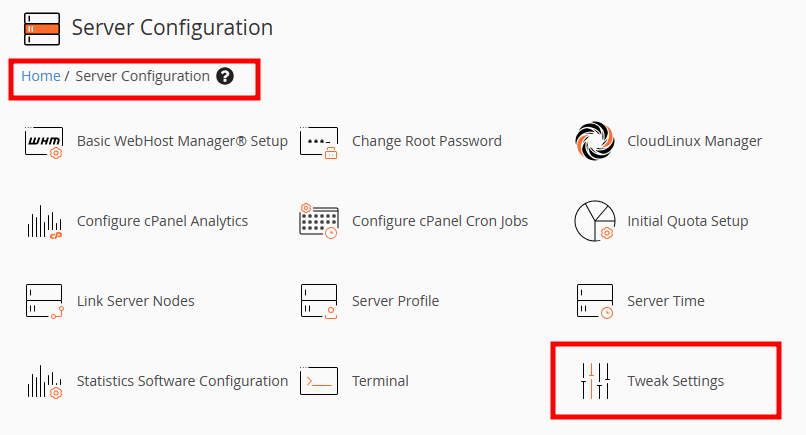
- In the Tweak Settings page, click on the PHP tab.
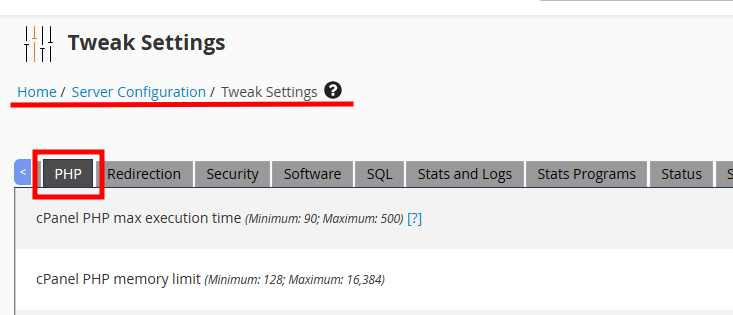
- Under the same PHP tab, you will see an option called cPanel PHP max POST size. This option indicates the maximum size of POST data which can be sent to the server. You can enter a value between 50MB and 2047MB. Higher than 2047MB value is not permitted.
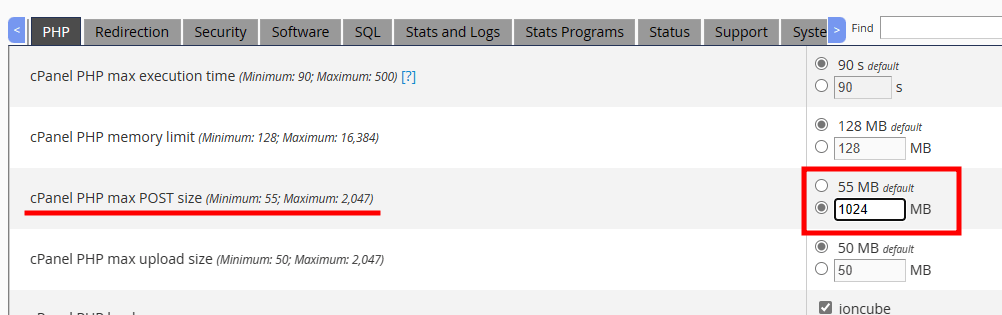
- Another option you need to change is cPanel PHP max upload size. This option implies the maximum file size that can be uploaded to the server. You can enter a value between 50MB and 2047MB. Higher than 2047MB value is not permitted.
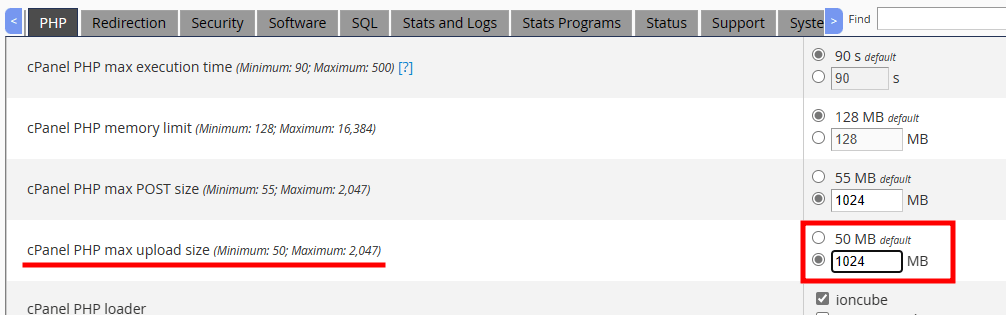
- Once you have made the changes, click the Save button at the bottom of the page to save the changes.
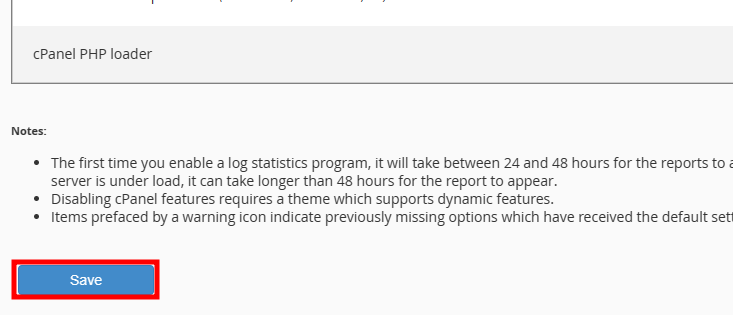
Once you have completed the steps to increase the cPanel PHP max upload size and cPanel PHP max POST size values in WHM/cPanel server, you should see the changes reflected in phpMyAdmin next to the upload button on the import screen.