How To Install Imagick On WHM?
What is ImageMagick?
ImageMagick® is a free, open-source software suite, used for editing and manipulating digital images. It can be used to create, edit, compose, or convert bitmap images, and supports a wide range of file formats, including JPEG, PNG, GIF, TIFF, and PDF.
ImageMagick is widely used in industries such as web development, graphic design, video editing, etc. Its versatile and customizable nature, along with its robust image processing capabilities, make it a popular choice for a wide range of image-related tasks.
Imagick is one of the most required add-ons to enable image manipulation on your Website. To install Imagick on the WHM server, you need to allow pocel( ) and ini_set PHP extensions.
Steps to install Imagick on WHM server
- Login to WHM panel as root user.
- Under the Software section, select Module Installers.
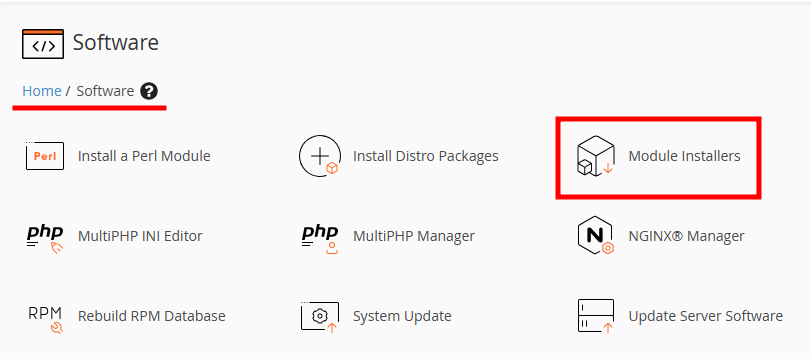
- On the new page, click on Manage against PHP PECL.
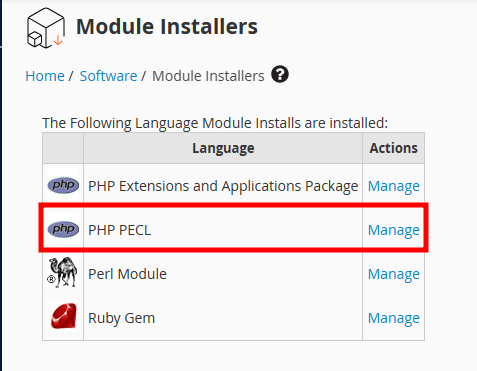
- Under Module Include Path, search the Imagick and click on the Go button.
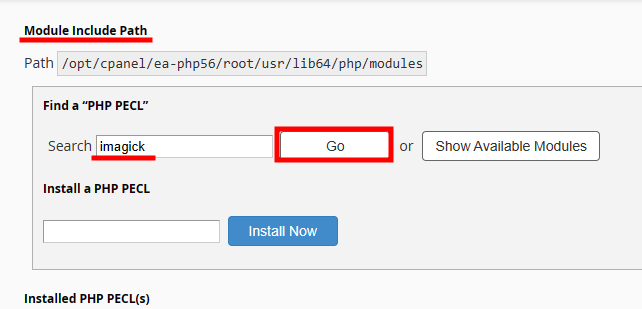
- Once imagick appeares, click Install. This will start the installation of Imagick.
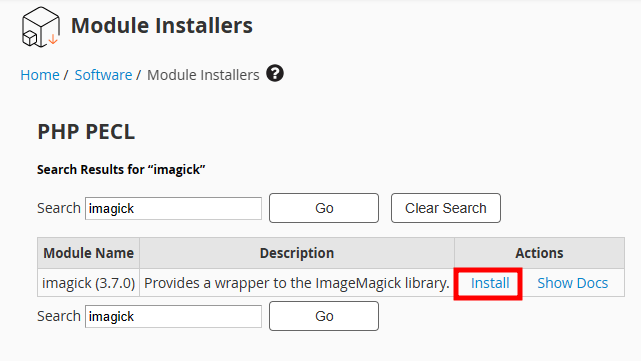
- Once the installation is complete, you will be able to see Imagick under Installed PHP PECL(s).
If you enjoyed this tutorial, then you would love our support! All Kemuhost hosting plans include 24/7 support from our amazing support team. Check out our web hosting plans and have your website migrated for free today!



