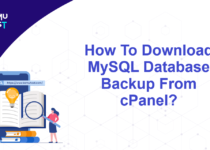How To Install Memcache In WHM Server (CentOS)?
What is Memcache?
Memcached is a free and open-source high-performance memory caching system. Memecache typically used to cache database data, API calls, or page rendering chunks in RAM to increase the performance. It can store data as little as a number, or as big as a finished HTML page.
Memcache is designed to be accessed through TCP so it can work in a separate server, and can also be distributed among several servers, summing up a big hash table to store data.
If you are running out of space, the older data gets overwritten. So Memcache must be treated as a transitory cache or not-persisted cache, meaning that your data may not be there. With the below steps, we will install memcache in WHM server.
Steps to install Memcache in WHM server.
- Login to WHM panel as root user.
- Under the Software section, select Module Installers.
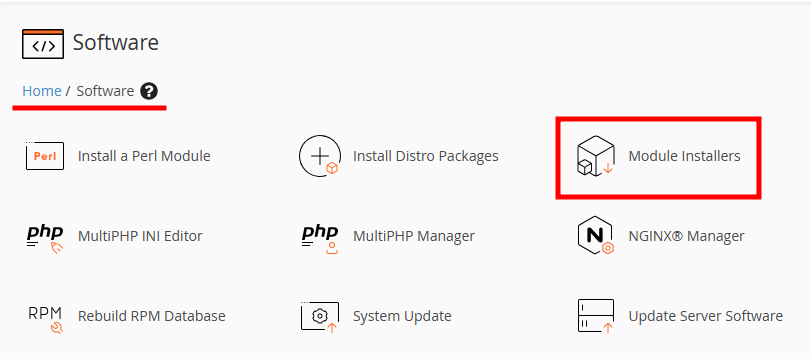
- On the new page, click on Manage against PHP PECL.
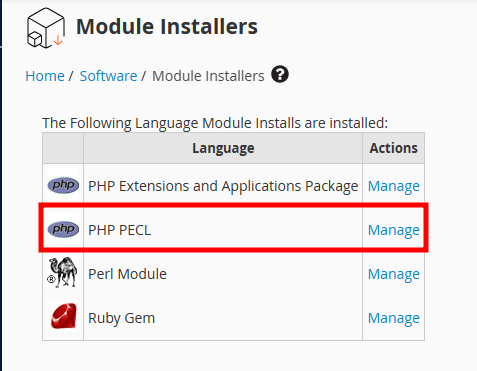
- Under Module Include Path, search the Memcache and click on the Go button.
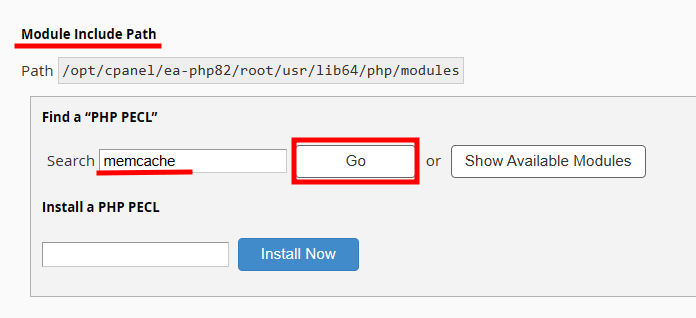
- Install both memcache and memcached from the search results.
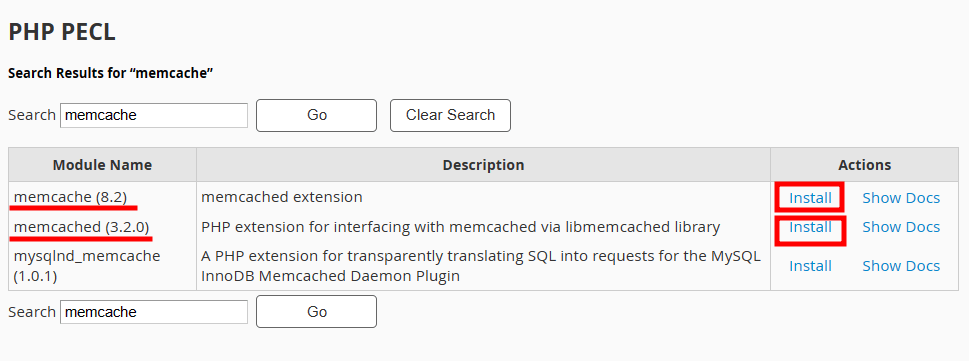
- At the end of each installation, make sure each of them is installed and does not give out any errors.
Note: If you receive a dependency error while installing memcached, connect to the server via SSH and run the below command.
yum install libmemcached
Once these PHP Pecls are installed, restart the Apache service by running the below command in SSH.
service httpd restart
That’s It! Memcache is installed in WHM server.
If you are enjoying this tutorial, then you would love our support! All Kemuhost hosting plans include 24/7 support from our amazing support team. Check out our web hosting plans and have your website migrated to us for free today!