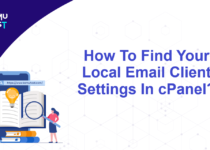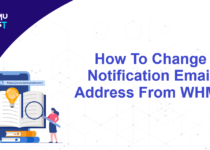How To Manage API Tokens In cPanel?
What is an API Token in cPanel?
Application Programming Interfaces (APIs) were introduced with WHM version 80 and later. API functions allow you to view and manipulate account data without the need to log in to the cPanel interface. For example, you could issue an API token to a third-party developer. That third-party developer could use that token to check the disk usage of the cPanel account. In this article we will discuss about how to manage api tokens in cPanel.
Steps to manage API tokens in cPanel
- Login to your cPanel account.
- Under the Security section, select Manage API Tokens.
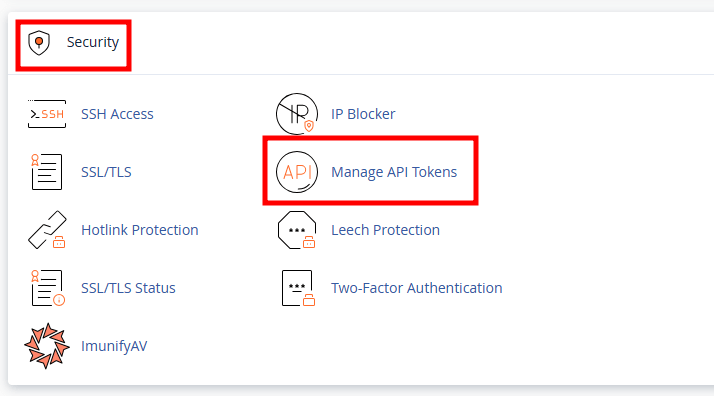
- On the new page, under the Create API Token section, enter a token name and click the +Create button.
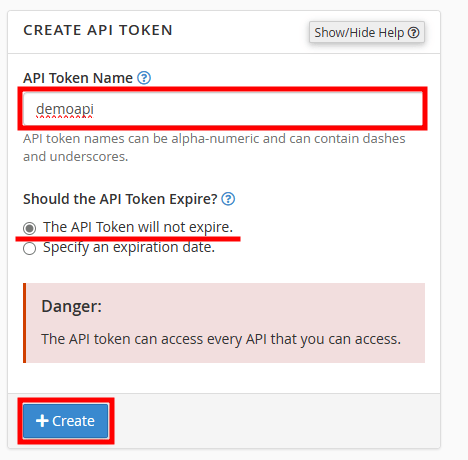
- We have just created an unrestricted API token. Now copy the API token by clicking on COPY and save it somewhere safe. Now, click on YES, I SAVED MY TOKEN.
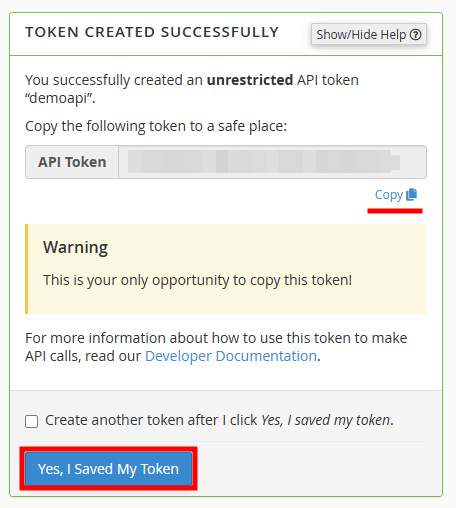
- Now that we have successfully created the API token, we can manage it by clicking the Manage button.
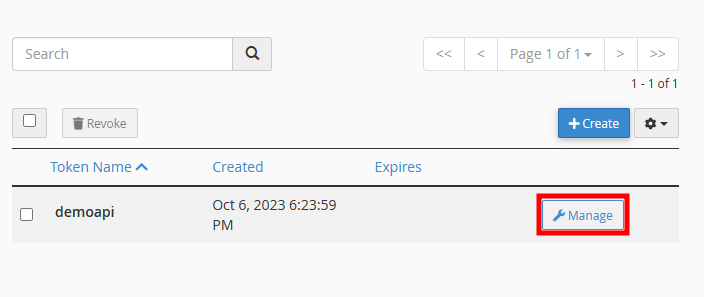
- On the next page, you can rename your token by just entering the new name and clicking on the +Update button. If you want to revoke this token, you can do it by simply clicking the Revoke The Token button.
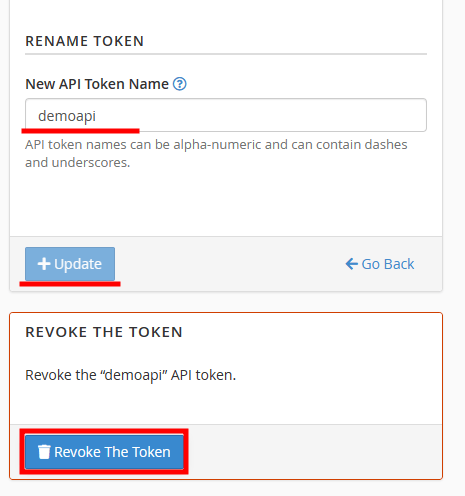
If you enjoyed this tutorial, then you would love our support! All Kemuhost hosting plans include 24/7 support from our amazing support team. Check out our web hosting plans and have your website migrated for free today!