How To Modify The Maximum Number Of POP3 Connections In WHM Panel?
What is a POP3 connection?
POP3(Post Office Protocol) is designed to be used on only one computer. Unlike modern protocols that use two-way synchronization, POP3 only supports one-way email synchronization, allowing users to download emails from a server to a client.
What is the maximum number of POP3 connection errors?
When more than a set number of users connect to the mail server using POP3 from the same IP address, you get the error – Maximum number of connections from user+IP exceeded through POP3 login. In this case, you need to increase the maximum number of POP3 connections from each IP Address.
In the WHM panel, this directive is included in the mailserver configuration to avoid a large number of connections from a particular IP.
Steps to modify the maximum number of POP3 connections in the WHM panel
- Login to your WHM Panel as root user.
- Under the Service Configuration section, click on MailServer Configuration.
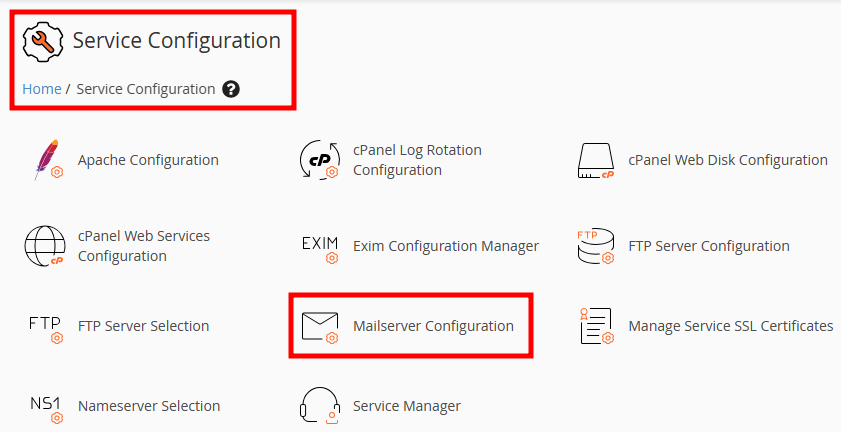
- Inside MailServer Configuration, scroll down to the Maximum POP3 Connections per IP Address.
- Set the maximum POP3 connection as per your requirement.
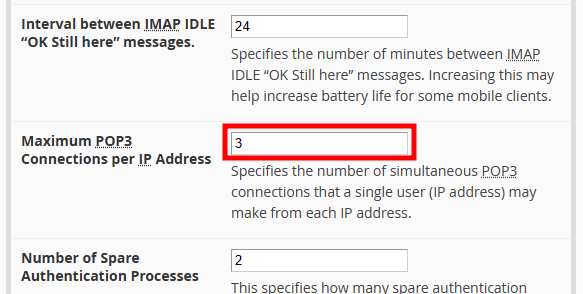
- Scroll down to the end of the page, and click on the Save Changes button to update settings.
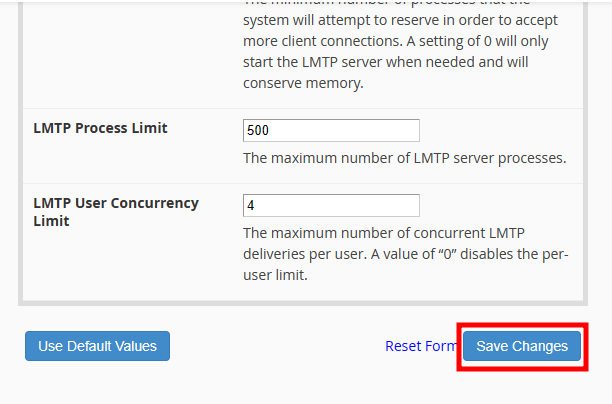
Once the limit is updated, you will not face the maximum number of connection error again.
If you enjoyed this tutorial, then you would love our support! All Kemuhost hosting plans include 24/7 support from our amazing support team. Check out our web hosting plans and have your website migrated for free today!



