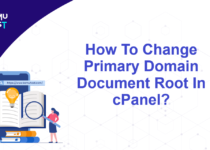How To Migrate Emails From cPanel to cPanel Account?
You can migrate the whole cPanel account, including emails using the cPanel transfer tool. However, in some cases where you want to transfer only the Emails of specific cPanel accounts, you need to transfer them separately.
Note: Before Proceeding with the email migration, you will need to make sure that you change the MX Record to your new cPanel else the emails will still receive in older account. So it is better to change MX records first and allow 2 to 4 hours to propagate. Once done, you can migrate emails from cPanel to cPanel account.
Following are the steps to migrate Emails from cPanel to cPanel.
- Log in to your source cPanel Hosting Account.
- Click on the File Manager Icon.
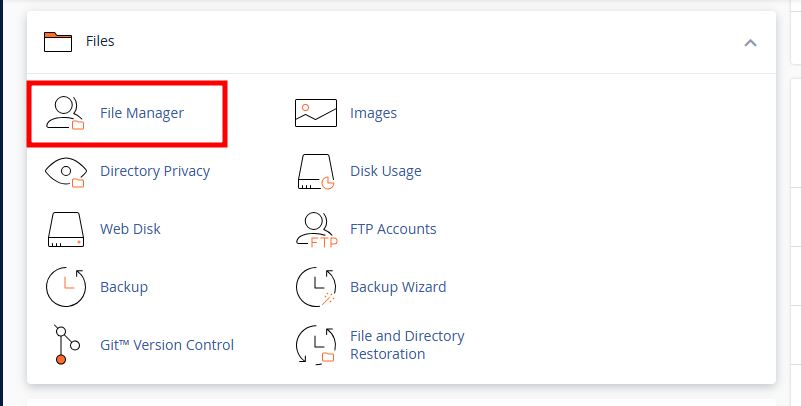
- Here, you will find all the files/folders. Right-click on Mail Folder and compress it.
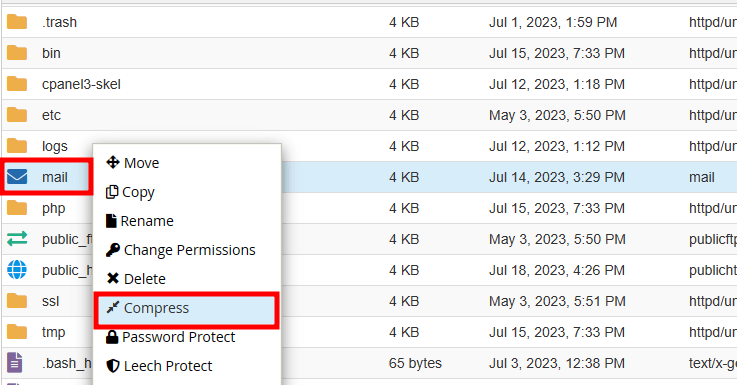
- Download the zip folder which you have created.
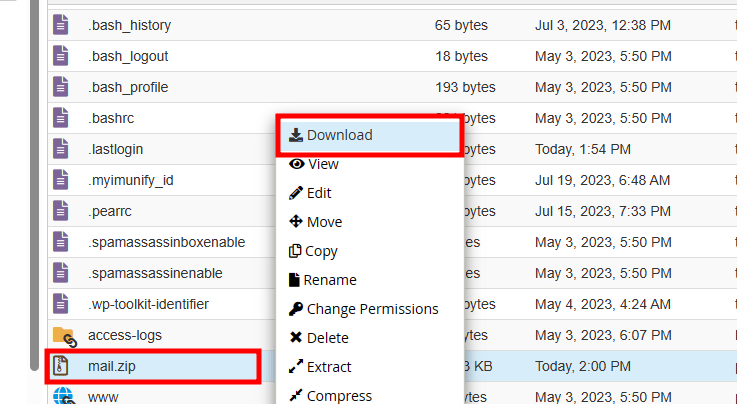
Now, go to the Destination cPanel account and perform the below steps to restore your Emails.
- Log in to your Destination cPanel account.
- Create all the email accounts at Destination cPanel as it was on source cPanel.
- Click on the File Manager Icon.
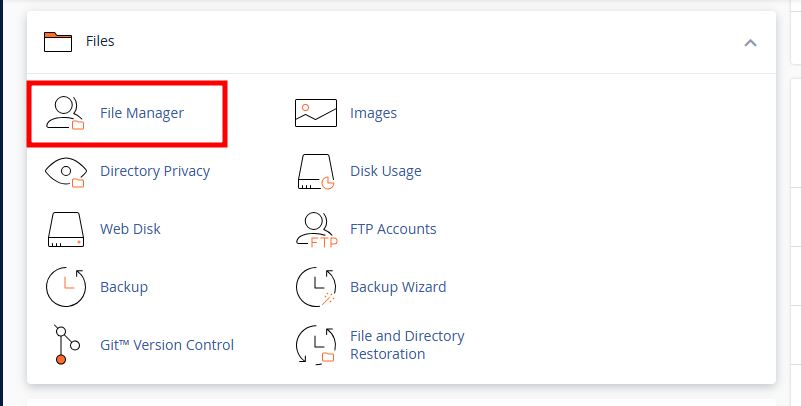
- Upload the mail zip file we downloaded earlier and extract it in the /home directory.
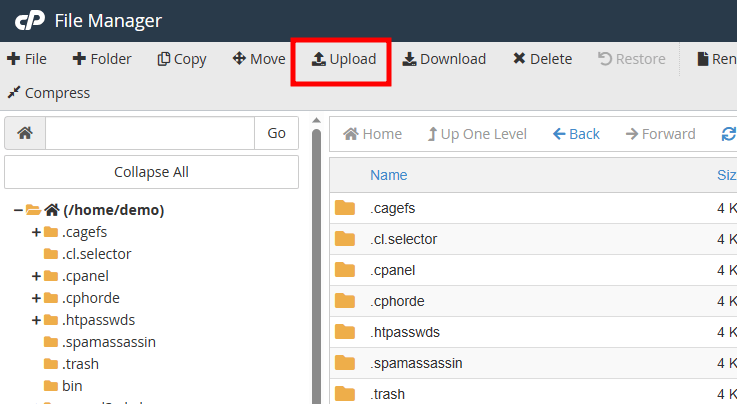
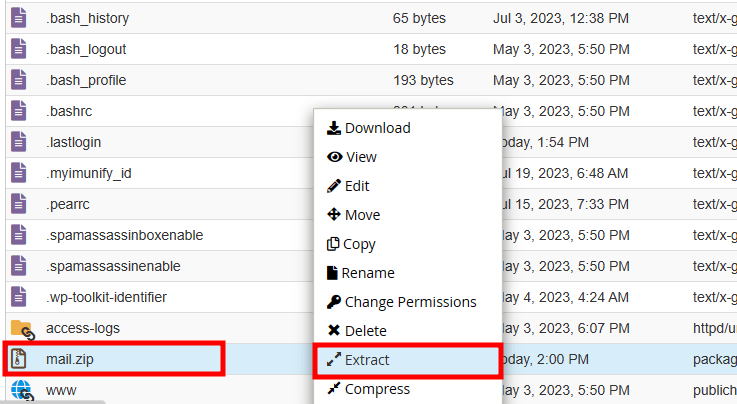
- Now, go to the webmail and verify all the emails inside the email accounts.