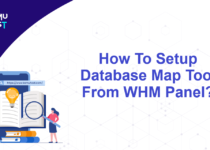How To Reset cPanel Password From WHM?
WHM is a web application that provides administrative control of your Virtual Private Server (VPS) or Dedicated server. You use WHM with cPanel to create individual accounts, add domains, manage hosting features, and perform basic maintenance. WHM allows a hosting provider to manage customer accounts and also works as reseller control panel. In easy words, WHM is the admin control panel and cPanel is the user control panel. The article below will assist you with steps to reset cPanel password from WHM panel.
Steps To Reset cPanel Password From WHM
- Login to your WHM panel as a root user.
- Under the Account Information section, click on List Accounts. It will display all the cPanel accounts under your WHM panel.
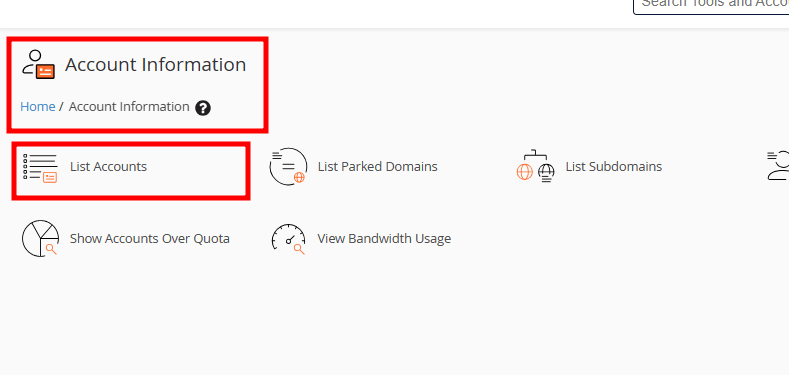
- Expand the cPanel user by clicking on the + icon for which you want to reset the password.
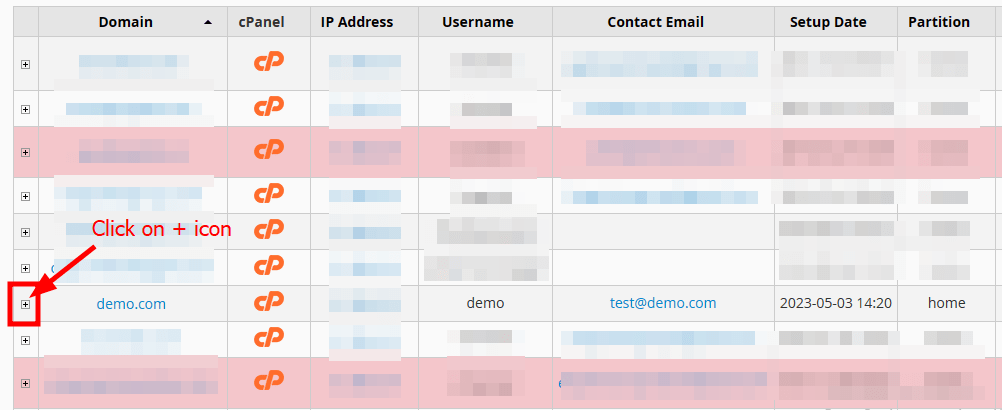
- Enter the new password in the Change Password field and click on Change button.
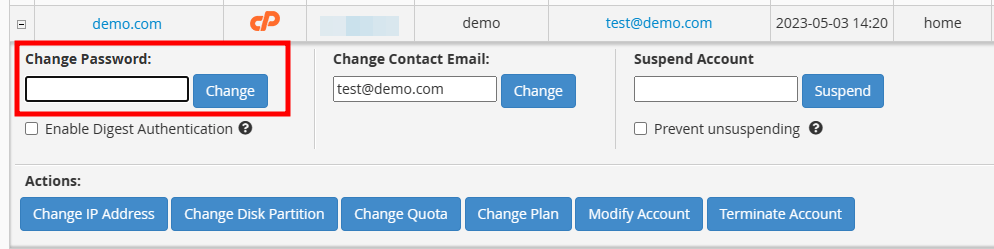
That’s it. You have set a new password for your cPanel account and default FTP account.
If you enjoyed this tutorial, then you would love our support! All Kemuhost hosting plans include 24/7 support from our amazing support team. Check out our web hosting plans and have your website migrated for free today!