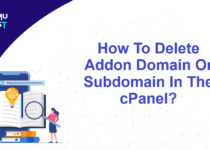How To Restore MySQL Database From PhpMyAdmin?
PHPMyAdmin is a free tool written in PHP that deals with the MySQL or MariaDB data set server. You can utilize phpMyAdmin to perform most undertakings, including creating a database, running queries, adding user accounts, backup and restore MySQL databse and more.
This article will guide you on how to restore the MySQL database through phpMyAdmin.
- Log in to your PHPMyAdmin panel.
- Select your database by clicking on the database name. Here we are going to use demo_demotest. Make sure it is empty, or you will receive an error message.
- Click on Import on the top menu bar.
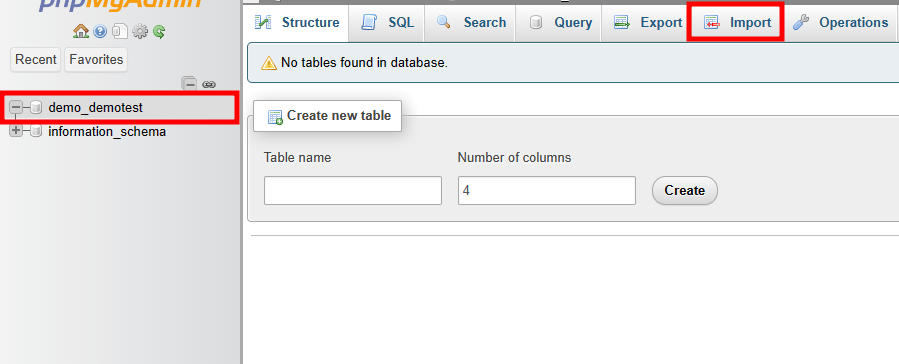
- Click Choose File and locate the database backup file on your local computer. You will see the file name you have chosen next to the Choose File field.
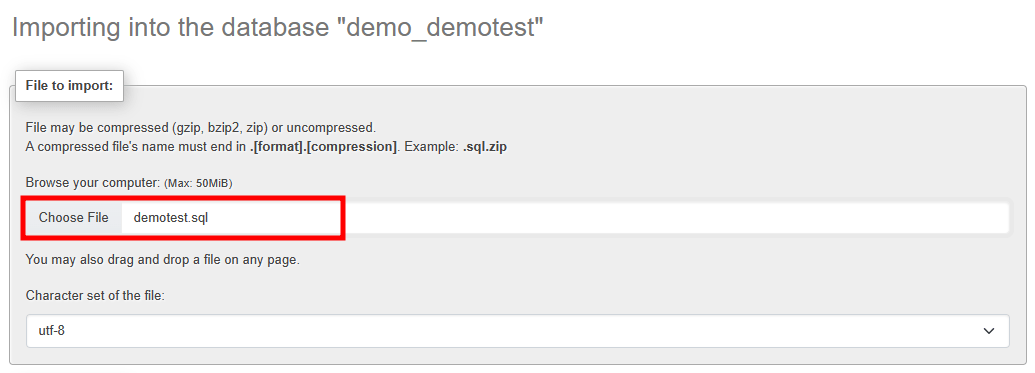
- In the Format tab, select SQL from the dropdown menu.
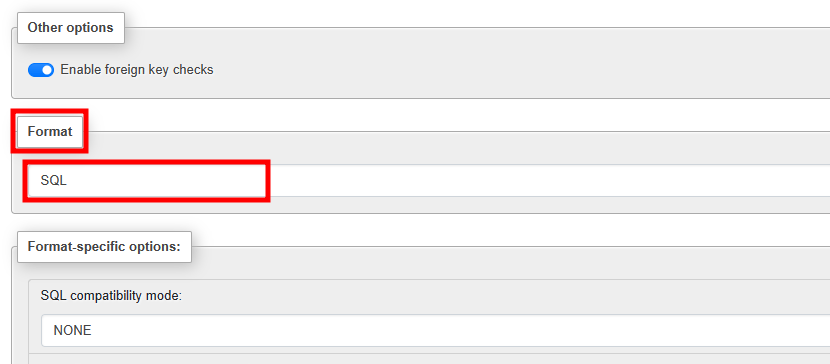
- Click on Import at the bottom of the page.
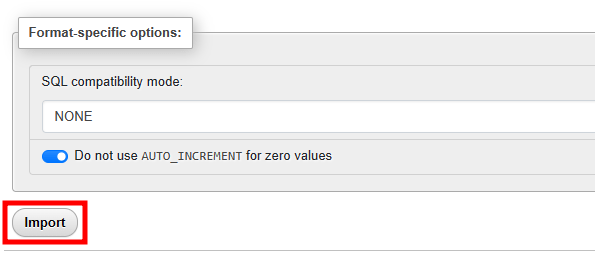
- Once the database import is done, you will receive a successfully finished message.
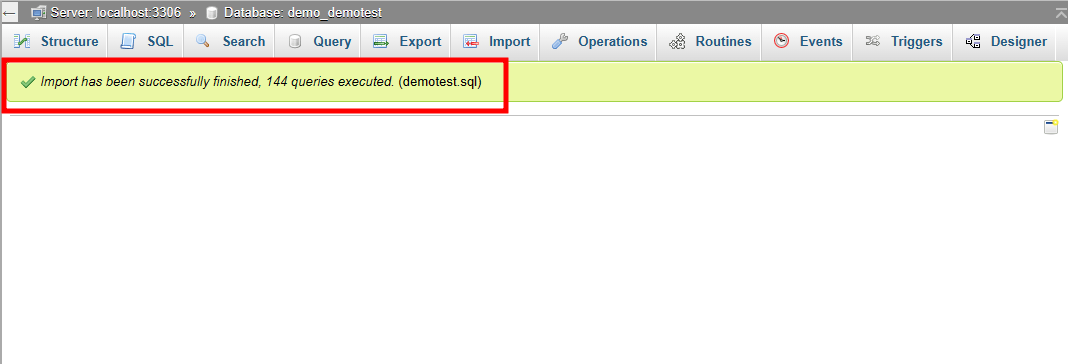
Note: SSH is the only other option if the .sql file you are trying to import is larger than PHPMyAdim allows. Check the number of rows and tables are correct once the database is imported.