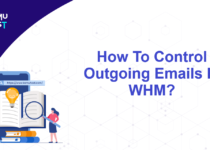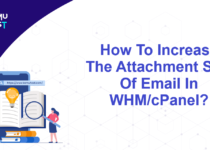How To Create A Separate cPanel Account for Subdomain?
Creating a separate cPanel account for the subdomain is the same as creating a new account. The only difference is you just need to put the subdomain name instead of your main domain. Click here to view the article on creating a cPanel account. You need to fill in the Domain Information, Package, and Settings fields.
Advantages of the Separate CPanel Account For The Subdomain
- Security: You can improve security by separating subdomains into separate cPanel accounts. It reduces the risk of affecting other subdomains within the account if one subdomain is compromised.
- Isolation: It provides independence and isolation for each subdomain to have its own cPanel account. Having separate cPanel accounts for each subdomain can be beneficial when you need to grant different individuals or teams control over specific subdomains without impacting others. You can even have different configurations for subdomains.
Disadvantages of the Separate CPanel Account For The Subdomain
- High Cost: cPanel provides an account-based license so having a separate cPanel account increases your license cost.
- Complex to manage multiple cPanel accounts: Managing multiple cPanel accounts can be a complex task if you have a large number of subdomains. It requires more effort to maintain and keep track of each account individually.
Note: To create separate cPanel accounts for the subdomains, you need to enable the Allow WHM users to create subdomains across accounts option in the WHM Tweak Settings. If this option is disabled, you will not be able to create individual cPanel accounts for subdomains.
Ultimately, the decision to create separate cPanel accounts for each subdomain depends on your specific needs.
If you enjoyed this tutorial, then you would love our support! All Kemuhost hosting plans include 24/7 support from our amazing support team. Check out our web hosting plans and have your website migrated for free today!