How to set limited privileges to a reseller account in WHM?
After creating Reseller account in WHM, the most important part is to set Reseller privileges. You should be more cautious while granting access to your reseller accounts because giving too many privileges may allow resellers to gain more access than they supposed to have. You would not like to allow any of your reseller account to have root access. This is one of the mail reason to set limited privileges to a reseller account in WHM.
- Login to WHM.
- Under Resellers section, select Edit Reseller Nameservers and Privileges.
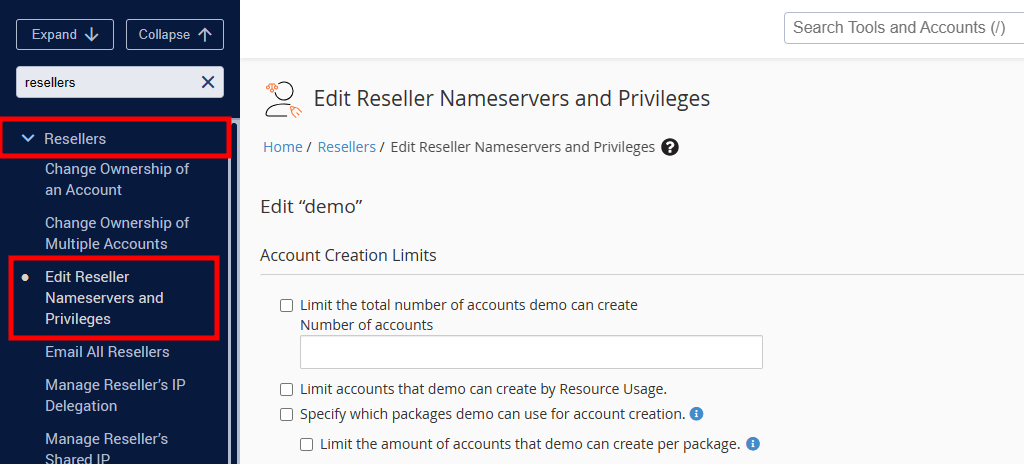
- Select the reseller you want to manage from the list and click Submit.
- You are now on the Edit Reseller Nameservers and Privileges page in WHM. At this point, you can make the desired changes and click Save All Settings at the bottom of the page.
- Below are the ideal options to select while creating a Reseller account under Standard privileges.
Account Creation Limits
At Account Creation Limits section first 2 options, you can set disk quota and bandwidth limit. Under Resource Usage Limits, do not check an option of Overselling Allowed.
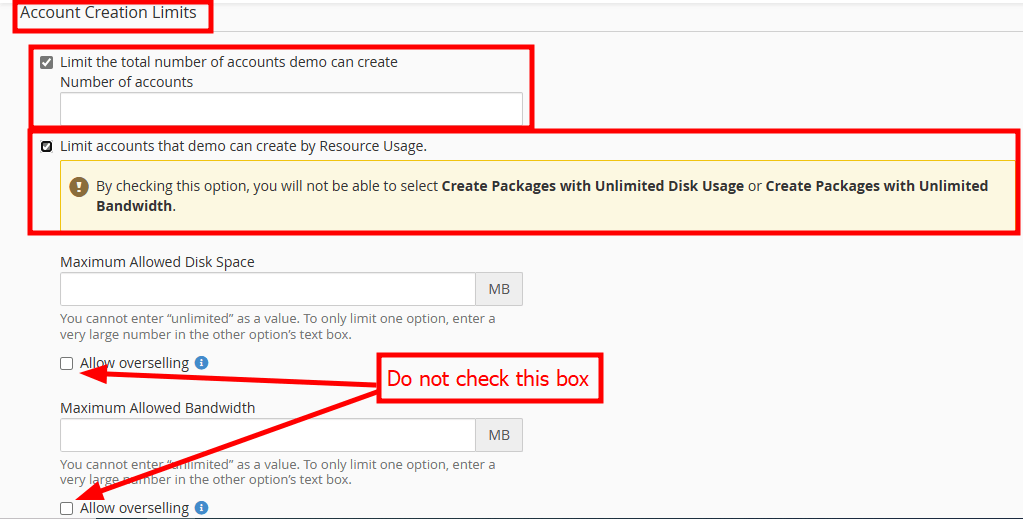
Feature Limits (ACL Lists)
Keep the following options checked at Feature Limits.
Account Information
- List Accounts
- View Account Bandwidth Usage
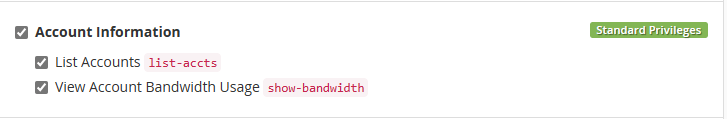
Account Management
- (Un)Suspend
- Change Passwords
- Create
- Edit MX Entries
- Terminate
- Upgrade/Downgrade
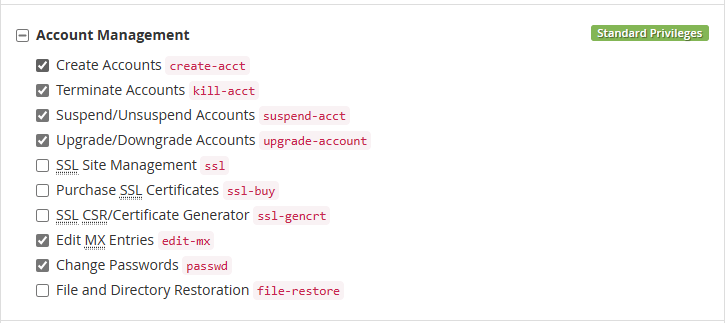
DNS
- Add
- Edit
- Park
- Remove
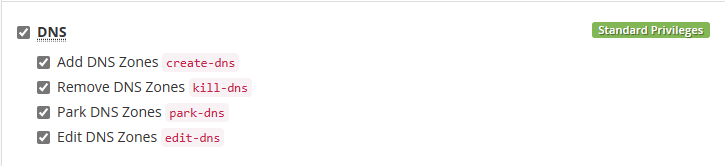
Packages
- Add/Remove
- Edit

Package Privileges
At Package Previleges section, keep following options checked in package creation.
- Allow Creation of Packages with Addon Domains
- Allow Creation of Packages with Parked Domains
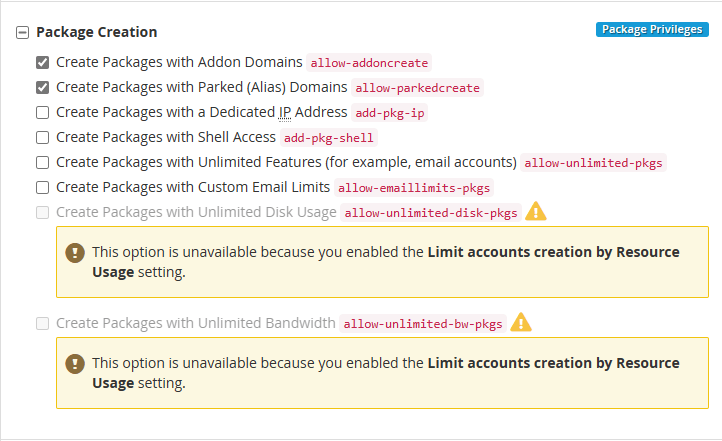
Super Privileges
Always be careful while granting this access under the Super Privileges section. You should only allow three options mentioned below.
- Account Modification (warning: this will allow circumvention of account creation limits, give shell access unless explicitly disallowed, dedicated IP’s, etc)
- Bandwidth Limiting Modification (Warning: This will allow circumvention of account package limits if you are not using resource limits)
- Quota Modification (Warning: This will allow circumvention of account package limits if you are not using resource limits)
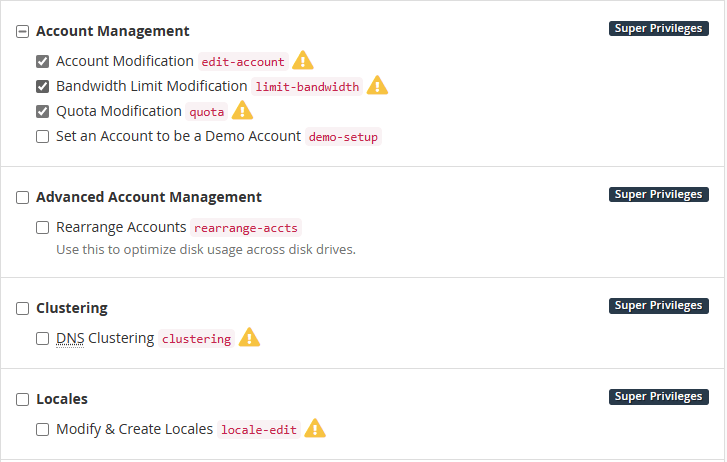
Nameservers
By default, The server’s primary nameservers are assigned to the newly created cPanel account under the reseller. If a reseller has provided private nameservers, you can update them here only if you want to allow them.
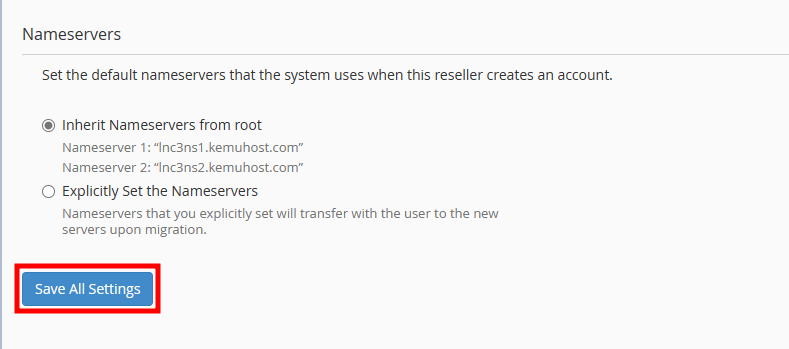
Congratulation! You have now set limited privileges to a reseller account in WHM.



