How To Set The Server Time Zone In WHM Server?
We deliver Linux VPS with UTC as the default Time zone. You may need to change the default timezone with your site timezone. It is pretty easy to set the server time zone when you choose the WHM control panel on your server.
You should always setup correct time zone, as it helps to setup and run cron jobs perfectly.
Note: You need root access to make these changes.
Steps to set the server time zone via WHM.
- Log in to your WHM server as the root user.
- Under the Server Configuration menu, click on Server Time.
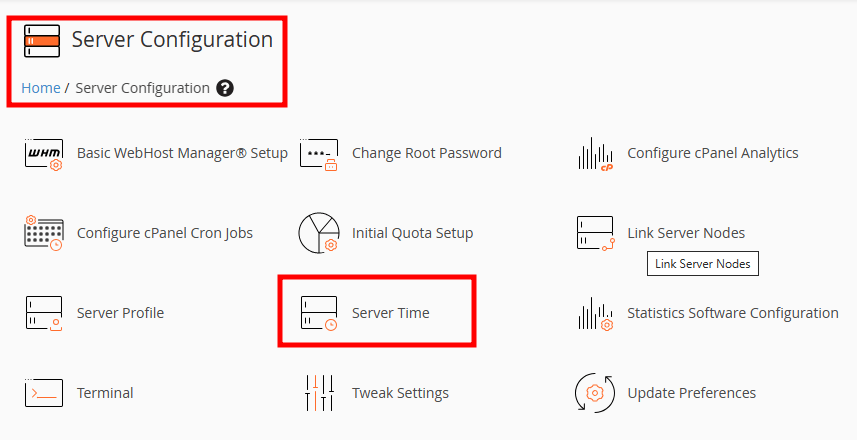
- From the timezone dropdown menu, select the time zone you wish to change your server and click on Change TimeZone.
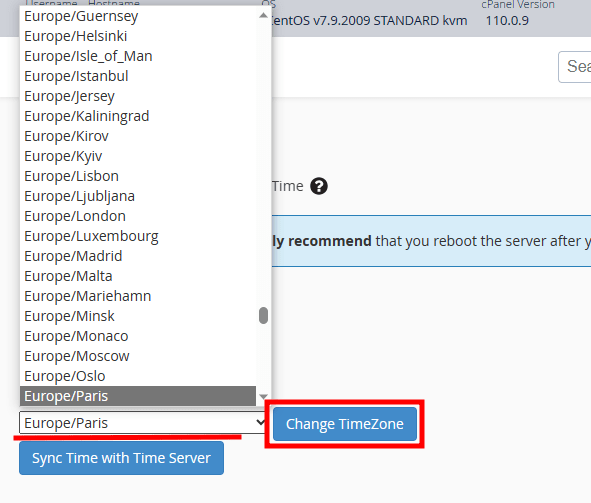
- After selecting the time zone, you will see the current time displayed below the current time tab. If you notice your server time is out of sync, you can resynchronize it by clicking Sync Time with Time Server button at the bottom of the page. It will synchronize your server’s time with the correct time of the selected timezone.
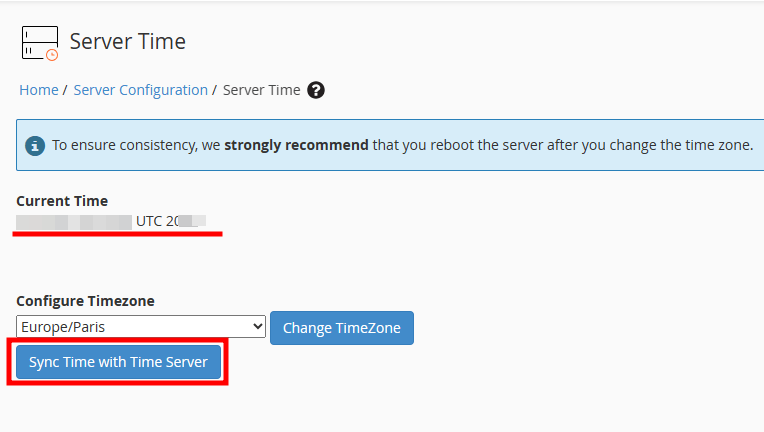
If you enjoyed this tutorial, then you would love our support! All Kemuhost hosting plans include 24/7 support from our amazing support team. Check out our web hosting plans and have your website migrated for free today!



